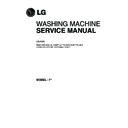LG F1096ND / F1096NDA / F1096NDA3 / F1096NDW3 Service Manual ▷ View online
28
Disassemble the Hall Sensor
1) Disassemble the hook of Hall Sensor by (-) driver.
2) Pull up Hall Sensor slowly as shown in picture.
1) Adjust the hole of Hall Sensor to
the hooks of stator as picture.(red circled)
2) Push down the Hall sensor,
and assemble to the hook for sure.
Caution
If you disassemble by force,not following the directions,
the hooks of stator(red circled) might broke up.
Hence need change of stator assembly.
the hooks of stator(red circled) might broke up.
Hence need change of stator assembly.
So disassemble cautiously.
1
Assemble the Hall Sensor
2
[Note]
Hall Sensor Part No.
• 24” / 25” : 6501KW2001A
• 24” / 25” : 6501KW2001A
• 27” : 6501KW2002A
33
SmartDiagnosis™ function is available only for the products with a SmartDiagnosis™ mark.
In case of a mobile phone with static option, the smart diagnosis function might not operate.
• Only use this feature when instructed to do so by the call center.
The transmission sounds similar to a fax machine, and so has no meaning except to the call
center.
• SmartDiagnosis™ cannot be activated if the washer does not power up.
If this happens, then troubleshooting must be done without SmartDiagnosis™.
If you experience problems with your washer, call to Customer information center.
Follow the call center agent's instructions, and do the following steps when requested:
1. Press the Power button to turn on the washer.
Do not press any other buttons or turn the cycle
selector knob.
2. When instructed to do so by the call center,
place the mouthpiece of your phone very close
to the Power button.
3. Press and hold the “Temp.” button for three seconds, while holding the phone
mouthpiece to the icon or Power button.
4. Keep the phone in place until the tone transmission has finished.
This takes about 17 seconds, and the display will count down the time.
• For best results, do not move the phone while the tones are being transmitted.
• If the call center agent is not able to get an accurate recording of the data, you may be
• For best results, do not move the phone while the tones are being transmitted.
• If the call center agent is not able to get an accurate recording of the data, you may be
asked to try again.
• Pressing the Power button during the transmission will shut off the SmartDiagnosis™.
5. Once the countdown is over and the tones have stopped, resume your conversation with
the call center agent, who will then be able to assist you using the information transmitted
for analysis at the call to Customer information center.
7-6. Using SmartDiagnosis™
29
30
No Power
Is the Power Plug connected
firmly to the power outlet?
And is the supply voltage
220~240V AC?
firmly to the power outlet?
And is the supply voltage
220~240V AC?
Is
Red LED ON
while power supplied ?
Is Multi-plug socket used ?
NO
NO
NO
YES
YES
YES
NO
Is the connectors connected
Correctly to the Display
PCB?
Correctly to the Display
PCB?
Is the
Connector
connected correctly to
the
Main PCB
and the
Noise Filter
?
Or is the
Harness
alright ?
Reconnect
Power Plug
firmly.
Check the fuse or
reset the circuit breaker.
reset the circuit breaker.
Don’t use
Multi-plug
socket.
Use
Single Plug
socket for
washing machine.
YES
YES
Reconnect or repair the
Connector
.
Or replace the
Harness
.
Check connectors otherwise.
Replace
Replace
Display PCB
.
Check and replace
Main PCB
.
8. TROUBLESHOOTING WITHOUT ERROR CODES
noise filter
PCB
31
Vibration & Noise In Spin
Have all the
Transit Bolts
and the
Base Packing
been removed?
NO
Remove the
Transit Bolts
and
the
Base Packing
.
Washer
Base Packing
Packing Support
YES
Refer to INSTALLATION. (Page 7)
Click on the first or last page to see other F1096ND / F1096NDA / F1096NDA3 / F1096NDW3 service manuals if exist.