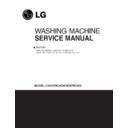LG CW2079CW Service Manual ▷ View online
12
• Water supply pressure must be between
14.5 and 116 psi (100~800 kPa).
• Do not crossthread when connecting the inlet hose
to the valve.
• If the water supply pressure is more than 116 PSI,
a pressure reducing device should be installed.
• Two sealing washers are supplied with the water
inlet hoses to prevent water leaks.
• Check for leakage of washing machine connections
by turning the tap completely on.
• Periodically check the condition of the hose and
replace the hose if necessary.
• Make sure that there is no kink in the hose and that
it is not crushed.
• Be sure that the two water input ports are connected
to the correct water faucets. The connector for hot
water is colored red; the cold is blue.
water is colored red; the cold is blue.
■ Connecting the water supply hoses
NOTE: Use new hoses when installing a washing machine. Replace them periodically.
Old hoses should not be used.
■ Electrical connection
• Do not use an extension cord or double adapter.
• If the supply cord is damaged, it must be replaced by a qualified person in order to avoid a hazard.
• If the machine will not be used for an extended time, unplug it and shut off the water supply.
• Connect the machine to a grounded outlet in accordance with current wiring regulations.
• The appliance must be positioned so that the plug is easily accessible.
• If the machine will not be used for an extended time, unplug it and shut off the water supply.
• Connect the machine to a grounded outlet in accordance with current wiring regulations.
• The appliance must be positioned so that the plug is easily accessible.
Do not install your washing machine in a room where temperatures below freezing may occur.
Frozen hoses may burst under pressure. The reliability of the electronic control unit may be impaired
at temperatures below the freezing point.
Frozen hoses may burst under pressure. The reliability of the electronic control unit may be impaired
at temperatures below the freezing point.
If the appliance is delivered in the winter months and temperatures are below freezing,
store the washing machine at room temperature for a few hours before putting it into operation.
store the washing machine at room temperature for a few hours before putting it into operation.
!
WARNING! Concerning the power cord
Most appliances recommend they be placed upon a dedicated circuit; that is, a single outlet circuit which powers only that
appliance and has no additional outlets or branch circuits. Check the specification page of this owner's manual to be
certain.
appliance and has no additional outlets or branch circuits. Check the specification page of this owner's manual to be
certain.
Do not overload wall outlets. Overloaded wall outlets, loose or damaged wall outlets, extension cords, frayed power cords,
or damaged or cracked wire insulation are dangerous. Any of these conditions could result in electric shock or fire.
Periodically examine the cord of your appliance, and if its appearance indicates damage or deterioration, unplug it,
discontinue use of the appliance, and have the cord replaced with an exact replacement part by an authorized servicer.
or damaged or cracked wire insulation are dangerous. Any of these conditions could result in electric shock or fire.
Periodically examine the cord of your appliance, and if its appearance indicates damage or deterioration, unplug it,
discontinue use of the appliance, and have the cord replaced with an exact replacement part by an authorized servicer.
Protect the power cord from physical or mechanical abuse, such as being twisted, kinked, pinched, closed in a door, or
walked upon. Pay particular attention to plugs, wall outlets, and the point where the cord exits the appliance.
walked upon. Pay particular attention to plugs, wall outlets, and the point where the cord exits the appliance.
13
■ Installation of drain hose
• The drain hose should not be placed higher than
96 in. from the bottom of the washer.
• Properly securing the drain hose will protect the
floor from damage due to water leakage.
• Place the end of the drain hose in the hole of the
floor drain system.
• When installing the drain hose at a sink, secure it
so it cannot break away and cause flooding and
damage.
damage.
• Properly securing the drain hose will protect the
floor from damage due to water leakage.
· Make sure that the hose is not twisted.
· Avoid submerging the end of the hose.
14
6. OPERATION
1
2
5
4
3
1
2
5
4
3
■
COIN TYPE (CW2079CWN )
■
CARD TYPE (CW2079CWD)
1. DISPLAY LED
2. CYCLE BUTTON
3. START BUTTON
2. CYCLE BUTTON
3. START BUTTON
4. STATUS LED
5. CYCLE LED
5. CYCLE LED
15
The START LED flashes when the full vend price
has been satisfied and the cycle has been chosen.
has been satisfied and the cycle has been chosen.
33
START BUTTON
•
LED flashes whenever the washing
cycle is in operation.
•
LED flashes whenever the Rinsing
cycle is in operation.
•
LED flashes whenever the Spining
cycle is in operation.
•
LED flashes whenever the door lock
is activated.
44
STATUS LED
WHITES, COLORS, DELICATES, PERMANENT
PRESS or ADD SUPER WASH LED is lit for the
cycle is in operation.
PRESS or ADD SUPER WASH LED is lit for the
cycle is in operation.
55
CYCLE LED
The display shows the vend price and remaining time
and programming options. Error codes are also
displayed here.
and programming options. Error codes are also
displayed here.
11
Display LED
Press the CYCLE button to select the desired cycle
based on laundry types and conditions.
based on laundry types and conditions.
Use for hot washing for heavy fabrics, such as white
clothes, table linens, and heavily soiled clothes.
clothes, table linens, and heavily soiled clothes.
22
CYCLE BUTTON
WHITES
Use for warm washing for heavy fabrics, such as
jeans, corduroys, or work clothes.
jeans, corduroys, or work clothes.
COLORS
Use for cold washing for synthetic fabrics, such as
washable knit fabric and no-iron finishes.
washable knit fabric and no-iron finishes.
DELICATES
Use for warm washing for sturdy fabrics, such as
work casual work.
work casual work.
PERMANENT PRESS
1
2
5
4
3
CYCLE LED
STATUS LED
START BUTTON
DISPLAY LED
CYCLE BUTTON
Click on the first or last page to see other CW2079CW service manuals if exist.