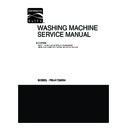LG 41722 Service Manual ▷ View online
5
2-2. NEURO FUZZY WASHING TIME OPTIMIZATION
To get the best washing performance, optimal time is determined by the water temperature,
the selected washing temperature, and the size of the load.
2-3. WATER LEVEL CONTROL
This model incorporates a pressure sensor which can sense the water level in the tub.
The water supply is stopped when the water level reaches the preset level, the washing
program then proceeds.
Spinning does not proceed until the water in the tub drains to a certain level.
2-4. DOOR CONTROL
The door can be opened by pulling the door handle whenever washer is not in operation.
When the cycle is completed, the DOOR LOCKED light will turn off.
If a power failure has occurred while in operation, the door will unlock after 5 minutes.
Clicking sounds can be heard when the door is locked/unlocked.
NEURO-
FUZZY
load
size
selected
washing
temperature
water
temperature
washing time
rinsing time
spin rhythm, time
the best
washing
performance
washing
performance
SENSING
PROCESSING
DETERMINATION
EFFECT
6
2-5. THE DOOR CAN NOT BE OPENED
While program is operating.
When a power failed and power plug is taken out in operation
While Door Lock lights turn on.
White the motor is in the process of intertial rotating, through the operation is paused.
2-7. WATER CIRCULATION
When washing and rinsing function of shower at the upper part of Gasket.
When washing, it continuously operates for 3 minutes and intermittently.
When rinsing, it continuously operates after completion of water supply.
2-8. STEAM
For tough stained clothes, sick room linens, or baby clothes.
Steam Wash is available with Sanitary. Bulk/Large, Perm. Press, Cotton/Normal, and Baby Wear cycles.
This option features upgraded washing performance with low energy and water consumption.
Do not load delicates such as wool, silk, and easily discolored clothes.
2-9. DRUM LIGHT
The drum light comes on when the power button is pressed. It goes off when the door is closed and the
washer starts operation.
The drum light remains off when the door is locked.
The drum light can be turned on while the washer is in operation by pressing the DELAY WASH button
for 3 seconds. The light will turn off automatically 4 minutes later.
The drum light comes on when the washing cycle is finished and goes off 4 minutes later.
2-6. CONTROL LOCK
Use this option to prevent unwanted use of the washer. Press and hold CONTROL LOCK button for
5 seconds to lock/unlock control.
When CONTROL LOCK is set, CONTROL LOCK lights and all buttons are disabled.
You can lock the controls of the washer while washing.
7
3. PARTS IDENTIFICATION
ACCESSORIES
Wrench
Tie strap (Option)
to secure drain hose to standpipe,
inlet hose, or laundry tub
Hot and Cold
Water Hoses
Non-skid pads
Caps(4)
(for covering shipping
bolt holes)
Elbow Bracket
(for securing drain hose)
4. INSTALLATION & TEST
1
2
3
4
5
6
7
6
REMOVE THE SHIPPING
BOLTS
• Remove the 4 shipping bolts
with the supplied wrench.
Do first lower side to remove easily.
•
Turn the leveling feet to adjust
the appliance.
the appliance.
•
Turn clockwise to raise;
counterclockwise to lower.
counterclockwise to lower.
• Keep the shipping bolts and
spanner for future use.
• Insert the 4 caps (provided)
into the hole.
ADJUST THE
LEVELING
INSTALL THE APPLIANCE
ON A FLAT AND FIRM SURFACE
8
Before servicing, ask the customer what the trouble is.
When installing or repairing the washer, put on long sleeve gloves and safety glasses.
Check the setup (power supply is 120V, remove the transit bolts, level the washer...)
Check with the troubleshooting guide.
Plan your service method by referring to the disassembly instructions.
Service the unit.
After servicing, operate the appliance to see whether it functions correctly.
When installing or repairing the washer, put on long sleeve gloves and safety glasses.
Check the setup (power supply is 120V, remove the transit bolts, level the washer...)
Check with the troubleshooting guide.
Plan your service method by referring to the disassembly instructions.
Service the unit.
After servicing, operate the appliance to see whether it functions correctly.
STANDARD INSTALLATION
The appliance should be installed as follows:
Click on the first or last page to see other 41722 service manuals if exist.