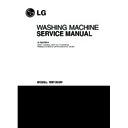LG 40002 Service Manual ▷ View online
Does the spring of Latch Hook actuate?
Is DOOR SWITCH ASSEMBLY broken?
Replace the DOOR SWITCH ASSEMBLY.
Replace Door Assembly.
Check the DOOR SWITCH
ASSEMBLY Connector and
MAIN PWB ASSEMBLY
ASSEMBLY Connector and
MAIN PWB ASSEMBLY
24
9. DISASSEMBLY INSTRUCTIONS
Be sure to unplug the machine from the outlet before disassembling and repairing the parts.
① Unscrew 2 screws on the back of the top plate.
② Pull the top plate backward and upward as
shown.
③ Disconnect the Display PWB Assembly
connector from Flat cable.
④ Pull out the drawer and unscrew 2 screws.
⑤ Push 2 upper hooks and pull the Control Panel
Assembly forward.
⑥ Unscrew the 6 screws from the Control Panel
Assembly.
⑦ Disassemble the Display PWB Assembly.
25
Hook
Control Panel Assembly
Control Panel Assembly
CONTROL PANEL
26
① Disassemble the Top plate assembly.
② Pull out the drawer.
③ Unscrew the 2 screws and push out the
dispenser assembly.
④ Disassemble the clamps and hoses.
⑤ Disassemble the bellows at the lower side of
the dispenser.
PUSH
DISPENSER ASSEMBLY
DISPENSER ASSEMBLY
DRAWER
27
① Disassemble the 4 connectors from the valves.
② Unscrew the 2 screws from the back of the
cabinet.
Wire color
VALVE
(MAIN WASH)
WH - BK
VALVE
(BLEACH)
GY - BK
VALVE
(HOT)
BL - BK
① Open the door.
② Unscrew the 2 screws from the Cabinet Cover.
③ Disassemble the door upward.
※ When removing the Door Assembly, it is
necessary to hold the Bracket that is inside of
the Cabinet Cover.
the Cabinet Cover.
Drain in to bucket by pulling out hose and
removing cap.
removing cap.
Method of removing remaining water
CAP (REMAINING HOSE)
1
2
3
INLET VALVE
LOWER COVER
DOOR
Click on the first or last page to see other 40002 service manuals if exist.