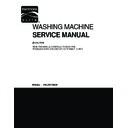LG 29478 Service Manual ▷ View online
17
PREFERENCES SCREEN
SYSTEM SETTINGS SCREEN
SYSTEM SETTINGS SCREENS
Touch the Prefs icon to navigate to the GUIDES screen, then touch
the System Settings tab on the right side of the PREFERENCES
screen. This screen provides adjustments for chime volume,
screen brightness and language. Also available is the on screen
installation guide and the Touch Screen Calibration program.
Touch the Factory Reset button to restore the control to factory
default settings.
the System Settings tab on the right side of the PREFERENCES
screen. This screen provides adjustments for chime volume,
screen brightness and language. Also available is the on screen
installation guide and the Touch Screen Calibration program.
Touch the Factory Reset button to restore the control to factory
default settings.
NAVIGATION
Home
Saves all settings and returns you to the HOME
screen.
Saves all settings and returns you to the HOME
screen.
Arrows
Navigates through the available cycles or adjusts the
settings (refer to page 16).
Navigates through the available cycles or adjusts the
settings (refer to page 16).
Guides Tab
Takes you to the GUIDES screen. This screen
provides access to many helpful guides.
Takes you to the GUIDES screen. This screen
provides access to many helpful guides.
PREFERENCES
Touch and slide the highlighted segment of the
chime bar to adjust the chime volume: Off, Soft,
Loud.
chime bar to adjust the chime volume: Off, Soft,
Loud.
Touch and slide the highlighted segment of the
brightness bar to adjust the screen brightness.
The brightness percentage is displayed at the
right end of the bar.
brightness bar to adjust the screen brightness.
The brightness percentage is displayed at the
right end of the bar.
Touch the Language button to select the desired
on screen language: English, Spanish or French.
on screen language: English, Spanish or French.
Touch this button to view the on screen
installation instructions.
installation instructions.
Touch this button to reset the control to factory
presets. This button will erase all MyCycles and
restore all defaults.
presets. This button will erase all MyCycles and
restore all defaults.
Touch this button to to start the screen calibration
program. Follow the instructions on the screen to
adjust the touch screen for your personal usage
patterns.
program. Follow the instructions on the screen to
adjust the touch screen for your personal usage
patterns.
Chime
Brightness
Language
Install Cycle
Factory
Reset
Reset
Touch
Screen
Calibration
Screen
Calibration
= Default Setting
= Available Settings
= Available Option
Cycle
Fabric or Load Type
Water Temperature
Spin Speed
Soil Level
STAIN
TREAT
SAVE
ENERGY
EXTRA
RINSE
WATER
PLUS
Normal/
Casual
Cotton, linen, towels,
shirts, sheets, jeans,
mixed loads
Hot/Cold
Warm/Cold
Cold/Cold
Warm/Cold
Cold/Cold
Extra High
High
Medium
No Spin
High
Medium
No Spin
Heavy
Normal
Light
Normal
Light
Bulky/
Bedding
Large items such
as blankets and
comforters
Hot/Cold
Warm/Cold
Cold/Cold
Tap Cold/Cold
Warm/Cold
Cold/Cold
Tap Cold/Cold
Extra High
High
Medium
Low
No Spin
High
Medium
Low
No Spin
Heavy
Normal
Light
Normal
Light
Kids Wear
to clean and
Specifically designed
thoroughly rinse
children’s clothing
Hot/Cold
Warm/Cold
Cold/Cold
Warm/Cold
Cold/Cold
Extra High
High
Medium
Low
No Spin
High
Medium
Low
No Spin
Heavy
Normal
Light
Normal
Light
Heavy Duty
Heavy soiled
cotton fabrics
Hot/Cold
Warm/Cold
Cold/Cold
Tap Cold/Cold
Warm/Cold
Cold/Cold
Tap Cold/Cold
Extra High
High
Medium
Low
No Spin
High
Medium
Low
No Spin
Heavy
Normal
Light
Normal
Light
Whitest
Whites
Heavily to normally
soiled white cottons
Hot/Cold
Warm/Cold
Warm/Cold
Extra High
High
Medium
Low
No Spin
High
Medium
Low
No Spin
Heavy
Normal
Light
Normal
Light
Towels
Towels, shirts, sheets,
jeans, mixed loads
Hot/Cold
Warm/Cold
Cold/Cold
Tap Cold/Cold
Warm/Cold
Cold/Cold
Tap Cold/Cold
Extra High
High
Medium
Low
No Spin
High
Medium
Low
No Spin
Heavy
Normal
Light
Normal
Light
Colors
Lightly soiled and
colored clothing
Warm/Cold
Cold/Cold
Tap Cold/Cold
Cold/Cold
Tap Cold/Cold
Extra High
High
Medium
Low
No Spin
High
Medium
Low
No Spin
Heavy
Normal
Light
Normal
Light
Express
Wash
Lightly soiled clothing
and small loads
Warm/Cold
Cold/Cold
Tap Cold/Cold
Cold/Cold
Tap Cold/Cold
Extra High
High
Medium
Low
No Spin
High
Medium
Low
No Spin
Heavy
Normal
Light
Normal
Light
Tap Cold/Cold
Bedding
Whites
3-4. WASHING PROGRAMS.
18
The Cycle Guide below shows the default settings, available changes and options, and
the recommended fabric types for each cycle. To protect your garments, not all settings or
options are available for every cycle. MyCycle settings can only be selected from these
available options.
the recommended fabric types for each cycle. To protect your garments, not all settings or
options are available for every cycle. MyCycle settings can only be selected from these
available options.
Note
To protect your garments, not every water temperature, spin speed, soil level, or option is available with every cycle. A
chime will sound if the selection is not allowed.
* When a cycle is selected, the default time for that cycle is displayed. This time will change as modifiers or options are
selected. Once the START button is touched, the washer will measure the size of the load. The estimated time may
change once the load size has been measured. The washer automatically adjusts the wash time for the amount of
laundry, water pressure, water temperature and other operating conditions.
These cycles use various wash motions to enhance cleaning and fabric care performance. The wash motions may
sound different at different stages of the wash cycle. This is normal.
chime will sound if the selection is not allowed.
* When a cycle is selected, the default time for that cycle is displayed. This time will change as modifiers or options are
selected. Once the START button is touched, the washer will measure the size of the load. The estimated time may
change once the load size has been measured. The washer automatically adjusts the wash time for the amount of
laundry, water pressure, water temperature and other operating conditions.
These cycles use various wash motions to enhance cleaning and fabric care performance. The wash motions may
sound different at different stages of the wash cycle. This is normal.
19
= Default Setting
= Available Settings
= Available Option
Cycle
Fabric or Load Type
Water Temperature
Spin Speed
Soil Level
STAIN
TREAT
SAVE
ENERGY
EXTRA
RINSE
WATER
PLUS
Cold Clean
Tap Cold/Cold
Extra High
High
Medium
No Spin
High
Medium
No Spin
Heavy
Normal
Light
Normal
Light
Sanitize
Heavily soiled items,
such as work clothes,
diapers, etc.
Extra Hot/Cold
Extra High
High
Medium
Low
No Spin
High
Medium
Low
No Spin
Heavy
Normal
Light
Normal
Light
Delicates
Dress shirts/blouses,
nylons, sheer or lacy
garments
Warm/Cold
Cold/Cold
Tap Cold/Cold
Cold/Cold
Tap Cold/Cold
Medium
Low
No Spin
Low
No Spin
Heavy
Normal
Light
Normal
Light
Handwash/
Wool
Items labeled
“hand washable”
Warm/Cold
Cold/Cold
Cold/Cold
Medium
Low
No Spin
Low
No Spin
Heavy
Normal
Light
Normal
Light
Workout
Wear
Permanent press,
synthetic items
Warm/Cold
Cold/Cold
Tap Cold/Cold
Cold/Cold
Tap Cold/Cold
High
Medium
Low
No Spin
Medium
Low
No Spin
Heavy
Normal
Light
Normal
Light
Rinse &
Spin
Rinse and Spin
Tap Cold/Cold
Extra High
High
Medium
Low
No Spin
High
Medium
Low
No Spin
Drain &
Spin
Use this option to drain the water from the tub
and spin out the clothes. This can be used,
for example, if the wash cycle is stopped in
mid-cycle and the water needs to be drained.
and spin out the clothes. This can be used,
for example, if the wash cycle is stopped in
mid-cycle and the water needs to be drained.
Extra High
High
Medium
Low
High
Medium
Low
Clean
Washer
This is a special cycle designed to remove
buildup by using bleach or another cleaner
designed specifically for cleaning washers.
buildup by using bleach or another cleaner
designed specifically for cleaning washers.
MyCycle
The MyCycle icons will be the icon for the base
cycle that was used to create the MyCycle with
the Save symbol. These cycles will appear on
either side of the Normal/Casual icon after a
MyCycle is saved (save up to three MyCycles
per user).
cycle that was used to create the MyCycle with
the Save symbol. These cycles will appear on
either side of the Normal/Casual icon after a
MyCycle is saved (save up to three MyCycles
per user).
Tap Cold/Cold
High
Small loads of cotton,
linen, towels, shirts, sheets,
jeans, mixed loads
The Cycle Guide below shows the default settings, available changes and options, and
the recommended fabric types for each cycle. To protect your garments, not all settings or
options are available for every cycle. MyCycle settings can only be selected from these
available options.
the recommended fabric types for each cycle. To protect your garments, not all settings or
options are available for every cycle. MyCycle settings can only be selected from these
available options.
3-5. CARE AND MAINTENANCE
20
When there is the possibility of freezing temperatures
• Close the water taps and remove the water supply hoses.
• Remove the water which remains in the water supply.
• Lower the drain hose and drain the water in the sump and the drain hose by running a spin cycle.
• Remove the water which remains in the water supply.
• Lower the drain hose and drain the water in the sump and the drain hose by running a spin cycle.
Cleaning the inside of your washer
If you use fabric softener or do regular COLD water washing, it is very important that you
clean the inside of your washer occasionally as described below.
• Fill your washer with HOT water.
• Add 1 cup of bleach.
• Let it operate for several minutes.
• Stop the washer, open the lid, and leave it to soak overnight.
• After soaking, drain the washer and run it through a normal cycle.
clean the inside of your washer occasionally as described below.
• Fill your washer with HOT water.
• Add 1 cup of bleach.
• Let it operate for several minutes.
• Stop the washer, open the lid, and leave it to soak overnight.
• After soaking, drain the washer and run it through a normal cycle.
Products that might damage your washing machine
• Concentrated bleaches and diaper sanitizer will cause damage to the paintwork and components of
your washer.
• Hydrocarbon solvents, i.e. petrol, paint thinners and lacquer thinners, etc. can dissolve plastic and
blister paint.
(Be careful when washing garments stained with these solvents as they are flammable, DO NOT put
them in washer or dryer.)
(Be careful when washing garments stained with these solvents as they are flammable, DO NOT put
them in washer or dryer.)
• Some pretreatment sprays or liquids can damage your washer’s control panel.
• Use of dyes in your washer may cause staining of the plastic components. The dye will not damage
• Use of dyes in your washer may cause staining of the plastic components. The dye will not damage
the machine but we suggest you thoroughly clean your washer afterwards. We do not recommend
the use of dye strippers in your washer.
the use of dye strippers in your washer.
• Do not use your washer lid as a work surface.
If frozen
• Remove the water supply hose and immerse it in HOT water. (40° C or 104° F).
• Pour approximately 2 liters (4
• Pour approximately 2 liters (4
½ pounds ) of HOT water (40° C or 104° F) into the sump and allow it ti stand for
at least 10 minutes.
• Connect the water supply hose to the water tap run a Express Wash cycle to confirm that the machine fills,
drains, and operates properly.
Wash Inner-Tub
Leave the lid open after washing to allow moisture to evaporate. If you
want to clean the inner-tub use a clean soft cloth dampened with liquid
detergent, then rinse. (Do not use harsh or gritty cleaners.)
want to clean the inner-tub use a clean soft cloth dampened with liquid
detergent, then rinse. (Do not use harsh or gritty cleaners.)
Inlet Hoses
Hoses connecting washer to faucet should be replaced every 5 years.
Exterior
Immediately wipe off any spills. Wipe with damp cloth. Avoid hitting surface with sharp objects.
Long Vacations
Be sure water supply is shut off at faucets. Drain all water from hoses if weather will be
below freezing.
below freezing.
Click on the first or last page to see other 29478 service manuals if exist.