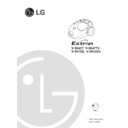LG V-3947TV Service Manual ▷ View online
- 11 -
BLOCK DIAGRAM
SCHEMATIC DIAGRAM
CIRCUIT DIAGRAM
C1
0.47µF
250V
0.47µF
250V
S/W
OPTION
FUSE
T/S
BL
BR
BR
BR
S/W
P.C.B
CORD
REEL
ASS'Y
PLUG
M
BL
OPTION
FUSE
T/S
BR:BROWN
BL:BLUE
MOTOR
BL
BR
BR
BR
S/W
P.C.B
CORD
REEL
ASS'Y
BL
PLUG
BL
OPTION
FUSE
T/S
BR:BROWN
BL:BLUE
(V-3910D/T/DV/TV, V-3912D,V-3913DV, EV 3900)
(V-3910D/T/DV/TV, V-3912D,V-3913DV, EV 3900)
(V-3910D/T/DV/TV, V-3912D,V-3913DV,
EV 3900)
• Almost all the parts of this vacuum cleaner can be
disassembled with a screw driver and each connecting
component easily fits each other.
Disassemble one by one referring to the exploded view.
component easily fits each other.
Disassemble one by one referring to the exploded view.
• If possible, don’t disassemble except for the necessary
parts. It is not necessary to disassemble the parts that
are not detailed in the exploded view.
are not detailed in the exploded view.
1. Filter Cover Assembly Replacement
1) Push the body cover and open the filter cover by lifting
the latch.
2) Swing the filter cover intensely to the front of the mains.
(To assemble the filter cover with the body base, contact
the horn of the filter cover with the slot of the body base,
and then, put the filter cover into the arrow direction.)
the horn of the filter cover with the slot of the body base,
and then, put the filter cover into the arrow direction.)
2. Indicator Assembly Replacement
• Grasp indicator assembly and push it out to the direction
of the arrow.
3. Body Cover Assembly Replacement
1) Release the exhaust cover and remove the three screws
fastening the body base.
(To remove the bag mount, swing it fully to the arrow
direction.)
2) Lift the body cover up.
3) Pull out the lead wires from the push switch.
DISASSEMBLY
- 5 -
NOTE: Before attempting to service or adjust any part of the vacuum cleaner, disconnect the electrical power supply cord
from the wall outlet.
Latch
Filter
Cover
Cover
Exhaust cover
Bag Mount
Screw
Body cover
Push Switch
Horn
Slot
Indicator
4. Push Switch Assembly Replacement
1) Insert the screw driver(–) into the crevice carefully, and
take out the control cover.
2) Push the push switch down grasping the wings of push
switch by long nose pliers.
5. PWB ASSY Replacement.
1) Remove the screw fastening the PWB Assy on the body
cover.
2) Before reassembling,
Put the lever of PWB Assy to the left side and control
knob to the upper side. (SLIDE TYPE)
knob to the upper side. (SLIDE TYPE)
Rotate the lever and the control knob counterclockwise
fully. (ROTARY TYPE)
fully. (ROTARY TYPE)
6. Motor Assembly Replacement
• Bring out the motor and disconnect the lead wires from it.
7. Cord Reel Assembly Replacement
• Lift the cord reel assembly up from the body base.
- 6 -
Push Switch
Long Nose Pliers
Cord Reel Assy
Motor Assy
Control Cover
MIN
MAX
Control Knob
Lever
;;;;;;
;;;;;;
;;;;;;
MIN
MAX
Control Knob
Lever
;;;;;;
;;;;;;
- 12 -
EXPLODED VIEW
146811
139202
139204
146871
169301
*OPTION
146601
152312
152301
144411
130401
149601
152311
30CZZ1
139201
650581
Click on the first or last page to see other V-3947TV service manuals if exist.