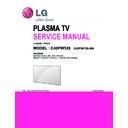LG C42PW120-WA (CHASSIS:PC21A) Service Manual ▷ View online
Making
6-2
Revision
2/5
PDP TV
Symptom
Picture Problem
Mal-discharge/dark picture
Repair Process
2012. 7 . 25
Revision
g
p
N
Dot
type
Check CTRL ROM Ver.
and
Rom Upgrade
Normal
Picture?
Replace
Control board
Normal
Picture?
Replace
Module
N
Check
Picture problem
Type
Mal-discharge
Rom Upgrade
Y
Close
Y
Close
N
Y
N
Scan
Type
Check voltage
. –V
Y
/ V
SC
(Y-Sus B/D)
Normal
Picture?
Normal
Picture?
Y
N
1.Check Control B/D
2.Replace Board
2.Replace Board
Normal
Picture?
Check
Y Drive B/D
&
Replace B/D
Y
N
Replace
Y-Sus B/D
Y
Close
※
Check Discharge resistance (10Ω 2~3ea)
on Power B/D before replace Y Drive B/D
Close
Cl
Dark Picture
Normal
Picture?
Replace
Module
N
1. Check Z-Sus Board
2. Replace Board
2. Replace Board
Check
Picture mode
setting
Normal
Picture?
N
Close
Y
Close
setting
Y
Close
Making
6-2
Revision
3/5
PDP TV
Symptom
Vertical bar/ Horizontal Bar
Repair Process
2012. 7 . 25
Picture Problem
Revision
Check
defect type
Y
Regular
Vertical
Li
/ B
Check Module pattern
by using “TILT” key
SVC R/C
Normal
Pattern?
Replace
Module
N
Vertical
Line/Bar
Line / Bar
on SVC R/C
Pattern?
1.Check CTRL B/D
2.Replace Board
2.Replace Board
Module
※CTRL B/D: Control board
Y
Line/Bar
Irregular
Vertical
Line / Bar
1.Check CTRL B/D
2.Replace Board
2.Replace Board
Normal
Picture?
Check Main B/D
Replace Module
(If Main B/D doesn’t cause)
N
N
Check connection
of Connector
(COF,TCP)
on CTRL B/D , X B/D
Normal
Y
Close
1.Connector re-connection
2.Eliminate foreign material on Connector
2.Eliminate foreign material on Connector
Half
1 Check X B/D
Normal
Replace
N
Half
No picture
1.Check X B/D
2.Replace Board
2.Replace Board
Normal
Picture?
Y
Close
Replace
Module
※
H-Line’s Cause is rare CTRL B/D
Check connection
of Connector (FPC)
on Y Drive B/D
1. Check Y Drive B/D
2. Replace Board
Normal
Picture?
N
Y
Replace
Module
1.Check CTRL B/D
2.Replace Board
Normal
Picture?
N
Y
Y
Normal
Horizontal
Line/Bar
※
H Line s Cause is rare CTRL B/D
1.Connector re-connection
2.Eliminate foreign material on FPC
2.Eliminate foreign material on FPC
Y
Close
Y
Close
N
Making
6-2
Revision
4/5
PDP TV
Symptom
Power Problem
No Power (Not turn on)
Repair Process
2012. 7 . 25
Revision
(
)
DC Power on
by pressing Power Key
On Remote control
by pressing Power Key
On Remote control
Normal
?
Close
Y
On Remote control
N
Check Power cord
was inserted properly
was inserted properly
Repair/Replace
IR Receiver
Normal
?
Close
Y
N
IR Receiver
Normal
?
Close
Y
N
Check ST-BY 5V
on Power Board
C
N
Y
N
Normal
Voltage?
N
Normal
Signal?
Y
Check
AC DET Signal
on Power B/D
Check
RL_ON Signal
on Power B/D
N
Normal
Signal?
Y
Check
the other pin’s
Output voltage
on Power B/D
Normal
Y
N
Replace
Power B/D
Check Power B/D
Replace Power B/D
Check Main B/D
Replace Main B/D
Close
Making
6-2
Revision
5/5
PDP TV
Symptom
Turn off (Instant, under watching)
Repair Process
2012. 7 . 25
Power Problem
Revision
(
,
g)
1 Ch
k Y S
/ Z S
B
d
※ To check Power B/D Protection
Instant
Turn off
Turn on after pull out connector
between Power B/D & Y-Sus
N
FAN
On?
Y
1. Check Y-Sus/ Z-Sus Board
(especially Short or Open)
2. Replace defective B/D
Check Power B/D
Replace Power B/D
Check
Power Off History
RCU Off
Turn off
Under watching
“Off Timer”
Set?
KEY Off
2HOUR Off
N
This is not problem
Normal operation
Normal operation
“Off timer”
Function off
2HOUR Off
NO Signal Off
Y
Don’t appear
Power Off History
Move
No Power problem
o
a ope a o
Power Off History
Section
Click on the first or last page to see other C42PW120-WA (CHASSIS:PC21A) service manuals if exist.