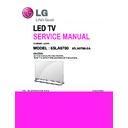LG 65LA9700-SA (CHASSIS:LJ34N) Service Manual ▷ View online
Standard Repair Process Detail Technical Manual
A25
Established
date
Revised
Error
symptom
Content
LCD TV
D. Function error
2013.01.31
Camera operation checking method
A25
date
Content
< XXLA9700-NA >
P4000
1
CAM SLIDE DET
①
1
CAM_SLIDE_DET
2
+3.5V_CAM
3
AUD_LRCH
4
AUD_LRCK
5
AUD SCK
5
AUD_SCK
6
GND
7
CAM_PWR_ON_CMD
8
ST_BY_DET_CAM
9
GND
9
GND
10
USB_CAMERA_DP
11
USB_CAMERA_DM
12
GND
②
Checking order
Checking order
1, 2. Check Camera cable condition between Camera assy & Main board.
3. Check the 3.5V on the terminal 2.
A29
Standard Repair Process Detail Technical Manual
T
l
ti
h
i
th d
A26
Established
date
Revised
Error
symptom
Content
LCD TV
E. Etc
2013.01.31
Tool option changing method
A26
date
Content
< XXLA9700-NA >
②
①
Changing method
1.
Contact the USB memory. (USB 1,2,3 jack)
2.
Enter the password. (ex. 000000)
* Access USB Memory has each password.
A30
Standard Repair Process Detail Technical Manual
T
l
ti
h
i
th d
A26
Established
date
Revised
Error
symptom
Content
LCD TV
E. Etc
2013.01.31
Tool option changing method
A26
date
Content
< XXLA9700-NA >
②
①
Changing method
1.
Contact the USB memory. (USB 1,2,3 jack)
2.
Enter the password. (ex. 000000)
* Access USB Memory has each password.
A30
Standard Repair Process Detail Technical Manual
T
l
ti
h
i
th d
A26
Established
date
Revised
Error
symptom
Content
LCD TV
E. Etc
2013.01.31
Tool option changing method
A26
date
Content
< XXLA9700-NA >
②
①
Changing method
1.
Contact the USB memory. (USB 1,2,3 jack)
2.
Enter the password. (ex. 000000)
* Access USB Memory has each password.
A30