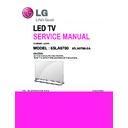LG 65LA9700-SA (CHASSIS:LJ34N) Service Manual ▷ View online
Standard Repair Process Detail Technical Manual
Ch k f
t P
I di t
B. Power error _No power
A17
Established
date
Revised
Error
symptom
Content
LCD TV
2013.01.31
Check front Power Indicator
A17
date
Content
<XXLA9700-NA>
ST-BY condition: On or Off
Power ON condition: Turn Off
Power ON condition: Turn Off
A17
Established
date
Standard Repair Process Detail Technical Manual
Revised
A18
Error
symptom
Content
Check power input voltage and ST BY 3 5V
B. Power error _No power
LCD TV
2013.01.31
date
A18
Content
Check power input voltage and ST-BY 3.5V
Check the DC 24V 12V 3 5V
Check the DC 24V, 12V, 3.5V.
18 Pin
(Power Board ↔ Main Board)
1
Power on
2
INV ON
3
3.5V
4
PDIM#1
5
3.5V
6
PDIM#2
7
GND
8
GND
9
24V
10
24V
11
GND
12
GND
13
12V
14
12V
15
12V
16
24V
17
GND
18
GND
A18
Standard Repair Process Detail Technical Manual
POWER OFF MODE h ki
th d
B. Power error
_Off when on, off whiling viewing
A19
Established
date
Revised
Error
symptom
Content
LCD TV
2013.01.31
POWER OFF MODE checking method
<ALL MODELS>
A19
date
Content
Entry method
1. Press the IN-START button of the remote
controller for adjustment
controller for adjustment
2. Check the entry into adjustment item 3
A19
Standard Repair Process Detail Technical Manual
Ch ki
th d i
h
th
i
di
C. Audio error_No audio/Normal video
A20
Established
date
Revised
Error
symptom
Content
LCD TV
2013.01.31
Checking method in menu when there is no audio
<ALL MODELS>
A20
date
Content
Checking method
1. Press the Setting button on the remote controller
g
2. Select the Sound function of the Menu
3. Select the Sound Setting
4. Select TV Speaker
p
A20
Click on the first or last page to see other 65LA9700-SA (CHASSIS:LJ34N) service manuals if exist.