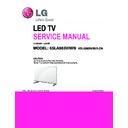LG 65LA965V-ZA / 65LA965W-ZA / 65LA9659-ZA (CHASSIS:LD34N) Service Manual ▷ View online
Standard Repair Process Detail Technical Manual
Check front Power Indicator
B. Power error _No power
A17
Established
date
Revised
date
Error
symptom
Content
LCD TV
A17
ST-BY condition: On or Off
Power ON condition: Turn Off
Power ON condition: Turn Off
2013.01.31
<XXLA965V-ZA>
Established
date
Standard Repair Process Detail Technical Manual
Revised
date
A18
Error
symptom
Content
Check power input voltage and ST-BY 3.5V
B. Power error _No power
LCD TV
A18
Check the DC 24V, 12V, 3.5V.
18 Pin
(Power Board ↔ Main Board)
1
Power on
2
INV ON
3
3.5V
4
PDIM#1
5
3.5V
6
PDIM#2
7
GND
8
GND
9
24V
10
24V
11
GND
12
GND
13
12V
14
12V
15
12V
16
24V
17
GND
18
GND
2013.01.31
Entry method
1. Press the IN-START button of the remote
controller for adjustment
controller for adjustment
2. Check the entry into adjustment item 3
Standard Repair Process Detail Technical Manual
POWER OFF MODE checking method
B. Power error
_Off when on, off whiling viewing
<ALL MODELS>
A19
Established
date
Revised
date
Error
symptom
Content
LCD TV
A19
2013.01.31
Checking method
1. Press the Setting button on the remote controller
2. Select the Sound function of the Menu
3. Select the Sound Setting
4. Select TV Speaker
Standard Repair Process Detail Technical Manual
Checking method in menu when there is no audio
C. Audio error_No audio/Normal video
<ALL MODELS>
A20
Established
date
Revised
date
Error
symptom
Content
LCD TV
A20
2013.01.31
Click on the first or last page to see other 65LA965V-ZA / 65LA965W-ZA / 65LA9659-ZA (CHASSIS:LD34N) service manuals if exist.