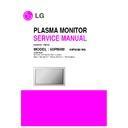LG 60PM4M-WA (CHASSIS:PM75A) Service Manual ▷ View online
- 13 -
Tool Option1
Tool Option2
Area Option
Option1
Option2
Option3
Option4
System Control1
System Control2
System Control2
Power-off History
Panel Control
Fan Control
Side AV
BOOST
Woofer
Sound Settings
Tuner Num.
EYE
INDEX
VFD
FULL
HDMI Type (S or A)
200PR
ACMS
TEXT
CH+AU
SYS
A2 ST
I II SAVE
HDEV
V-Curve
MONO
Scart
CSM
Default Lang.
LANG
T LANG
0/1
0/1
0/1
32LB/37LB/42LB/37LC/42LC/47LB
No/1/2 Tuner
0/1
0/1
0/1
0/1
None/1-HDMI/2-HDMI
0/1
0/1
Off/Top/Flop
0/1
BGIDKL / BGIDKM
0/1
0/1
0/1
0/1
0/1
2 Scarts / 2 Components
Normal / Warm / Cool
English........
/ EU-East / Non-EU 8 / Non-EU etc
0~4
Option
Detail List
Data
Remark
14. Detail list of SVC Option data
ADJUSTMENT INSTRUCTIONS
- 14 -
TROUBLE SHOOTING GUIDE
1. No Power
(1) Symptom
1) Does not minute discharge at module.
2) Non does not come into the front LED.
2) Non does not come into the front LED.
(2) Procedure check
Check the
Power Board
Power Board
No Power
(Power Indicator OFF)
Check the
Power Board
Power Board
Check the P103
(ST_5V)
Check the P103
(PWR_ON OFF)
Yes
Check the X801
(19.66MHz)
1. Check the IC101
2. Check the All Vcc of IC101
2. Check the All Vcc of IC101
Yes
Check the IC306
(/SYS_RESET)
YES(HIGH)
YES(HIGH)
No(low)
No(low)
Check the X801
No
Check the
Reset IC
Reset IC
No(low)
Plug in the
power cord
power cord
Connect the
cable.(EL11)
Yes
Is the power cord
plugged in?
plugged in?
Yes
Are the line filter and
PSU connected?
PSU connected?
Yes
Is the correct fuse for
the PSU in place?
Plasma(F101)
After remove all cables connected to
PSU(except the CN101), authorizes the AC
voltage marking on manual.
When ST-by 5V does not operate, replace the PSU
PSU(except the CN101), authorizes the AC
voltage marking on manual.
When ST-by 5V does not operate, replace the PSU
Yes
Is the PSU and
13pin cable connected
to the VSC board?
No
No
Replace the
fuse
fuse
No
Connect the
13pin cable.
13pin cable.
No
- 15 -
TROUBLE SHOOTING GUIDE
2. Protect Mode
(1) Symptom
1) After lighting up once, it does not discharge
minutely from module.
2) The rely falls.(there is an audible “click”)
3) The color of the front LED turns from green to red.
3) The color of the front LED turns from green to red.
(2) Procedure check
Is the Power Board
normal ?
Replace Power Board.
Is the output the normal Low/High
voltage except for the Stand-by 5V?
voltage except for the Stand-by 5V?
Yes
No
No
Is the connector
normal?
Replace the Power Board.
Replace the fuse.
Replace the Y-Board.
After connectiong each connector the
normality it operates?
normality it operates?
Yes
No
No
Is the Y-Board
normal?
Is the appropriate
fuse (FS2,FS3) on the
Y-B/D?
Is the output voltage
normal after removing the
P1 connector of the Y-B/D?
normal after removing the
P1 connector of the Y-B/D?
Yes
No
No
Replace the Z-Board.
Is the Z-Board
normal?
Is appropriate
fuse (FS1,FS2) on
the Z-B/D?
Is the output voltage
normal after removing the
P1 connector of the Z-B/D?
Yes
No
No
Is the X- Board
normal?
Is the
output voltage normal
after removing the P100, 110,
200, 210 connector of
the X-B/D?
After removing the P100, 110 and the output
voltage is normal : Replace the Right X-B/D
After removing the P200, 210 and the output
voltage is normal : Replace the Left X-B/D
voltage is normal : Replace the Right X-B/D
After removing the P200, 210 and the output
voltage is normal : Replace the Left X-B/D
No
Yes
Replace the fuse.
Yes
Start Check
- 16 -
TROUBLE SHOOTING GUIDE
3. No Raster
(1) Symptom
1) No OSD and image occur at screen.
2) It maintains the condition where the front LED is green.
2) It maintains the condition where the front LED is green.
(2) Procedure check
Check the PDP Module
Replace the
Power board.
Power board.
Does
minute discharge
at Module?
Is the inverter
/VaVs on?
Is output the normal
Low/High voltage except
for the Stand-by 5V?
Low/High voltage except
for the Stand-by 5V?
Yes
No
No
Is there a fault with
the link cable?
Yes
Is the output for the
IC800 normal?
Reconnect the link cable in
P803
P803
No
Replace the VSC.
No
Yes
Start Check
Click on the first or last page to see other 60PM4M-WA (CHASSIS:PM75A) service manuals if exist.