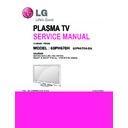LG 60PH670H-SA (CHASSIS:PB32B) Service Manual ▷ View online
- 9 -
5.2.6 Reference
(White Balance adj. coordinate and color temperature)
5.2.6.1. Standard color coordinate and temperature using CS-1000
■ Pattern : Full white 216 Gray
5.2.6.2. Standard color coordinate and temperature using
CA-210(CH 10)
■ Pattern : Full white 216 Gray
* Brightness spec.
5.3. Serial number download & Model name D/L.
(1) Press "Power on" button of a service R/C.(Baud rate :
115200 bps)
(2) Connect RS232-C Signal Cable and start ‘Option Check
Program Ver3.8’
(3) Scan serial Number and press ‘F5’ button.
(4) Check ‘OK’ on program 1) program.
(5) Press ‘In start’ button on SVC R/C, check Serial Number
and Model Name.
5.4. Check Tool Option, Write Country Group
& Area Code(Option) D/L
* Refer to Tool Option table
5.5. LAN PORT inspection (PING TEST)
* This test is to check Network operation.
* In this case Network setting is on Manual Setting.
(1) Play the LAN Port Test Program.
(2) connect each other LAN Port Jack.
(3) Play Test (F9) button and confirm OK Message.
(4) remove LAN CABLE
Item
White average
brightness
Brightness uniformity
Min
49
-20
Typ
60
Max
+20
Unit
cd/m²
%
Remark - 100% Window White
Pattern
- 100IRE(255Gray)
- Picture: Vivid(Medium)
- 85IRE(216Gray) 100%
Window White Pattern
- Picture: Vivid(Medium)
Color
temperature
Color Coordination
Temp
∆uv
x
y
COOL
0.276 ± 0.002 0.283 ± 0.002 11000K 0.0000
MEDIUM
0.285 ± 0.002 0.293± 0.002
9300K 0.0000
WARM
0.313 ± 0.002 0.329 ± 0.002 6500K 0.0000
Color
temperature
Color Coordination
Temp
∆uv
x
y
COOL
0.276
0.283
11000K
0.0000
MEDIUM
0.285
0.293
9300K
0.0000
WARM
0.313
0.329
6500K
0.0000
- 10 -
5.6. Magic Motion Remote Controller
& Wi-Fi Built in test
* Test items for each model
5.6.1. Required Equipment
- RF Remote Controller for test and Wireless LAN AP(Wi-Fi)
- You must confirm the battery power of M5 Golden Motion
Remote Controller before test
(Recommend that change the battery per every lot)
5.6.2. test
(1) After Set power on by Power Only Mode, it will start to RF
Emitter & Wi-Fi built in test.
(2) During the normal set inspection, TV set will searching
Motion Remote & Wireless AP.
(3) Results are automatically marked in Instart Menu after
through the AP/Magic Remote test Equipment on the line.
5.7. 3D Function Test
( Pattern Generator MSPG-3233, HDMI mode NO. 371 ,
pattern No. 81)
(1) Please input 3D test pattern like below
(2) Enter 3D mode , then select side by side
(If you don’t wear a 3D Glasses, you will see the picture
like below)
(3) Put on the 3D Glasses, And block the right side of Glasses
(LEFT:OPEN[TEST], RIGHT:CLOSED)
And check the middle sides of picture , RED -> normal ,
others -> abnormal
(4) Put on the 3D Glasses, And block the right side of Glasses
(LEFT:CLOSED, RIGHT:OPEN[TEST])
And check the middle sides of picture , BLUE -> normal ,
others -> abnormal
Chassis
Model Name
Magic RF receiver Wi-Fi Built In
PB32B
60PH670H-SA
O
O
- 11 -
5.8 HDMI ARC Function Inspection
5.8.1. Required Equipment
- Optic Receiver Speaker
- MSHG-600 (SW: 1220 ↑)
- HDMI Cable (for 1.4 version)
5.8.2. Test
(1) Insert the HDMI Cable to the HDMI ARC port from the
master equipment (HDMI1)
(2) Check the sound from the TV Set
(3) Check the Sound from the Speaker or using AV & Optic
TEST program (It’s connected to MSHG-600)
* Remark : Inspect in Power Only Mode and check SW
version in a master equipment
5.9 Check Pen Touch Mode.
- Condition : Power Only Mode.
- Equipment : Remote Controller for Pen touch Model, Touch
Pen for adjustment.
(1) Press ‘TOUCH’ Key on remote controller.
(2) ’ 3’ on Pen touch TV panel and check on a jig monitor that
‘3’ is blinking.
5.10. Option Selection per country
5.10.1 Overview
America due to rating
(2) Applied model: PU32A Chassis applied USA Model(Not
Canada, Mexico)
5.10.2. Method
(1) Press ADJ key on the Adj. R/C, then select Country Group
Menu
(2) Depending on destination, select KR or US, then on the
lower option, select US, CA, MX. Selection is done using
+, - KEY
- 12 -
6. USB DOWNLOAD(*.epk file download)
(1) Put the USB Stick to the USB socket
(2) Automatically detecting update file in USB Stick
- If your downloaded program version in USB Stick is Low,
it didn’t work.
- But your downloaded version is High, USB data is
automatically detecting
(3) Show the message “Copying files from memory”
(4) Updating is staring.
(5) Updating Completed, The Multi-vision will restart
automatically.
(6) If your Multi-vision is turned on, check your updated
version and Tool option. (explain the Tool option, next
stage)
* After downloading, have to adjust TOOL OPTION again.
1) Push "IN-START" key in service remote controller.
2) Select "Tool Option 1" and Push “OK” button.
3) Punch in the number.
(Each of models has their number.)
6.1. Tool Option Selection
* Method : Press Adj. key on the Adj. R/C, then select Tool
option.
60PH6700-SD
Tool
option 1
Tool
option 2
Tool
option 3
Tool
option 4
SWZLLJZ
32808
45074
162
61861
AWFLLH
32808
45074
162
61861
SWHLLJR
32808
45074
162
61861
KWHLLJR
32808
45074
162
61861
SWSLLJR
32808
45074
162
61861
KWSLLJR
32808
45074
162
61861
SWDLLJR
32808
45074
162
61861
KWDLLJR
32808
45074
162
61861
Tool
option 5
Tool
option 6
Tool
option 7
SWZLLJZ
6294
1609
13451
AWFLLH
6294
1609
13451
SWHLLJR
6294
1609
13451
KWHLLJR
6294
1609
13451
SWSLLJR
6294
1609
13451
KWSLLJR
6294
1609
13451
SWDLLJR
6294
1609
13451
KWDLLJR
6294
1609
13451
60PH670H-SA
Tool
option 1
Tool
option 2
Tool
option 3
Tool
option 4
SWZLLJZ
32808
45107
2210
61861
SWCLLJR
32808
45107
2210
61861
KWCLLJR
32808
45107
2210
61861
Tool
option 5
Tool
option 6
Tool
option 7
SWZLLJZ
6338
1609
5259
SWCLLJR
6338
1609
5259
KWCLLJR
6338
1609
5259
Click on the first or last page to see other 60PH670H-SA (CHASSIS:PB32B) service manuals if exist.