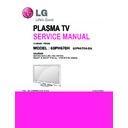LG 60PH670H-SA (CHASSIS:PB32B) Service Manual ▷ View online
1. System
UART
RF
Remote
RF Receiver
TV
Pairing Information Transmission (Send to TV after Paired)
• Static Calibration Data (Bypass only)
• Remote FW ver. (Save also in Receiver)
• BD ADDR (Save also in Receiver)
• Remote FW ver. (Save also in Receiver)
• BD ADDR (Save also in Receiver)
BD_ADDR (Save also in Receiver)
• Pairing Information Transmission Sequence
• When it is paired, the remote sends packets(pairing success, F/W version, BD_ADDR) to the receiver.
• The receiver sends the pairing success packet to TV directly.
• F/W version and BD ADDR packets are just saved on the receiver.
• The receiver sends the pairing success packet to TV directly.
• F/W version and BD ADDR packets are just saved on the receiver.
_
p
j
• The receiver sends F/W version or BD_ADDR packet to TV when it is required.
Motion Data Transmission
• Period : 7.5msec
• Motion Data : gyro, accelerometer
• Motion Data : gyro, accelerometer
gy ,
Voice Data Transmission
• Period : 10msec
• Voice sampling : 16khz 16bit
• Voice sampling : 16khz 16bit
2. MR13 Block Diagram
Antenna
BCM20702M
(BROADCOM)
Bluetooth 4.0
Bluetooth 4.0
1Mbit
SPI
X-tal
20 MHz
20 MHz
1Mbit
(Serial Flash)
(Serial Flash)
20 MHz
UART
Connector
Bluetooth Receiver
- 8/83 -
Bluetooth Remote control
3. RF Pairing / Un-pairing Method
M th d
D
i ti
Method
Description
• When do pairing, the remote
should make pairing request IR
signal(0x29) to TV
signal(0x29) to TV
Method1
– If unpaired, just press Wheel key.
– If paired press Wheel key after
signal(0x29) to TV.
• When TV receive the IR signal, it
should send "pairing request
packet" to the RF receiver.
packet" to the RF receiver.
RF Pairing
If paired, press Wheel key after
unpairing.
unpairing.
Method 2 (Repairing)
– Press “BACK" button for 5 sec.
• After pairing success, the remote
should blink LED for some time and
TV send "pairing success packet"
back to TV.
TV send "pairing success packet"
back to TV.
• When remote try to unpairing, it
doesn’t care about state of
receiver(stand alone).
receiver(stand alone).
• When remote try to unpairing it
Press “HOME" button and “BACK" button at
• When remote try to unpairing, it
doesn’t care about state of
receiver(stand alone).
receiver(stand alone).
• After unpairing, all pairing
i f
ti
h
ld b
d
RF Unpairing
Press HOME button and BACK button at
the same time for 5 sec.
the same time for 5 sec.
information should be erased.
• After unpairing, LED should be
blinked for 3sec.
• The remote just becomes to IR
j
mode.
Introductions of 13Y WIFI built in assy
1. Block diagram
2
2
Specification
목차
2. Specification
3. Wi-Fi Comparison
3. Wi-Fi Comparison
Click on the first or last page to see other 60PH670H-SA (CHASSIS:PB32B) service manuals if exist.