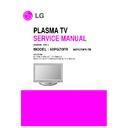LG 60PG70FR-TB (CHASSIS:PP81C) Service Manual ▷ View online
- 9 -
(1) Connect the download jig to D-sub jack
(2) Connect the PC to USB jack
6-2. Download Steps
(1) Execute ‘ISP Tool’ program in PC, then a main window will
be opened
(2) Click the connect button and confirm “Dialog Box”.
(3) Click the config button and change speed
E2PROM Device setting: over the 350Khz
(4) Read and write bin file
Click “(1)Read” tab, and then load download file(XXXX.bin)
by clicking “Read”.
by clicking “Read”.
(5) Click “Auto(2)” tab and set as below
(6) Click “Run(3)”.
(7) After downloading, check “OK(4)” message.
(6) Click “Run(3)”.
(7) After downloading, check “OK(4)” message.
[
Notice : From this sentence, All working is mass production.
- 10 -
7. EDID(The Extended Display
Identification Data) / DDC
(Display Data Channel) Download
[
Caution
- Use the proper signal cable for EDID Download
- Never connect HDMI & D-SUB Cable at the same time.
- Use the proper cables below for EDID Writing
- Never connect HDMI & D-SUB Cable at the same time.
- Use the proper cables below for EDID Writing
7-1. Profile:
To be possible for plug and play
7-2. Equipment
(1) Adjusting PC with S/W for writing EDID Data.(S/W: EDID
TESTER Ver.2.5)
(2) A Jig for EDID Download
(3) Cable : Serial(9Pin or USB) to D-sub 15Pin cable, D-sub
(3) Cable : Serial(9Pin or USB) to D-sub 15Pin cable, D-sub
15Pin cable, DVI to HDMI cable.
7-3. Connection Structure
Caution: Never connect HDMI & D-SUB Cable at the same time.
7-4. EDID Data
O
XGA/WXGA/Full HD EDID DATA
<Analog : 128bytes>
<HDMI 1 : 256bytes>
<HDMI 2 : 256bytes>
<HDMI 3 : 256bytes>
<Fig. 3> Connection Diagram of DDC Download
- 11 -
O
Detail EDID Options are below (
ⓐ
,
ⓑ
,
ⓒ
,
ⓓ
,
ⓔ
)
ⓐ
Product ID
ⓑ
Serial No
=> Controlled on production line
ⓒ
Month, Year
=> Controlled on production line:
ex) Monthly: ‘11’ -> ‘0B’
Year: ‘2007’ -> ‘11’
ⓓ
Model Name(Hex)
ⓔ
Checksum
=> Changeable by total EDID data
1) Analog(128Byte)
2) HDMI 1/2/3(256Byte)
7-5. Preparation for Adjustment
(1) As above Fig. 3, Connect the Set, EDID Download Jig,,
PC & Cable
(2) Turn on the PC & EDID Download Jig. And Execute the
S/W : EDID TESTER Ver.2.5
(3) Set up the S/W option
Repeat Number : 5
Device Address : A0
PageByte : 8
Device Address : A0
PageByte : 8
(4) Power on the Set
1) Sequence of Adjustment
1. DDC data of Analog-RGB
(1) Init the data
(2) Load the EDID data.(Open File).
(3) Set the S/W as below.
- 12 -
(4) Push the “Write Data & Verify” button. And confirm “Yes”.
(5) If the writing is finished, you will see the “OK” message.
8. HDCP
(High-Bandwidth Digital Contents Protection)
[
Confirmation
Before HDCP Download, you have to Set the Configuration
that CMD delay.
-> Configuration -> Option-> I2C delay(Write Byte : 0.5 ms,
Read Byte : 0.5ms, Read CMD Byte : 0.5ms)
that CMD delay.
-> Configuration -> Option-> I2C delay(Write Byte : 0.5 ms,
Read Byte : 0.5ms, Read CMD Byte : 0.5ms)
(1) Connect D-sub Signal Cable to D-Sub Jack
(2) Input HDCP key with HDCP-key- in-program
(3) HDCP Key value is stored on Main M-STAR
(2) Input HDCP key with HDCP-key- in-program
(3) HDCP Key value is stored on Main M-STAR
IC(LGE6891DD) which is 0x80~0x90 addresses of
0x00~0x01 page(EEPROM MAP PAGE0~PAGE1 / START
:A080)
0x00~0x01 page(EEPROM MAP PAGE0~PAGE1 / START
:A080)
(4) AC off/on and on HDCP button of MSPG925 and confirm
whether picture is displayed or not of using MSPG925
(5) HDCP Key value is different among the sets
Click on the first or last page to see other 60PG70FR-TB (CHASSIS:PP81C) service manuals if exist.