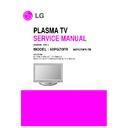LG 60PG70FR-TB (CHASSIS:PP81C) Service Manual ▷ View online
2) 50” FHD Module
3) 60” FHD Module
4) 60” WXGA Module
- 5 -
Display Screen Device
Aspect Ratio
PDP Module
Operating Environment
Storage Environment
Input Voltage
1
2
3
4
5
6
No
Item
Specification
Remark
50 inch 16:9 Color Plasma Display Module
16:9
PDP50H2####,
RGB Closed Type
1)Temp.
: 0 ~ 60deg
2)Humidity : 20 ~ 80%
3)Temp.
: -10 ~ 60deg
4)Humidity : 10 ~ 90%
100-240V~, 50/60Hz
PDP
Glass Filter
LGE SPEC.
Maker : LGIT, Sanken
Display Screen Device
Aspect Ratio
PDP Module
Operating Environment
Storage Environment
Input Voltage
1
2
3
4
5
6
No
Item
Specification
Remark
60 inch 16:9 Color Plasma Display Module
16:9
PDP60H2####,
RGB Closed(Well) Type
1)Temp.
: 0 ~ 60deg
2)Humidity : 20 ~ 80%
3)Temp.
: -10 ~ 60deg
4)Humidity : 10 ~ 90%
100-240V~, 50/60Hz
PDP
Glass Filter
LGE SPEC.
Maker : LGIT
Display Screen Device
Aspect Ratio
PDP Module
Operating Environment
Storage Environment
Input Voltage
1
2
3
4
5
6
No
Item
Specification
Remark
60 inch 16:9 Color Plasma Display Module
16:9
PDP60X7#22#,
RGB Closed(Well) Type
1)Temp.
: 0 ~ 60deg
2)Humidity : 20 ~ 80%
3)Temp.
: -20 ~ 60deg
4)Humidity : 10 ~ 90%
100-240V~, 50/60Hz
PDP
Glass Filter
LGE SPEC.
Maker : Sanken
- 6 -
V
Model General Specification
- 7 -
ADJUSTMENT INSTRUCTION
1. Application Range
This spec. sheet is applied to all of the PP81C Chassis.
2. Specification
(1) Because this is not a hot chassis, it is not necessary to use
an isolation transformer. However, the use of isolation
transformer will help protect test instrument.
transformer will help protect test instrument.
(2) Adjustment must be done in the correct order.
(3) The adjustment must be performed in the circumstance of
(3) The adjustment must be performed in the circumstance of
25±5
c
C of temperature and 65±10% of relative humidity if
there is no specific designation.
(4) The input voltage of the receiver must keep 100~240V,
50/60Hz.
(5) Before adjustment, execute Heat-Run for 30 minutes at RF
no signal.
3. ADC calibration
3-1. PC input ADC
(1) Auto RGB Gain/Offset Adjustment
1) Convert to PC in Input-source
2) Signal equipment displays
2) Signal equipment displays
Output Voltage : 700 mVp-p
Impress Resolution XGA (1024 x 768 @ 60Hz)
Model : 60 in Pattern Generator
Impress Resolution XGA (1024 x 768 @ 60Hz)
Model : 60 in Pattern Generator
(1024 x 768 @ 60Hz Black and White Pattern)
Pattern : 54 in Pattern Generator (MSPG-925 SERISE)
[1/2 Black & White Pattern (Refer below picture)].
[1/2 Black & White Pattern (Refer below picture)].
3) Adjust by commanding AUTO_COLOR_ADJUST(0xF1)
0x00 0x02 instruction.
(2) Confirmation
1) We confirm whether “0xF1(offset), 0xF2(gain)” address of
EEPROM “0xBC” is “0xAA” or not.
2) If “0xF1”, “0xF2” address of EEPROM “0xBC” isn’t “0xAA”,
we adjust once more
3) We can confirm the ADC values from “0x00~0x05”
addresses in a page “0xBC”
[
Manual ADC process using Service Remocon. After enter
Service Mode by pushing “ADJ” key, execute “Auto-RGB” by
pushing “
pushing “
G
” key at “Auto-RGB”.
3-2. COMPONENT input ADC
(1) Component Gain/Offset Adjustment
1) Convert to Component in Input-source
2) Signal equipment displays
2) Signal equipment displays
Impress Resolution 720P
MODEL : 217 in Pattern Generator(720P/60Hz 100%
Color Bar Mode)
PATTERN : 65 in Pattern Generator( MSPG-925 SERISE)
MODEL : 217 in Pattern Generator(720P/60Hz 100%
Color Bar Mode)
PATTERN : 65 in Pattern Generator( MSPG-925 SERISE)
3) Adjust by commanding AUTO_COLOR_ADJUST(0xF1)
0x00 0x02 instruction
(2) Confirmation
1) We confirm whether “0xF3(offset), 0xF4(gain)” address of
EEPROM “0xBC” is “0xAA” or not.
2) If “0xF3”, “0xF4” address of EEPROM “0xBC” isn’t “0xAA”,
we adjust once more
3) We can confirm the ADC values from “0x06~0x0B”
addresses in a page “0xBC”
[
Manual ADC process using Service Remocon. After enter
Service Mode by pushing “ADJ” key, execute “Auto-RGB” by
pushing “
pushing “
G
” key at “Auto-RGB”.
<Fig. 1> Adjustment pattern(RGB PC)
Adjustment pattern (COMPONENT)
- 8 -
4. PCB Assembly Adjustment Items
4-1. Option Adjustment Following BOM
Tool Option1
Tool Option2
Area Option
Tool Option2
Area Option
* Profile: Must be changed the option value because being
different with some setting value depend on module, inch
and market
and market
* Equipment : Adjustment Remote Controller
(1) Push the IN-START key in the Adjust R/C.
(2) Input the Option Number that was specified in the BOM,
(2) Input the Option Number that was specified in the BOM,
into the Shipping area.
(3) Select “Tool Option1/ Tool Option2/ Area Option” by using
D
/
E
(CH+/-) key, and press the number key(0~9)
consecutively
ex) If the value of Tool Option1 is 7, input the data using
ex) If the value of Tool Option1 is 7, input the data using
number key “7” (Fig. 2)
Caution: Don’t Push “IN-STOP” key after PCB assembly
adjustment.
(4) Adjustment method
Before PCBA check, have to change the Tool option and
Area option
Area option
[
About PDP
After done all adjustments, Press IN-START button and
compare Tool option and Area option value with its BOM, if it
is correctly same then Change “RF mode” and then unplug
the AC cable.
If it is not same, then correct it same with BOM and unplug AC
cable.
For correct it to the model°Øs module from factory JIG model.
compare Tool option and Area option value with its BOM, if it
is correctly same then Change “RF mode” and then unplug
the AC cable.
If it is not same, then correct it same with BOM and unplug AC
cable.
For correct it to the model°Øs module from factory JIG model.
[
Don’t push The IN-STOP KEY after completing the function
inspection.
5. S/W Program Download
5-1. Profile
This is for downloading the s/w to the flash memory of the
IC803
IC803
5-2. Equipment
(1) PC
(2) ISP_tool program
(3) Download jig
(2) ISP_tool program
(3) Download jig
5-3. Connection Structure
5-4. Connection Condition
(1) IC name and circuit number : Flash Memory and IC803
(2) Use voltage : 3.3V (5 pin)
(3) SCL : 15 pin
(4) SDA : 12 pin
(5) Tact time : about 2min and 30seconds
(2) Use voltage : 3.3V (5 pin)
(3) SCL : 15 pin
(4) SDA : 12 pin
(5) Tact time : about 2min and 30seconds
6. Download Method (PCB Ass’y)
6-1. Preliminary Steps
- HD
- FHD
<Fig. 2>
Click on the first or last page to see other 60PG70FR-TB (CHASSIS:PP81C) service manuals if exist.