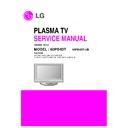LG 60PB4DT-UB (CHASSIS:PA72A) Service Manual ▷ View online
- 9 -
ADJUSTMENT INSTRUCTIONS
(2) In case of without VBI Inserter(TES3): VCR uses Cable
input and set as below.
[
Factory Test S/W must be set to "GlinkTo PC Card" ON.
6-3. Adjustment Confirmation Work
(1) Turn on the TV and run Factory Test Program of PC.
[
Program only needs to run once, regardless of set quantity.
(2) Enter the EZ adjust menu by pressing Adjust on the
Service Remote Control (S R/C).
(3) Go to number 1 Gemstar and press Enter.
(4) TV set screen will appear as shown.
(4) TV set screen will appear as shown.
(5) Confrim that VBI Test and Serial Test PASS from the
screen.
7. Cable Operation Confirmation
Confirm whether it normally operates or not after inserting the
cable card
cable card
(1) Confirm that the Cable Card is inserted in the slot.
(2) Enter the EZ adjust menu by pressing the Adjust key on
(2) Enter the EZ adjust menu by pressing the Adjust key on
the Service Remote Control (S R/C).
(3) Go to number 2 Cable Check and press the Right key (
G
) .
(4) Confirm items below.
Name
Descrambler
Check
CableCARD
OOB Path
FDC_SNR
Video Signal
Normal
OK
CableCARD
TM
is inserted.
OK(Lock)
OK(20dB above)
Normal Screen
Defective
Not OK
CableCARD
TM
is removed.
Not OK(Unlock)
Not OK(20dB under)
Black Screen
(No Picture)
- 10 -
ADJUSTMENT INSTRUCTIONS
8. PSU(Power Supply Unit) Voltage
Adjustment
(Va, Vs Voltage Adjustment)
Adjust the voltages Va and Vs supplied from the PSU to the
module within the specified range of each module to supply
the stable power
module within the specified range of each module to supply
the stable power
8-1. Test Equipment
(1) D.M.M 1EA
(2) Voltage adjustment bar
(2) Voltage adjustment bar
8-2. Adjustment(60”)
(1) Va Voltage Adjustment
1) Connect + terminal of D.M.M to Va pin of P812 and
connect – terminal to GND pin of P812.
2) Adjust VR901 voltage to match that of the label on the
Top/Right of the panel. (Deviation : ±0.5V)
(2)
Vs Voltage Adjustment
1) Connect + terminal of D.M.M to Vs pin of P812 and
connect – terminal to GND pin of P812.
2) Adjust VR951 voltage to match that of the label on the
Top/Right of the panel. (Deviation : ±0.5V)
8-3. Adjustment (50”)
(1) Va Adjustment
1) Connect + terminal of D.M.M to Va pin of P12 and
connect – terminal to GND pin of P12.
2) Adjust VR951 voltage to match that of the label on the
Top/Right of the panel. (Deviation : ±0.5V)
(2) Vs Adjustment
1) Connect + terminal of D.M.M to Vs pin of P12 and
connect – terminal to GND pin of P12.
2) Adjust VR901 voltage to match that of the label on the
Top/Right of the panel. (Deviation : ±0.5V)
8-4. Adjustment(42”)
(1) Va Voltage Adjustment
1) Connect + terminal of D.M.M to Va pin of P812 and
connect – terminal to GND pin of P812.
2) Adjust VR901 voltage to match that of the label on the
Top/Right of the panel. (Deviation : ±0.5V)
(2)
Vs Voltage Adjustment
1) Connect + terminal of D.M.M to Vs pin of P812 and
connect – terminal to GND pin of P812.
2) Adjust VR951 voltage to match that of the label on the
Top/Right of the panel. (Deviation : ±0.5V)
Connection Diagram of Power Adjustment for Measuring
(Power Board): 60”
Connection Diagram of Power Adjustment for Measuring
(Power Board): 50”
Connection Diagram of Power Adjustment for Measuring
(Power Board): 42”(EAY32808901)
- 11 -
ADJUSTMENT INSTRUCTIONS
9. EDID(The Extended Display
Identification Data)/DDC
(Display Data Channel) Download
(Display Data Channel) Download
It is the feature to implement the “Plug and Play” which
automatically reconfigures the user’sl environment to directly
use by exchanging information without any command directly
to the PC or the monitor by the user, which is established by
the VESA
automatically reconfigures the user’sl environment to directly
use by exchanging information without any command directly
to the PC or the monitor by the user, which is established by
the VESA
9-1. Required Test Equipment
(1) PC(S/W: EDID TESTER Ver.2.5)
(2) EDID Download JIG (PC serial to D-sub connection cable)
(3) HDMI Cable, D-Sub Cable
(2) EDID Download JIG (PC serial to D-sub connection cable)
(3) HDMI Cable, D-Sub Cable
9-2. Setting of Device
9-3. Download Method
(1) Set devices as above and turn on the PC and JIG.
(2) Execute DDC Program (EDID data write & read).
(3) Select the EDID data of the said model by selecting Model
(2) Execute DDC Program (EDID data write & read).
(3) Select the EDID data of the said model by selecting Model
-> Open at the menu.
(4) Check the item(s) to download from the <Test processing>
items.
1) HDMI & RGB: Digital & Analog Check
2) (Only)HDMI: Check only the digital
1) HDMI & RGB: Digital & Analog Check
2) (Only)HDMI: Check only the digital
(5) Press ESC (Cancel mode) -> F8 (Auto mode). (Set ‘Auto
Detecting‘)
(6) Connect the said signal cable to the set.
(7) Make sure that the window “Perform the write operation?“
(7) Make sure that the window “Perform the write operation?“
is displayed.
(8) Press the Enter key or the space key to download.
(9) After checking the ’OK’ message after downloading,
(9) After checking the ’OK’ message after downloading,
disconnect the connected cable.
9-4. EDID DATA
(1) Digital1(HDMI 1)
(2) Digital2(HDMI 2)
(3) Analog(RGB)
- 12 -
[
Detail EDID Options are below [a], [b], [c], [d]
(4) [a] Serial No: Controlled on production line
(5) [b] Month, Year: Controlled on production line:
(5) [b] Month, Year: Controlled on production line:
Ex) Montly: ‘03‘ ==> ‘03‘
Year: ‘2006‘ ==> ‘10‘
(6) [c] Model Name(Hex):
(7) [d] Checksum: Changeable by total EDID data
10. Adjustment of White Balance
Adjust to equalize the white color caused by the module
deviation
deviation
10-1. Required Test Equipment
(1) Color Analyzer
1) Plasma Model: CA-100+(CH 10), CA-100(CH10), CA-
210U(CH 10)
2) Use the instrument with the matrix compensated by the
CS-1000 as the color analyzer.
(2) Signal Source (the internal pattern of the TV set)
(3) Computer for adjusting (necessary for the automatic
(3) Computer for adjusting (necessary for the automatic
adjustment, possible to communicate with the RS-232C)
(4) Remote controller for adjusting
10-2. Connection Diagram of Equipment
for Measuring
10-3. Set Adjustment Condition
(1) Communication Method : RS-232C
(2) Communication Speed(Baud Rate): 115200
(3) PSM: Day light
(4) CSM: Cool Mode
(5) Heat-Run Condition: Above 15 minutes 100% Full White
(2) Communication Speed(Baud Rate): 115200
(3) PSM: Day light
(4) CSM: Cool Mode
(5) Heat-Run Condition: Above 15 minutes 100% Full White
Pattern
(6) Adjustment Mode: Inside Pattern
(7) Adjust at the place with 10 lux or less of the surrounding
(7) Adjust at the place with 10 lux or less of the surrounding
luminous intensity.
[
Items (2), (3), (4) and (5) are automatically set by the
Power On key of the remote controller for adjusting.
10-4. Adjustment Command(Protocol)
(1) Protocol
<Order Format>
1) LEN: Number of data bytes to send
2) CMD: Command to execute
3) VAL: FOS Data Value
4) CS: Checksum of the sent data
5) A: Acknowledge
3) VAL: FOS Data Value
4) CS: Checksum of the sent data
5) A: Acknowledge
Ex)
[Send: JA_00_DD]
[Ack: A_00_okDDX]
[Send: JA_00_DD]
[Ack: A_00_okDDX]
(2) RS-232C command used for the automatic adjustment
Ex) Wb 00 00-----white balance Automatic Adjustment Start
Wb 00 10-----Gain Adjustment start (Inside pattern)
Ja 00 ff------Adjustment Data
Jb 00 c0
...
...
Wb 00 1f-----Gain Adjustment End
*(wb 00 20(Start), wb 00 2f(End))----- When adjust Off-set
Wb 00 ff------White Balance Automatic Adjustment End
(Disappear Inside pattern)
Ja 00 ff------Adjustment Data
Jb 00 c0
...
...
Wb 00 1f-----Gain Adjustment End
*(wb 00 20(Start), wb 00 2f(End))----- When adjust Off-set
Wb 00 ff------White Balance Automatic Adjustment End
(Disappear Inside pattern)
(3) Adjustment Map
ADJUSTMENT INSTRUCTIONS
Model Name
Model Name(HEX)
LG TV
00 00 00 FC 00 4C 47 20 54 56 0A 20 20 20 20 20 20 20
Probe
Color Analyzer
Computer
Pattern Generator
RS-232C
RS-232C
RS-232C
Signal Source
[
It is not used when using the internal
pattern of the TV set
START 6E A
A
A
A
LEN
CMD
STOP
VAL
50
03
A
A
A
A
00
CS
wb
wb
wb
wb
wb
wb
00
00
00
00
00
00
00
10
1f
20
2f
Ff
White Balance Adjustment Start
Gain Adjustment Start(Inside white pattern)
Gain Adjustment End
Offset Adjustment Start(Inside white pattern)
Offset Adjustment End
White Balance Adjustment End
(Disappear Inside pattern)
RS-232C COMMAND
[CMD ID DATA]
Meaning
R Gain
G Gain
B Gain
R Cut
G Cut
B Cut
Jg
Jh
Ji
Cool
Ja
Jb
Jc
Mid
RS-232C COMMAND
[CMD ID DATA]
CENTER
(DEFAULT)
Jd
Je
Jf
00
00
00
255
255
255
127
127
127
Warm
Min
Max
184
187
192
64
64
64
Cool
161
183
192
64
64
64
Mid
192
159
95
64
64
64
Warm
Click on the first or last page to see other 60PB4DT-UB (CHASSIS:PA72A) service manuals if exist.