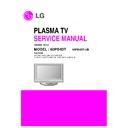LG 60PB4DT-UB (CHASSIS:PA72A) Service Manual ▷ View online
- 13 -
ADJUSTMENT INSTRUCTIONS
10-5. Adjustment
(1) Automatic Adjustment
1) The adjustment condition of this set should be set by
pressing the Power On key.
2) Calibrate the color analyzer and closely contact the
probe to the display center.
3) Connect the communication cable (RS-232C).
4) Select the said model of the adjustment program and
4) Select the said model of the adjustment program and
execute the adjustment.
5) After the adjustment is completed (check the OK sign),
check the adjustment condition for each mode of the
set. (Warm, Medium, Cool)
set. (Warm, Medium, Cool)
6) Disconnect the probe and the communication cable to
complete the adjustment.
(2) Manual Adjustment
1) Execute the adjustment R/C POWER ON(
A
) to set the
adjustment condition.
2) Calibrate the color analyzer and closely contact the
probe to the display center.
3) Enter the ‘Ez - Adjust’ by pressing the ADJ on the
Service R/C.
4) Enter the ‘8.White-Balance’ of ‘Ez - Adjust’.
5) Fix one of the R/G/B gains to 192 and adjust other two
5) Fix one of the R/G/B gains to 192 and adjust other two
gains to 192 or less.
6) Adjust the color temperature to one of Cool, Medium
and Warm.
1. For all color temperatures, fix R-Cut / G-Cut / B-Cut
1. For all color temperatures, fix R-Cut / G-Cut / B-Cut
to 64.
2. If the color temperature is Cool,
fix the B Gain to 192 and R-Cut / G-Cu t/ B-Cut to
64, and adjust the highlight by using the R Gain / G
Gain.
64, and adjust the highlight by using the R Gain / G
Gain.
3. If the color temperature is Medium,
fix the R Gain to 192 and R-Cut / G-Cut / B-Cut to
64, and adjust the highlight by using the G Gain / R
Gain.
64, and adjust the highlight by using the G Gain / R
Gain.
4. If the color temperature is Warm,
fix the R Gain to 192 and R-Cut / G-Cut / B-Cut to
64, and adjust the highlight by using the G Gain / B
Gain.
64, and adjust the highlight by using the G Gain / B
Gain.
7) Adjust using Volume +/- KEY.
8) After adjustment is complete, exit the adjustment mode
8) After adjustment is complete, exit the adjustment mode
by pressing the ADJ KEY.
High Level: 216gray
[Cool]
X; 0.276±0.002 Y; 0.283±0.002
Color temperature: 11000°K±1000°K
dUV: 0.000
X; 0.276±0.002 Y; 0.283±0.002
Color temperature: 11000°K±1000°K
dUV: 0.000
[Medium]
X; 0.285±0.002 Y; 0.293±0.002
Color temperature: 9300°K±1000°K
dUV: 0.000
X; 0.285±0.002 Y; 0.293±0.002
Color temperature: 9300°K±1000°K
dUV: 0.000
[Warm]
X; 0.313±0.002 Y; 0.329±0.002
Color temperature: 6500°K±1000°K
dUV: 0.000
X; 0.313±0.002 Y; 0.329±0.002
Color temperature: 6500°K±1000°K
dUV: 0.000
11. ADC(MST3361) Adjustment
11-1. Synopsis
ADC adjustment to set the black level and the Gain to
optimum.
optimum.
11-2. Test Equipment & Condition
(1) Service R/C
(2) Use the specified signal cable
(3) MSPG-925 Series Pattern Generator
(2) Use the specified signal cable
(3) MSPG-925 Series Pattern Generator
1) Resolution: 480i, 1080i
2) Pattern: Horizontal 100% Color Bar Pattern
3) Pattern Level: 0.7
2) Pattern: Horizontal 100% Color Bar Pattern
3) Pattern Level: 0.7
±
0.1Vp-p
4) Image
11-3. ADC 480i Comp1 Adjustment
(1) Receive the 480i Mode, Horizontal 100% Color Bar
Pattern to Comp1 port.
(MSPG-925 Series: ==> Model : 209 , Pattern : 65)
(MSPG-925 Series: ==> Model : 209 , Pattern : 65)
(2) After connecting, wait for the image displayed on the
screen
(3) Enter the ‘Ez - Adjust’ by pressing the ADJ on the Service
R/C.
(4) Select the ADC 480i Comp1 using the
E
, start the
adjustment by pressing the
G
.
(5) When the adjustment is over, 'ADC Component1 Success’
is displayed. If the adjustment has errors, 'ADC
Component1 408i Fail’ is displayed.
[Fail Message]
Component1 408i Fail’ is displayed.
[Fail Message]
- If the component is not connected: Component1 Not
Connected
- If the input format is not 480i: Not Valid Format
- If the input signal is not generated: Check Signal Status
- If the input signal is not generated: Check Signal Status
- 14 -
ADJUSTMENT INSTRUCTIONS
(6) Readjust after confirming the Pattern or adjustment
condition
(7) After adjustment is complete, exit the adjustment mode by
pressing the ADJ(or Exit).
11-4. ADC 1080i Comp1/RGB Adjustment
(1) Receive the 1080i Mode, 100% Horizontal Color Bar
Pattern to Comp1 and RGB port.
(MSPG-925 Series: ==> Model : 223 , Pattern : 65)
(MSPG-925 Series: ==> Model : 223 , Pattern : 65)
(2) After connecting, wait for the image displayed on the
screen
(3) Enter the ‘Ez - Adjust’ by pressing the ADJ on the Service
R/C.
(4) Select the ADC 1080i Comp1/RGB using the
E
, start the
adjustment by pressing the
G
.
(5) When the adjustment is over, 'ADC Component1 Success’
is displayed. If the adjustment has errors, 'ADC
Component1 1080i Fail’ is displayed.
[Fail Message]
Component1 1080i Fail’ is displayed.
[Fail Message]
- If the component is not connected: Component1 Not
Connected
- If the input format is not 480i: Not Valid Format
- If the input signal is not generated: Check Signal Status
- If the input signal is not generated: Check Signal Status
(6) When the Comp1 adjustment is normally completed, the
RGB adjustment automatically starts.
(7) When the adjustment is over, 'ADC RGB 1080i Success’ is
displayed.
(8) When the adjustment has errors, 'ADC RGB 1080i Fail’ is
displayed.
(9) After adjustment is complete, exit the adjustment mode by
pressing the ADJ(or Exit).
12. uPD Adjustment
Adjustment for reduce color difference Main/Sub screen of RF
or Video signal.
or Video signal.
12-1. Test Equipment
(1) Service R/C
(2) MSPG-925 Series Pattern Generator
(2) MSPG-925 Series Pattern Generator
1) Pattern: Vertical 100% Color Bar Pattern
2) Pattern Level: 0.7
2) Pattern Level: 0.7
±
0.1Vp-p
3) Image
12-2. Adjustment
(1) Receive the Vertical 100% Color Bar Patter to AV1 port.
(MSPG-925 Series: ==> Model: 1(NTSC-M), Pattern: 33)
(2) Apply the in-house RF signal to the antenna. (Make sure
that the signal is received)
The in-house TV 2CH signal is transmitted as NTSC-J (it
should be checked before adjusting). So, the RF is
adjusted based on the NTSC-J(Setup 0 IRE). The in-house
standard electric field is transmitted at 70 ~80 dBuV, so it
should be checked when checking the signal status.
The in-house TV 2CH signal is transmitted as NTSC-J (it
should be checked before adjusting). So, the RF is
adjusted based on the NTSC-J(Setup 0 IRE). The in-house
standard electric field is transmitted at 70 ~80 dBuV, so it
should be checked when checking the signal status.
(3) Enter the ‘Ez - Adjust’ by pressing the ADJ on the Service
R/C.
(4) After select the 6.Video(UPD)-Set, start the adjustment by
pressing the Right Key(
G
).
(5) When it enters the adjustment mode, the screen is
automatically split as TV 2CH SPLIT as shown at the
below figure.
below figure.
(6) When the adjustment is over, 'RF Configuration Success’ is
displayed. If the adjustment has errors, 'RF Configuration
Error’ is displayed.
Error’ is displayed.
(7) When adjusting the RF signal is completed, it is
automatically switched to the Video mode as shown at the
below figure, and the automatic adjustment for the Video
mode starts.
below figure, and the automatic adjustment for the Video
mode starts.
(8) When the adjustment is over, 'AV Configuration Success’ is
displayed. If the adjustment has errors, 'AV Configuration
Error’ is displayed.
Error’ is displayed.
- 15 -
ADJUSTMENT INSTRUCTIONS
13. SERVICE OPTION DEFAULT
14. S/W Download(Option)
It is for the quick service via the S/W upgrade and also for
applying the S/W upgrade necessary for the B/D adjustment.
applying the S/W upgrade necessary for the B/D adjustment.
14-1. Download
(1) Press the Power On key of the remote controller for
adjusting to turn on the set.
(2) Run the LG Tera term program on the PC.
(3) Set the baud rate to 115200.
(3) Set the baud rate to 115200.
(4)When the communication with the set is set, the numeric
keypad is displayed on the Tera term screen.
(5) After turning off the AC power and then on with pressing
and holding ‘1’ at the keyboard, if the key is not pressed,
the following message is displayed.
the following message is displayed.
(6) 0x1: Select ‘Flash Download (Serial)’ and then press the
Enter key.
(7) Press File -> Send file.
(8) Select the file (*.hex file) to download. At this time, ‘binary’
should be checked.
(9) When downloading is completed, disconnect the RS-232C
cable.
(10) Check the version of the upgraded software by pressing
the IN-START button of the remote controller for adjusting
- 16 -
BLOCK DIAGRAM & TROUBLESHOOTING GUIDE
MUX
CPLD
LGDT3502
POD/OOB
Controller
Video In/Out
Video In/Out
Side AV_2
V,LR
3
Rear AV_1
V, LR
3
Rear S_1
YC
2
Side S_2
YC
2
MNT_V_Out
M_MSP
4440
AV_L/R_OUT
LR
2
IN1
OUT2
OUT1
OUT1
TV
IN4
IN1
IN4
IN5
OUT3
RGB-PC
5
RGBHV
Comp_1
YCbCr
3
Comp_2
YCbCr
3
uCom
MTV416
IN2
IN3
IN4
CXA2069
Comp_1
LR
2
AT/NT_S_Tune
r
OR1
656
Data[0:7]
TP/D1
8
2
YCbCr
20
H,V 2
FID
OR1
OR2
YCbCr
30
H,V
FID
Video Decoder
(UPD64015)
X-tal
(24.576M)
System CPLD
H,V
H,V
ADC
(MST3361)
FID
2
LPF LP
F
HV_PC
HV_pol
OR1
YCbCr
30
H,V
2
2
3
YCbCr
OR2
AT/NTSC Tuner
ATSC/NTSC/
OOB Tuner
V
RF
SW
Cable
ANT.
V
IF_AGC
2
nd
IF
–
(6M)
U-Com
SIF
X-tal
(25M)
POD
1394
Controller
(TSB43DA42)
(TPA
–
,TPB
–
) *2
4
D
OOB IF+/-
PI
PO
8
8
8
Add.
[0:13]
14
DRX / CRX
2
POD_TP[0:7]
CLK,VALID,SOP
KIA7029
74LCX244
Reset
HV,Hact
RGB
30
3
DOutClk
LVDS Tx
.
(THC63LVD103)
TX[0:4]
–
TXC
–
12
VCXO
27Mh
z
LGDPLL
(LGDT1901B
)
HD2_VDPClk
(74.25M)
HD2_SYS_CLK
RS-232C
(ST3232)
HDMI_SPDIF
SPDIF
System
CPLD
I2C Hub
(PCA9516)
IIC 1
EN[0:3(GPIO)]
4
CPU [PPC 405GPr]
- SDRAM Controller - Peripheral Controller - Local BUS I/F - Serial(2), GPIO, I2Cr
1.8V
Reg.
EEPROM
(AT24LC512
)
Voltage
Controller
LTC1470
VPP_SW
VPP_SW
Flag
VPP1
VPP
MNT_Out
LR
2
SIF
LR
2
Comp_2
LR
2
RGB(Phone)
LR
2
I2S Out
3
HD-2.4
ANALOG_L/R
BSS83 BSS83
8
2
RXD[0:2]
–
, RXCLK
–
DDC(I2C)
RGB
H,V,DE
3
30
RESET
HD2_MAIN_PWM
CPLD
IEP3
SPDIF_IN_BYPASS
AUDIO ADC
(CS5331)
I2S In
3
PWM
MODULATOR
(NSP2100A)
I2S
I2S_MCLK
PWM AMP
(TAS5122)
PWM_L/R
GS_Y_2069
GS_V_TU
MAIN_CVBS
SYNC
SEPARATOR
(MM1108XF)
ANALOG DE/
MULTIPLEXER
(74HCT4053)
U-COM
(PIC18F1220)
H,V
G_LINK_CONN
UART1_RX/TX
GEM_IR_OUT
Voltage
Comp.
(LM311M)
BUFFER
(MC33078)
MST33611_HDM
I
IIC 1
0xC2
IIC 1
0xC0
IIC 2
0xB8
IIC 2
0x
B
A
IIC 2
0x9C
IIC 3
0x1C
IIC 1
0xA6
IIC2
0x1E
IIC 4
0x
6
C
IIC 2
0x
9
C
IIC 4
0x90
2
11
IIC 2
IIC 3
IIC 4
M_MSP
4440
SIF
IIC 4
0x84
Video SW
(CXA2181)
EPF_RGB-PC
RGBHV
5
IN1
AT/NT_M_Tuner
Main
Sound Proc
(MSP4440)
IIC 4
0x
8
0
Sub
MSP
4458G
AT/NT Tuner
Rear L/R
Side L/R
I2S
(Main)
(Sub)
PDR 656[0:7]
1394_OUT_TP[0:7]
1394_IN_TP[0:7]
PVRsoc
(LGDT1303)
PC_TPOU
TI
CP_TPN1[0:7]
HD2_TP[0:7]
CP_TPN2[0:7]
HD-2.4
-TP De-Mux
- MPEG Decoding : MP@HL
-Format Converter
-Host I/F, Memory I/F
-Digital I/F
-NTSC Encoder
-AC-3 Decoder/SPDIF In/out
-IEP2
CY2305SC
HD2_NT2CLK
PVR_SYS_CLK
EPLD_CLK
DPLL_R[1:3]
HD2_ICE958_OUT
XDR_DATA_R/G/B[0:9]
PVRSoc
Sub
MSP4458G
SDRAM
32MByte
(8MB x4)
Peripheral Bus
64-Bit I/F
Control GPIO
Peripheral Bus
DDR
32Mb
SATA I/F
(SiI3512)
X-tal
(25M)
TX/RX P1,N1
TX/RX P2,N2
PCI Bus
PCI Bus
IIC 3
0x50
IIC 4
0x
8
8
VBI
Slicer
& IR (USA Only)
OOB/POD Controller (USA Only)
Flash Memory
16MB(8MBx2)
32Bit Bus I/F
IN3
IN6
HD2_REC_CVBS
CXA2069
EPF_L/R
A/V SW
(CXA2069)
HD2_CVBS_OUT
HD-II
SDRAM
64MB(32MBx2)
PWM AMP
(TAS5122)
LGDT3703
Main
VSB DATA
11
Filter(opt
)
(FMS6400)
Filter(opt
)
(FMS6400)
2
2
SDRAM
(1Mx
16Bit)
Video Decoder
(UPD64015)
X-tal
(24.576M)
SDRAM
(1Mx
16Bit)
2
EEPROMEEPROM
8
RXD[0:2]
–
, RXCLK
–
DDC(I2C)
EEPROMEEPROM
BSS83 BSS83
HDMI Rx
MST3361
PIC18F242
CPU
X-tal
(25M)
IIC 2
0xB2
LGDT3703
S_MSP
4458G
IF_AGC
2
nd
IF
–
(6M)
MUX
CPLD
V/Q _TP
PC_TPOUT2
IIC3
0x12
P_SW_2
LPF(OPT)
(FMS6403)
SYS
CPLD
CLK
CLK
EXT_IN_CLK
SYS
CPLD
CLK
SUB_656_CLK
656CLK
CY2309
CP_656_CLK
MUX
CPLD
CP_656[0-7]
CY2309
OR2
OR3
CPLD
OR3
OR3
HD2
DE
FID
74LCX244
PI_CLKB
PI_CLK
DRX / CRX
OOB_EN1_2
DRX / CRX
74LCX14
SEL
¥ Yellow Box
—
Show the
in/out connections
GS_Y_1
VCXO
33.33Mhz
CY2309SC
CPU_CLK
PCI_CLK_PVR
PCI_CLK_1394
PCI_CLK_SATA
AH_SPDIFCLK
HD2_DAC_SCK/LRCK
SPDIF Receiver.
(CS8415A)
DCR DVR BLOCK DIAGRAM
Click on the first or last page to see other 60PB4DT-UB (CHASSIS:PA72A) service manuals if exist.