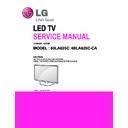LG 60LA625C (CHASSIS:LA33B) Service Manual ▷ View online
LGE TV Research Lab.
Establish: 12. 05. 21
LC33B Adjust Specification
C2-2230
17/ 37
Reform: 12. 02. 03
LG Electronics
Ex) [Send: JA_00_DD] / [Ack: A_00_okDDX]
▪RS-232C Command used during auto-adj.
▪RS-232C Command used during auto-adj.
RS-232C COMMAND
[CMD ID DATA]
[CMD ID DATA]
Explanation
wb
00
00
Begin White Balance adj.
wb
00
10
Gain adj.(internal white pattern)
wb
00
1f
Gain adj. completed
wb
00
20
Offset adj.(internal white pattern)
wb
00
2f
Offset adj. completed
wb
00
ff
End White Balance adj.
(internal pattern disappears )
(internal pattern disappears )
Ex) wb 00 00 -> Begin white balance auto-adj.
wb 00 10 -> Gain adj.
ja 00 ff -> Adj. data
jb 00 c0
...
...
wb 00 10 -> Gain adj.
ja 00 ff -> Adj. data
jb 00 c0
...
...
wb 00 1f -> Gain adj. complete
*(wb 00 20(start), wb 00 2f(endc)) -> Off-set adj.
wb 00 ff ->End white balance auto adj.
▪Adj. Map
Applied Model : LC33B Chassis ALL MODELS
Adj. item
Command
(lower caseASCII)
(lower caseASCII)
Data Range
(Hex.)
(Hex.)
Default
(Decimal)
(Decimal)
Details
CMD1
CMD2
MIN
MAX
Cool
R Gain
j
g
00
C0
TBD
G Gain
j
h
00
C0
TBD
B Gain
j
i
00
C0
TBD
R Cut
TBD
G Cut
TBD
B Cut
TBD
Medium
R Gain
j
a
00
C0
TBD
LGE TV Research Lab.
Establish: 12. 05. 21
LC33B Adjust Specification
C2-2230
18/ 37
Reform: 12. 02. 03
LG Electronics
G Gain
j
b
00
C0
TBD
B Gain
j
c
00
C0
TBD
R Cut
TBD
G Cut
TBD
B Cut
TBD
Warm
R Gain
j
d
00
C0
TBD
G Gain
j
e
00
C0
TBD
B Gain
j
f
00
C0
TBD
R Cut
TBD
G Cut
TBD
5.3.5 Adj. method
5.3.5.1 Auto adj. method
1) Set TV in adj. mode using P-Only key
2) Zero calibrate probe then place it on the center of the Display
3) Connect Cable (RS-232C to USB)
4) Select mode in adj. Program and begin adj.
5) When adj. is complete (OK Sing), check adj. status pre mode
(Cool, Medium, Warm)
6) Remove probe and RS-232C to USB cable to complete adj.
▪ W/B Adj. must begin as start command “wb 00 00” , and finish as end command “wb 00 ff”,
▪ W/B Adj. must begin as start command “wb 00 00” , and finish as end command “wb 00 ff”,
and Adj. offset if need
5.3.5.2 Manual adj. method
1) Set TV in Adj. mode using P-Only Key.
2) Zero Calibrate the probe of Color Analyzer, then place it on the center of LCD module within
10cm of the surface..
3) Press ADJ key à EZ adjust using adj. R/C à 7. White-Balance then press the cursor to the
right (KEY▶).
(When KEY(▶) is pressed 204 Gray internal pattern will be displayed)
(When KEY(▶) is pressed 204 Gray internal pattern will be displayed)
4) Adjust modes (Cool) Fix the G gain to 172 (default data) and change the others ( R/B Gain ).
Adjust two modes ( Medium / Warm) Fix the one of R/G/B gain to 192 (default data) and
LGE TV Research Lab.
Establish: 12. 05. 21
LC33B Adjust Specification
C2-2230
19/ 37
Reform: 12. 02. 03
LG Electronics
decrease the others
5) Adj. is performed in COOL, MEDIUM, WARM 3 modes of color temperature.
▪ If internal pattern is not available, use RF input. In EZ Adj. menu 7.White Balance, you can
▪ If internal pattern is not available, use RF input. In EZ Adj. menu 7.White Balance, you can
select one of 2 Test-pattern: ON, OFF. Default is inner(ON). By selecting OFF, you can
adjust using RF signal in 204 Gray pattern.
adjust using RF signal in 204 Gray pattern.
※
CASE Cool
First adjust the coordinate far away from the target value(x, y).B
1. x, y 〉target
2. x, y〈 target
3. x 〉target , y〈 target
4. x 〈 target , y 〉target
1. x, y 〉target
2. x, y〈 target
3. x 〉target , y〈 target
4. x 〈 target , y 〉target
- Every 4 case have to fit y value by adjusting B Gain and then fit x value by adjusting
R-Gain
- In this case, increasing/decreasing of B Gain and R Gain can be adjusted.
How to adjust
1.Fix G gain to 172
Adjust R Gain and B Gain ( In Case of Mostly Blue Gain Saturation )
2.When B Gain > 255, Release Fixed G Gain and Readjust
How to adjust
1.Fix G gain to 172
Adjust R Gain and B Gain ( In Case of Mostly Blue Gain Saturation )
2.When B Gain > 255, Release Fixed G Gain and Readjust
※
CASE Medium / Warm
First adjust the coordinate far away from the target value(x, y).
1. x, y 〉target
1. x, y 〉target
ⅰ
) Decrease the R, G.
2. x, y〈 target
ⅰ) First decrease the B gain,
ⅱ) The one value is bigger than the target then the other one should be not much more
ⅰ) First decrease the B gain,
ⅱ) The one value is bigger than the target then the other one should be not much more
bigger than target.
Ⅲ
) In case that we take x off, we also take R (G-gain fix)
In other case that we take y off, we also take G (R-gain fix)
3. x 〉target , y〈 target
3. x 〉target , y〈 target
ⅰ
) First decrease B, so make y a little more than the target.
ⅱ
) Adjust x value by decreasing the R
4. x 〈 target , y 〉target
LGE TV Research Lab.
Establish: 12. 05. 21
LC33B Adjust Specification
C2-2230
20/ 37
Reform: 12. 02. 03
LG Electronics
ⅰ
) First decrease B, so make x a little more than the target.
ⅱ
) Adjust y value by decreasing the G
▪ Adj. condition and cautionary items
1) Lighting condition in surrounding area
1) Lighting condition in surrounding area
Surrounding lighting should be lower 10 lux. Try to isolate adj. area into dark surrounding.
2) Probe location
- PDP: Color Analyzer (CA-100, CA-100+, CA210) probe should be firmly attached to the
Module
- LCD: Color Analyzer (CA-210) probe should be within 10cm and perpendicular of the
Module
- LCD: Color Analyzer (CA-210) probe should be within 10cm and perpendicular of the
module surface (80°~ 100°)
5.3.6 Reference (White Balance Adj. coordinate and color temperature)
▪ Luminance: 204 Gray
▪ Standard color coordinate and temperature using CS-1000 (over 26 inch)
▪ Luminance: 204 Gray
▪ Standard color coordinate and temperature using CS-1000 (over 26 inch)
Mode
Coordinate
Temp
△
uv
x
y
Cool
0.271
0.270
13000K
0.0000
Medium
0.285
0.293
9300K
0.0000
Warm
0.313
0.329
6500K
0.0000
▪ Standard color coordinate and temperature using CA-210(CH 14)
Mode
Coordinate
Temp
△
uv
x
y
Cool
0.271±0.002 0.270±0.002 13000K
0.0000
Medium
0.285±0.002
0.293±0.002
9300K
0.0000
Warm
0.313±0.002
0.329±0.002
6500K
0.0000
5.3.7 LED White balance table
▪ Edge LED module change color coordinate because of aging time
▪ apply under the color coordinate table, for compensated aging time
Netcast4
0_wb_table_M P_V1 2
* Normal Line
Except for winter time for Gumi-line (3 월~12 월) & Global
model:
(normal line)LGD, CMI 사용(LN5xxx, LA6xxx, LA7xxx, LA8xxx)
NC4.0
Aging
time
Cool
Medium
Warm
(Min)
x
y
x
y
x
y
271
270
285
293
313
329
Click on the first or last page to see other 60LA625C (CHASSIS:LA33B) service manuals if exist.