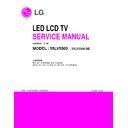LG 55LV5500-DD (CHASSIS:LT12E) Service Manual ▷ View online
- 25 -
5.8. Local Dimming Inspection (Optional :
over 42”)
5.8.1. Edge LED models with local dimming
1) Press ‘TILT” key of the Adj. R/C and check moving
1) Press ‘TILT” key of the Adj. R/C and check moving
patterns. The black bar patterns moves from left to right. If
local dimming function does not work, a whole screen
shows full white.
local dimming function does not work, a whole screen
shows full white.
5.6.2. IOP LED models with local dimming
1) Press ‘TILT” key of the Adj. R/C and check moving
patterns. The black cross-bar patterns moves from top-left
to Bottom-right. If local dimming function does not work, a
whole screen shows full white.
to Bottom-right. If local dimming function does not work, a
whole screen shows full white.
5.10. Motion Remote controller Inspection
5.10.1. Equipment : Motion remote controller for test, IR-KEY-
CODE remote controller for test Check battery before
test. (Recommend : Change battery for every Lot.)
test. (Recommend : Change battery for every Lot.)
5.10.2. Process
1) Push “Mute” or “ START” key for pairing between TV-set
1) Push “Mute” or “ START” key for pairing between TV-set
and motion remote controller.
2) Push “OK” or “Enter” key, you can see the Cursor on
screen.
3) Push “Vol+” or “STOP” key, Disconnect Pairing.
5.11. 3D Function test
5.11.1. Equipment : Pattern Generator MSPG-3233, HDMI
mode 37, pattern No. 81
5.11.2. Process
1) Connect HDMI (HDMI mode 371, Pattern No. 81)
1) Connect HDMI (HDMI mode 371, Pattern No. 81)
2) Insert 3D Mode, Select side by side mode.
3) Without 3D-glasses, Like below figure.
3) Without 3D-glasses, Like below figure.
4) With 3D left-glass, Like below figure. (Center is RED)
5) With 3Dright-glass, Like below figure.(Center is Blue)
No Item Vallue
Unit Remark
1. Dielectric Voltage(AC<->FG)
1.5
kV
At 100mA for 1sec(Line)
1.5
At 100mA for 1min(OQC)
2. Dielectric Voltage(Without FG)
3
kV
At 100mA for 1sec(Line)
3
At 100mA for 1min(OQC)
- 26 -
DISASSEMBLY
1
2
Loosen 4 screws that bind Stand Ass’y and set.
Disassemble 18 screws around the 4 edges of set after
separation Stand Ass’y.
separation Stand Ass’y.
3
4
Disassemble 4 VESA screws.
Disassemble 3 screws that fix Side AV bracket and
Baccover.
Baccover.
5
6
Disassemble 1 screw which bind Main Board and
Backcover.
Backcover.
Detach Power cord Cover from the Backcover.
- 27 -
7
8
Push the latch to get Power cord out of the set.
Remove the Backcover.
Remove the Backcover.
Push the Panel aside and bend Cabinet back. Take the Panel out of Cabinet by detaching latch.
Disconnect cables of Soft touch PCB, Motion PCB, Speaker
from Main PCB.
from Main PCB.
9
- 28 -
300
200
510
120
530
540
521
810
910
900
400
710
A5
A10
LV1
LV2
A2
EXPLODED VIEW
Many electrical and mechanical parts in this chassis have special safety-related characteristics. These
parts are identified by in the Schematic Diagram and EXPLODED VIEW.
It is essential that these special safety parts should be replaced with the same components as
recommended in this manual to prevent X-RADIATION, Shock, Fire, or other Hazards.
Do not modify the original design without permission of manufacturer.
IMPORTANT SAFETY NOTICE
Click on the first or last page to see other 55LV5500-DD (CHASSIS:LT12E) service manuals if exist.