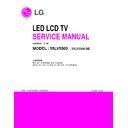LG 55LV5500-DD (CHASSIS:LT12E) Service Manual ▷ View online
- 17 -
ADJUSTMENT INSTRUCTION
1. Application range
This spec sheet is applied to LT12E Chassis applied LCD TV
all models manufactured in TV factory
all models manufactured in TV factory
2. Specification
2.1 Because this is not a hot chassis, it is not necessary
to use an isolation transformer. However, the use of
isolation transformer will help protect test instrument.
isolation transformer will help protect test instrument.
2.2 Adjustment must be done in the correct order.
2.3 The adjustment must be performed in the
2.3 The adjustment must be performed in the
circumstance of 25±5°C of temperature and 65±10%
of relative humidity
of relative humidity
2.4 The input voltage of the receiver must keep
100~240V, 50/60Hz.
2.5 Before adjustment, execute Heat-Run for 5 minutes
at RF no signal.
3. Adjustment items
3.1. PCB assembly adjustment items
1) MAC Address, ESN Key and Wide-vine Key D/L
2) LAN Test( Ping-Test )
3) Main S/W program download : Using USB Memory stick
4) Input Tool - Option
5) Download EDID : EDID data are automatically
2) LAN Test( Ping-Test )
3) Main S/W program download : Using USB Memory stick
4) Input Tool - Option
5) Download EDID : EDID data are automatically
downloaded when adjusting the Tool Option.
6) ADC Calibration – RGB & Component
7) Check SW Version
7) Check SW Version
3.2. SET assembly adjustment items
4. PCB assembly adjustment method
4.1. MAC Address and ESN Key and Wide-
vine Key download
4.1.1. Equipment & Condition
1) Play file: keydownload.exe
2) Key Write: Com 1,2,3,4 and 115200 (Baudrate)
3) Barcode: Com 1,2,3,4 and 9600 (Baudrate)
2) Key Write: Com 1,2,3,4 and 115200 (Baudrate)
3) Barcode: Com 1,2,3,4 and 9600 (Baudrate)
4.1.2. Process
1) Execute “keydownload.exe” on PC
2) Select the download items.
3) Mode check: Online only
4) Check the test process
- DETECT MAC_WRITE ESN_WRITE WIDEVINE_WRITE
5) Play: START
6) Check of result: Ready, Test, OK or NG
2) Select the download items.
3) Mode check: Online only
4) Check the test process
- DETECT MAC_WRITE ESN_WRITE WIDEVINE_WRITE
5) Play: START
6) Check of result: Ready, Test, OK or NG
- 18 -
4.2. PING Test(LAN Operating Test)
4.2.1. Check PCBA
1) Connect LAN to PCBA& Power On.
2) Push ADJ key on Adjust remote-controller.
3) Enter “13. ACAP PING TEST” & check Network.
2) Push ADJ key on Adjust remote-controller.
3) Enter “13. ACAP PING TEST” & check Network.
4.2.2. Check Set
1) Connect TV-Set & PC with Cross LAN cable.(PC IP :
1) Connect TV-Set & PC with Cross LAN cable.(PC IP :
12.12.2.3)
2) Execute “PINT Test program”, Check setting data of
program. (TV-Set IP : 12.12.2.2)
3) Push Power Only key on Adjust remote-controlle.
4) Click “RUN”, Check “OK” or “NG”
4) Click “RUN”, Check “OK” or “NG”
4.3. Main S/W program download
4.3.1. Using the Memory Stick
** USB DOWNLOAD : Service Mode
** USB DOWNLOAD : Service Mode
1) Insert the USB memory Stick to the USB port.
2) Automatically detect the SW Version.
2) Automatically detect the SW Version.
-> S/W download process is executed automatically.
3) Show the message “Copy the file from the Memory”
4) After Finished the Download, Automatically DC Off ->
On
5) If the TV IS Turn On, Check the updated SW Version
and Tool Option.
- 19 -
4.4. Input tool option.
Adjust tool option refer to the BOM.
• Tool Option Input : PCBA Check Process
• Area Option Input : Set Assembly Process
• Tool Option Input : PCBA Check Process
• Area Option Input : Set Assembly Process
After Input Tool Option and AC off
Before PCBA check, you have to change the Tool option and have to AC off/on (Plug out and in)
(If missing this process, set can operate abnormally)
Before PCBA check, you have to change the Tool option and have to AC off/on (Plug out and in)
(If missing this process, set can operate abnormally)
4.4.1. Profile : Must be changed the option value because being different with some setting value depend on module maker, inch
and market
4.4.2. Equipment : adjustment remote control.
4.4.3. Adjustment method
- The input methods are same as other chassis.(Use ADJ Key on the Adjust Remocon.)
(If not changed the option, the input menu can differ the model spec.)
Refer to Job Expression of each main chassis ass’y (EBTxxxxxxxx) for Option value
Caution : Don’t Press “IN-STOP” key after completing the function inspection.
- The input methods are same as other chassis.(Use ADJ Key on the Adjust Remocon.)
(If not changed the option, the input menu can differ the model spec.)
Refer to Job Expression of each main chassis ass’y (EBTxxxxxxxx) for Option value
Caution : Don’t Press “IN-STOP” key after completing the function inspection.
MODEL
55LW9500
47LW9500
Tool Option1
33115
33112
Tool Option2
5461
5461
Tool Option3
3327
3327
Tool Option4
35003
35003
Tool Option5
47695
47695
Tool Option6
697
697
MODEL
55LW7700
47LW7700
42LW7700
Tool Option1
33083
33080
33078
Tool Option2
5461
5461
5461
Tool Option3
3327
3327
3327
Tool Option4
51387
51387
51387
Tool Option5
47693
47693
47693
Tool Option6
665
665
665
35044
32996
35046
32998
33000
MODEL
55LV5500
47LV5500
42LV5500
LGD
42LV5500
CMI
32LV5500
LGD
32LV5500
CMI
Tool Option1
33003
Tool Option2
1365
1365
1365
1365
1365
1365
Tool Option3
3327
3327
3327
3327
3327
3327
Tool Option4
17593
17593
17593
17594
17594
17594
Tool Option5
8789
8789
8789
8789
8717
8717
Tool Option6
665
665
665
665
665
665
MODEL
47LW5700
42LW5700
32LW5700
Tool Option1
33192
33190
37284
Tool Option2
5461
5461
1365
Tool Option3
3327
3327
3327
Tool Option4
17593
17593
17594
Tool Option5
14933
14933
14933
Tool Option6
729
729
729
MODEL
72LZ9700
47LV3700
42LV3700
32LV3700
Tool Option1
33231
440
438
436
Tool Option2
13718 1495
1495
1495
Tool Option3
3327
3327
3327
3327
Tool Option4
43195
17594
17593
17594
Tool Option5
47693
8789
8789 8789
Tool Option6
665
649
649 649
- 20 -
4.5. EDID D/L method
Recommend that don’t connect HDMI and RGB(D-SUB) cable when downloading the EDID. If not possible, recommend that
connect the MSPG equipment.
There are two methods of downloading the edid data
connect the MSPG equipment.
There are two methods of downloading the edid data
4.5.1. 1st Method
EDID datas are automatically downloaded when adjusting the Tool Options. Automatically downloaded when pushing the enter key
after adjusting the tool option5. It takes about 2seconds.
EDID datas are automatically downloaded when adjusting the Tool Options. Automatically downloaded when pushing the enter key
after adjusting the tool option5. It takes about 2seconds.
4.5.2. 2nd Method
• Caution : Must be checked that the tool option is right or not. If tool option is wrong, hdmi edid data could not be downloaded well.
• Caution : Must be checked that the tool option is right or not. If tool option is wrong, hdmi edid data could not be downloaded well.
1) Press the ADJ key
2) Move to the 10. EDID D/L and Press the right direction key(
G
)
3) Press the right direction key(
G
) at Start.
4) After about a few seconds, appear “Waiting..” => “OK”, then compele.
4.5.3. RS-232C command Method
1) Command : AE 00 10
• Caution : Don’t connect HDMI and RGB(D-SUB) cable when downloading the EDID. If the cables are connected, Downloading of
1) Command : AE 00 10
• Caution : Don’t connect HDMI and RGB(D-SUB) cable when downloading the EDID. If the cables are connected, Downloading of
edid could be failed.
4.5.4. EDID data
4.5.4.1. Non-3D M0DEL(LV5500)
4.5.4.1. Non-3D M0DEL(LV5500)
** Analog(RGB): 128bytes
G
0 1 2
3 4 5 6 7
8 9
A B C D E F
0
00 FF FF FF FF FF
FF 00
1E 6D 01 00 01 01 01 01
10
01 15 01
03 68 10 09 78
0A EE
91
A3 54 4C 99 26
20
0F 50 54 A1
08 00 71 40 81 C0 81 00 81 80 95 00
30
90 40 A9 C0 B3 00 02 3A 80 18 71 38 2D 40 58 2C
40
45 00 A0 5A
00 00 00 1E 66 21 50 B0 51 00 1B 30
50
40 70 36 00 A0 5A 00 00 00 1E 00 00 00 FD 00 3A
60
3E 1E 53 10 00 0A 20 20 20 20
20 20 00 00 00 FC
70
00 4C 47 20 54 56 0A 20 20 20 20 20 20 20 00
98
**
HDMI 1 : 256Bytes
G
0 1 2
3 4 5 6 7
8 9
A B C
D E F
0
00 FF FF FF FF FF
FF 00
1E 6D 01 00 01 01 01 01
10
01 15 01
03 80 10 09 78
0A EE
91
A3 54
4C 99 26
20
0F 50 54
A1
08 00 71 40
81 C0 81 00 81 80 95
00
30
90 40 A9
C0 B3 00 02 3A
80 18 71 38 2D 40 58 2C
40
45 00 A0 5A
00 00 00 1E
66 21 50 B0 51
00 1B 30
50
40 70 36
00 A0 5A 00 00
00 1E
00 00 00
FD 00 39
60
3F 1F 52 10 00 0A 20 20 20 20
20 20 00 00 00 FC
70
00 4C 47 20 54 56
0A 20 20 20
20 20 20 20 01
7F
80
02 03 26
F1 4E 10
1F 84 13 05 14 03 02 12 20
21
90
22 15 01
26 15 07 50 09
57 07 67 03 0C 00
10 00
A0
B8 2D E3
05 03 01 01 1D 80 18 71 1C 16 20 58 2C
B0
25 00
A0
5A
00 00 00 9E 01
1D
00 80 51
D0
1A 20
C0
6E 88 55
00 A0 5A 00 00
00 1A 02
3A 80 18 71
38
D0
2D 40
58 2C 45 00 A0 5A 00 00 00
1E 66 21 50 B0
E0
51 00 1B 30 40 70 36 00 A0 5A 00 00 00 1E 00 00
F0
00 00 00
00 00 00 00 00
00 00 00 00 00 00 00
D9
**
HDMI 2 : 256Bytes
G
0 1 2
3 4 5 6 7
8 9
A B C
D E F
0
00 FF FF FF FF
FF FF 00 1E 6D 01 00 01 01 01
01
10
01 15 01
03 80 10 09 78
0A EE
91
A3 54
4C 99 26
20
0F 50 54
A1
08 00 71 40
81 C0 81 00 81 80 95 00
30
90 40 A9
C0 B3 00 02 3A
80 18 71 38 2D 40 58 2C
40
45 00 A0 5A
00 00 00 1E
66 21 50 B0 51
00 1B 30
50
40 70 36
00 A0 5A 00 00
00 1E
00 00 00
FD
00 39
60
3F 1F 52 10 00 0A 20 20 20 20
20 20 00 00 00 FC
70
00 4C 47 20 54 56 0A 20 20 20 20 20 20 20 01
7F
80
02 03 26 F1 4E
10 1F 84 13 05 14 03 02 12 20 21
90
22 15 01
26 15 07 50 09
57 07 67 03 0C 00
20 00
A0
B8 2D E3
05 03 01 01 1D 80 18 71 1C 16 20 58 2C
B0
25 00
A0
5A
00 00 00 9E 01
1D
00 80 51
D0
1A 20
C0
6E 88 55 00 A0
5A 00 00 00 1A 02
3A 80 18 71
38
D0
2D 40
58 2C 45 00 A0 5A 00 00 00 1E 66 21 50 B0
E0
51 00 1B 30 40 70 36 00 A0 5A 00 00 00 1E 00 00
F0
00 00 00
00 00 00 00 00
00 00 00 00 00 00 00
C9
G
G
Click on the first or last page to see other 55LV5500-DD (CHASSIS:LT12E) service manuals if exist.