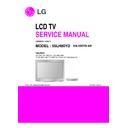LG 55LH80YD (CHASSIS:LB91F) Service Manual ▷ View online
WIRELESS LH80
About Wireless TV
INPUT
MAIN IC
LCD
MODULE
AV
Component
HDMI
RGB
Component
HDMI
RGB
MSTAR
BCM
BCM
LGD
AUO
CMO
AUO
CMO
Analog
Digital
LVDS
NORMAL MODEL
INPUT
MAIN IC
AV
Component
HDMI
RGB
Component
HDMI
RGB
Analog
Digital
WIRELESS MODEL
TV SET
SIGNAL
CONVERTER
DTC30LM36 +
SIL9134
SIL9134
LVDS
MEDIA-BOX
TX MODULE
HDMI
SIL9125 +
SB9120 +
SB9110
SB9120 +
SB9110
RX MODULE
SB9111 +
SB9121 +
SIL9134
SB9121 +
SIL9134
MAIN IC
LCD
MODULE
LGD V4
LVDS
Wireless
TV SET
HDMI
LGE3159
LGE3369 +
LGE7329
LGE7329
WIRELESS LH80
From Media-Box Main b/d
SIL9125
SB9120
[B/B]
SB9110
[RF]
To TV Main b/d
HDMI Cable
HDMI Cable
SIL9134
SB9121
[B/B]
SB9111
[RF]
PIC32MX
[MICOM]
[MICOM]
TX Module
RX Module
Media-Box
TV SET
TX module
RX module
About Wireless TV
WIRELESS LH80
LR
HR
Unused
LR
HR
Unused
SB9110
SB9111
Top view of RF IC (Antenna)
HRP Channel
F
c(HRP)
= 60.48㎓
LRP Channel
About Wireless TV
WIRELESS LH80
TX module
RX module
Wireless
LRP
HRP
LRP: Control data
HRP: Video & Audio data
HRP: Video & Audio data
Wireless TV is similar to the walkie-talkie. We must match the channel of Tx & Rx module.
There are 4 HRP channel(A1~A4). We use only A2 channel and 3 LRP channel like this [60.32㎓],
[60.48㎓],[60.64㎓].
First thing, the LRP channel setting has to be matched in wired mode. There are not only channel
but also mac address that Tx/Rx modules have it’s own for preventing wireless interference.
Set the LRP channel and share the mac address each other, that’s called pairing.
After pairing, Antenna search and set the wireless path by LRP and then send video & audio data to
HRP channel.
About Wireless TV
Click on the first or last page to see other 55LH80YD (CHASSIS:LB91F) service manuals if exist.