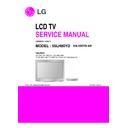LG 55LH80YD (CHASSIS:LB91F) Service Manual ▷ View online
INPUT
MAIN IC
AV
Component
HDMI
RGB
Component
HDMI
RGB
Analog
Digital
WIRELESS MODEL
SIGNAL
CONVERTER
DTC30LM36 +
SIL9134
SIL9134
LVDS
MEDIA-BOX
TX MODULE
HDMI
SIL9125 +
SB9120 +
SB9110
SB9120 +
SB9110
RX MODULE
SB9111 +
SB9121 +
SIL9134
SB9121 +
SIL9134
MAIN IC
LCD
MODULE
LGD V4
LVDS
Wireless
TV SET
HDMI
a
b
c
d
e
f
g
WIRELESS LH80
Service
only
HDMI JACK
HDMI5
HDMI JACK
Wired
HDMI CABLE
▶ Check main ic basic power & power
sequence
▶ Check control line (I2C & etc)
▶ Check input/output video & audio
▶ Check input/output video & audio
signal
▶ Check LVDS cable & wafer locking
(There can be cable’s defect.)
No effect directly
Bad image / No image
- IC’s cold soldering or memory defect accompanied noise on osd
Bad sound / No sound
F
▶ Ticon b/d or Inverter check
▶ Check power
▶ Check power
No effect directly
Bad image or No image
g
No connection
connection
Wireless connection
▶ Check Wireless connecting osd
▶ Check inner HDMI cable connection
▶ Check inner HDMI cable connection
status
(There can be cable’s defect.)
Wireless connection osd is displayed continually
- That osd can be appeared by HDMI cable or Jack defect even
though wireless connection is completed.
(only Rx module)
(only Rx module)
d
e
Check
Symptoms
Defect block
Trouble shooting
OSD
OSD
*Defect block means from itself to ahead of next part.
*Wireless TV is similar with the model using LGE3159 or LGE3369 except for wireless parts.
LGE3159
LGE3369 +
LGE7329
LGE7329
INPUT
MAIN IC
AV
Component
HDMI
RGB
Component
HDMI
RGB
Analog
Digital
WIRELESS MODEL
SIGNAL
CONVERTER
DTC30LM36 +
SIL9134
SIL9134
LVDS
MEDIA-BOX
TX MODULE
HDMI
SIL9125 +
SB9120 +
SB9110
SB9120 +
SB9110
RX MODULE
SB9111 +
SB9121 +
SIL9134
SB9121 +
SIL9134
MAIN IC
LCD
MODULE
LGD V4
LVDS
Wireless
TV SET
HDMI
a
b
c
d
e
f
g
WIRELESS LH80
Service
only
HDMI JACK
HDMI5
HDMI JACK
Wired
HDMI CABLE
- Pairing
- S/W version check
- Fan defect
- S/W version check
- Fan defect
▷ TV Rx module fan defect: Check Fan error of TV In-start menu
▷ Media-Box fan defect: Check the red led’s blinking of Media-Box front
▷ Media-Box fan defect: Check the red led’s blinking of Media-Box front
- Wireless interference check
▷ Refer to the installation method guide
- Inner HDMI cable’s connection status (From Rx/Tx module to Main)
Trouble shooting
OSD
OSD
※ Check first when Wireless connection is disable!
※ Check Tip
- In some cases, TV only or Wired mode make easy to check.
※ Caution & Information
- TV set & Media-Box is just 1:1 connection. (No multiple device connection)
- In order to download TV set, you must change the mode to HDMI5 or turn off Media-Box.
- Rx/Tx module’s performance is very sensitive to temperature. So, When you repair the defect, should keep up with
- In order to download TV set, you must change the mode to HDMI5 or turn off Media-Box.
- Rx/Tx module’s performance is very sensitive to temperature. So, When you repair the defect, should keep up with
the original assembly state.
LGE3159
LGE3369 +
LGE7329
LGE7329
WIRELESS LH80
Trouble shooting
Pairing for SVC
1. Turn on the TV SET & Media-Box
2. Connect TV HDMI5 Jack & Media-Box rear [Service only] Jack with HDMI cable
HDMI CABLE
3. Enter the [IN START(Media Box)] menu and go to sub-title [9.Wireless check]
Enter menu and Push the left or right remote-controller button.
Check the Paired Status if changed from NG to OK
※ If s/w version of Tx/Rx module & TV/Media-box main isn’t matched, Wireless can’t be
connected, So at that time check the version and upgrade by usb
4. Remove HDMI cable & check wireless connection.
If connection is not completed, power off and on the TV & Media-Box.
If there are 2 or more wireless tv set, it’s need to be set
channel respectively. (Must separate them more than 10m)
WIRELESS LH80
Trouble shooting
Circuit diagram
TV SET
1. TV MAIN(SD/BD) 2. RX module (SD/BD)
/ /
EAX60691303_SD EAX60691303_BD
Media-Box
1. Box MAIN(SD/BD) 2. TX module (SD/BD)
/ /
EAX52967903_SD
EAX52967903_BD
Apply model
Austrailia: 47/55LH80YD-AB
Total programmable IC
TV MAIN B/D
IC102: MAIN S-FLASH
IC103: MAIN N-FLASH
IC700: FRC S-FLASH
IC902: MICOM
IC105: HDCP
IC101: NVRAM
IC300: HDMI5 EDID
RX MODULE
IC901: SIBEAM B/B S-FLASH
IC1301: PIC MICOM
Media-Box MAIN B/D
IC101: MAIN S-FLASH
IC102: MAIN N-FLASH
IC401: MICOM
IC105: HDCP
IC104: NVRAM
IC502: HDMI S/W EDID
TX MODULE
IC901: SIBEAM B/B S-FLASH
Blue
: USB upgrade
Total download files are under 6ea
EAX52983302_SD
EAX52983302_BD
EAX60902802
Click on the first or last page to see other 55LH80YD (CHASSIS:LB91F) service manuals if exist.