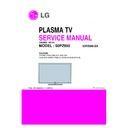LG 50PZ950-ZA (CHASSIS:PD12A) Service Manual ▷ View online
ⓒ LG Electronics. Inc.2010
PDP TV Repair Guide
< Applicable Model >
- 50PZ900,50PZ700,50PZ500
(Apply Full HD Module in 50PZ950/750/570)
ⓒ LG Electronics. Inc.2010
PDP TV Repair Process Index
No.
Symptom (L)
Symptom (M)
Page
Remark
1
A. Picture Problem
No Picture/Sound OK
1
2
No Picture/No sound
2
3
Mal-discharge/Noise/dark picture
3
4
Picture broken/Freezing
4
5
Vertical bar/ Horizontal Bar
5
6
B. Power Problem
No Power (Not turn on)
6
7
Turn off (Instant, under watching)
7
8
C. Sound Problem
No sound/ Sound distortion
8
9
E. General function Problem
Remote control & Local Key checking
9
First of all, Check whether there is SVC Bulletin in GCSC System for these model.
ⓒ LG Electronics. Inc.2010
Making
전자 - 6-2
Repair Process
Revision
1/9
PDP TV
Symptom
A. Picture Problem
No Picture/Sound OK
1
Check Module pattern
by using “TILT” key
on SVC R/C
by using “TILT” key
on SVC R/C
Normal
☞A1
N
Check
Vs, Va
Y
Normal
N
Check voltage
. -V
Y
. V
SC
. V
ZB
※Refer to the Module label for each voltage
Y
N
1. Check Y-Sus/ Z-Sus Board
2. Replace defective B/D
2. Replace defective B/D
Check B+ Voltage
on Power Board
on Power Board
/ Control Board
.Check B+(5V)
Y
1.Check Control Board
. LED on
. Crystal(X2), 3.3V, 5V
. Rom update
. Crystal(X2), 3.3V, 5V
. Rom update
2.Replace Control B/D
☞A3
☞A5~A6
<SVC R/C & Pattern>
Check
Sound
Sound
Sound
OK
Y
Close
Y
Move
No Picture/No sound
Section
☞A2
Check
LVDS Cable
Replace
Main B/D
Normal
N
Y
N
Move
Power problem
Section
Normal
Normal
Move
Power problem
Section
N
☞A4
☞A8~A11
☞A12
☞A13
First of all, Check whether all of cable between board was inserted properly or not.
(Main B/D↔ Power B/D, Power B/D↔ Y-sus B/D,Y-Sus B/D ↔Z-Sus B/D,LVDS Cable,Speaker Cable,IR B/D Cable,,,)
-V
Y
V
SC
V
ZB
2010. 12 . 24
ⓒ LG Electronics. Inc.2010
Making
전자 - 6-2
Revision
2/9
PDP TV
Symptom
A. Picture Problem
No Picture/No Sound
Repair Process
Check Module pattern
by using “TILT” key
on SVC R/C
Normal
☞A1
N
Check
Sound
Sound
OK
Y
☞A2
N
Move
No Picture/ Sound Ok
Section
Close
Y
Check
LVDS Cable
Picture
OK
Y
N
2
Y
Normal
Sound?
N
Check
“Speaker ON/Off” setting
in OSD Menu
Close
Y
Normal
Sound?
N
Close
Check Speaker
jack connection
& Speaker Cable open
Y
Normal
voltage?
N
Check 17V
(Audio IC B+)
on Power B/D
Check Power B/D
Replace Power B/D
Check Audio IC Short
Replace Main B/D
SVC
Bulletin?
Apply
SVC Bulletin
(S/W Upgrade etc)
N
Normal
Sound?
N
Y
Close
Y
Check
Video
☞A6
2010. 12 . 24
Click on the first or last page to see other 50PZ950-ZA (CHASSIS:PD12A) service manuals if exist.