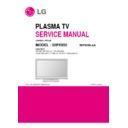LG 50PX950-AA (CHASSIS:PA02B) Service Manual ▷ View online
- 9 -
* Gain Max Value is 192. So, Never make any Gain Value over
192 and please fix one Value on 192, between R, G and B.
* Auto-control interface and directions
(1) Adjust in the place where the influx of light like floodlight
around is blocked. (Illumination is less than 10ux).
(2) Measure and adjust after sticking the Color Analyzer (CA-
100+, CA210 ) to the side of the module.
(3) Aging time
After aging start, keep the Power on (no suspension of
power supply) and heat-run over 5 minutes
power supply) and heat-run over 5 minutes
4-4. Serial number download & Model
name D/L and Check Tool Option.
(1) Press "Power on" button of a service R/C.(Baud rate :
115200 bps)
(2) Connect RS232-C Signal Cable and start ‘Option Check
Program Ver3.8’
(3) Scan serial Number and press ‘F5’ button.
(4) Check ‘OK’ on program (1) program.
(5) Press ‘In start’ button on SVC R/C, check Serial Number
(4) Check ‘OK’ on program (1) program.
(5) Press ‘In start’ button on SVC R/C, check Serial Number
and Model Name.
4-5. Checking the EYE-Q Operation.
(1) Press the EYE Key on the adjustment remote controller.
(2) Check the Sensor DATA ( It must be under 10) and keep
(2) Check the Sensor DATA ( It must be under 10) and keep
the data longer than 1.5s
(3) Check ‘OK’
(Sensor DATA 0 ~ 4095, Power Saving Mode 0 ~ 12)
* IF you press IN-STAP Button, change Green Eye-check OSD.
* IF you press IN-STAP Button, change Green Eye-check OSD.
4-6. Ping TEST
* This test is to check Network operation.
(1) Connect LAN cable from Computer to TV Set
(2) When network operates normally, you can see “OK” on
(2) When network operates normally, you can see “OK” on
Computer
5. 3D Function Test
(Pattern Generator MSPG-3233, HDMI mode NO. 371 ,
pattern No. 81)
(1) Please input 3D test pattern like below
(2) Enter 3D mode , then select side by side
(If you don’t wear a 3D Glasses, you will see the picture
like below)
like below)
(3) Put on the 3D Glasses, And block the right side of Glasses
(LEFT:OPEN[TEST], RIGHT:CLOSED)
And check the middle sides of picture , RED -> normal ,
others -> abnormal
And check the middle sides of picture , RED -> normal ,
others -> abnormal
(4) Put on the 3D Glasses, And block the right side of Glasses
(LEFT:CLOSED, RIGHT:OPEN[TEST])
And check the middle sides of picture , BLUE -> normal ,
others -> abnormal
And check the middle sides of picture , BLUE -> normal ,
others -> abnormal
Min
Tpy
Max
R-GAIN
0
192
192
G-GAIN
0
192
192
B-GAIN
0
192
192
- 10 -
6. 2D to 3D convert inspection
(1) Input Combination Pattern like below in HDMI Input
(2) Enter the Swap Button(Yellow Color) like below.
* When you enter the swap button. Depth value is set to
Maximum value(20) automatically
Enter the ETC Key Before using the swap button
(3) Check the separated line in the SET
7. Set Information
(Serial No & Model name)
7-1. Check the serial number
& Model Name
(1) Push the menu button in DTV mode.
(2) Check the Serial Number
(2) Check the Serial Number
Select the STATION -> Diagnostics -> To set
8. SW Download Guide.
* Before put a *.epk to USB Stick make ‘LG_DTV’ folder in USB.
Then, put *.epk file to ‘LG_DTV’ folder and Turn on TV
(1) Put the USB Stick to the USB socket
(2) Automatically detecting update file in USB Stick
(2) Automatically detecting update file in USB Stick
* If your downloaded program version in USB Stick is Low,
it didn’t work.
But your downloaded version is High, USB data is
automatically detecting.
automatically detecting.
(3) Show the message “Copying files from memory”
(4) Updating is staring.
(5) Updating Completed, The TV will restart automatically.
(4) Updating is staring.
(5) Updating Completed, The TV will restart automatically.
After turn on TV, Please press ‘IN-STOP’ button on ADJ
Remote-control.
* IF you don’t have ADJ R/C, enter ‘Factory Reset’ in
Remote-control.
* IF you don’t have ADJ R/C, enter ‘Factory Reset’ in
OPTION MENU.
(6) When TV turn on, check the Updated version on
Diagnostics MENU.
- 11 -
BLOCK DIAGRAM
- 12 -
EXPLODED VIEW
305
570
207
203
202
303
602
501
560
400
208
580
300
120
200
209
601
520
604
204
201
206
205
240
301
302
304
590
521
900
910
310
Many electrical and mechanical parts in this chassis have special safety-related characteristics. These
parts are identified by in the Schematic Diagram and EXPLODED VIEW.
It is essential that these special safety parts should be replaced with the same components as
recommended in this manual to prevent X-RADIATION, Shock, Fire, or other Hazards.
Do not modify the original design without permission of manufacturer.
parts are identified by in the Schematic Diagram and EXPLODED VIEW.
It is essential that these special safety parts should be replaced with the same components as
recommended in this manual to prevent X-RADIATION, Shock, Fire, or other Hazards.
Do not modify the original design without permission of manufacturer.
IMPORTANT SAFETY NOTICE
LV1
A12
LV2
A10
A9
A13
A21
A2
A7
Click on the first or last page to see other 50PX950-AA (CHASSIS:PA02B) service manuals if exist.