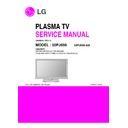LG 50PJ650-AA (CHASSIS:PA01A) Service Manual ▷ View online
8-2. Change Target Luminance and Range
of the Auto Adjustment W/B Equipment
8-3. White Balance Adjustment Coordinate
and Color Temperature
8-4. White Balance Adjustment Coordinate
and Color Temperature
[ PC (for communication through RS-232C) ? UART Baud
rate : 115200 bps
8-5. Automatic W/B Adjustment
Connect to auto controller like below.
(2) Start White-Balance adjustment, then the full white window
pattern will appear on the screen.
(3) Adjust in the place where the influx of light like floodlight
around is blocked.
(illumination is less than 10ux).
(4) Measure and adjust after sticking the Color Analyzer (CA-
100+, CA210 ) to the side of the module.
O
Auto W/B Adjustment Map(RS-232C)
RS-232C COMMAND
[ CMD ID DATA ]
[ CMD ID DATA ]
Wb 00 00 White Balance Start
Wb 00 FF White Balance End
Wb 00 FF White Balance End
8-6. Manual W/B Adjustment
(1) Execute the zero calibration of CA-100+ / CA-210.
(2) Press the ‘ADJ’ button on a service R/C and enter EZ
(2) Press the ‘ADJ’ button on a service R/C and enter EZ
ASJUST by selecting ‘6. White Balance’.
(3) Then, 216 gray pattern will appear on the screen.
(4) Change the R/G/B-Gain as passing in 3 color coordinates
(4) Change the R/G/B-Gain as passing in 3 color coordinates
and temperatures, COOL, MEDIUM and WARM.
< Temperature: COOL >
- R-Cut / G-Cut / B-Cut is set to 64
- Control R-Gain and G-Gain.
- Each gain is limited to 192
- Control R-Gain and G-Gain.
- Each gain is limited to 192
< Temperature: MEDIUM >
- R-Cut / G-Cut / B-Cut is set to 64
- Control R-Gain and G-Gain.
- Each gain is limited to 192
- Control R-Gain and G-Gain.
- Each gain is limited to 192
< Temperature: WARM >
- R-Cut / G-Cut / B-Cut is set to 64
- Control G-Gain and B-Gain.
- Each gain is limited to 192
- Control G-Gain and B-Gain.
- Each gain is limited to 192
(5) Press ‘EXIT’ button on a service R/C
- 9 -
20
Range
50
Target luminance
20
Range
50
Target luminance
128
64
64
64
B C ut
128
64
64
64
G Cut
128
64
64
64
R Cut
50H3
60H3
60H3
255
192
192
192
00
jf
Jc
ji
B Gain
255
192
192
192
00
je
Jb
jh
G Gain
255
192
192
192
00
jd
Ja
jg
R Gain
Warm
Med
Cool
Warm
Med
Cool
MA X
CENTER
(DEFAULT)
Min
RS-232C COMMAND
[CMD ID DATA]
<Notice> Module Heat-Run Condition for W/B
1. The adjustment must be performed in the circumstance of
25±5°C of temperature and 65±10% of relative humidity if
there is no any specifics.
there is no any specifics.
2. Before an W/B adjustment, the module which will be used
should be placed in the circumstance of 15°C~25°C for
above 2 hours.
above 2 hours.
3. If a module was placed in the circumstance of below 15°C,
it should be placed in the circumstance of 15°C~25°C for
above 2 hours or be run for above 5 minutes in an aging
environment of 60°C.
above 2 hours or be run for above 5 minutes in an aging
environment of 60°C.
4. Before an W/B adjustment, TV set should be run for 5
minutes at least.
9. Serial Number Download
9-1. Download Procedure
(1) Press “Power on” button of a service R/C.(Baud rate :
115200 bps)
(2) Connect RS232-C Signal Cable.
(3) Write Serial number through RS-232C.
(4) Check the serial number at the Diagnostics of ‘SETUP’
(3) Write Serial number through RS-232C.
(4) Check the serial number at the Diagnostics of ‘SETUP’
menu. (Refer to below).
Caution : Don’t download HDMI/RGB EEPROM to write a model
name. Model name dois unnecessary because this
model use ‘Tool Option’ to call a model name.
model use ‘Tool Option’ to call a model name.
9-2. Signal TABLE
CMD
: A0h
LENGTH : 85~94h (1~16 bytes)
ADH
ADH
: EEPROM Sub Address high (00~1F)
ADL
: EEPROM Sub Address low (00~FF)
Data
: Write data
CS
: CMD + LENGTH + ADH + ADL + Data_1 + ... +
Data_n
Delay
: 20ms
9-3. Command Set
[Description]
FOS Default write : <7mode data> write
Vtotal, V_Frequency, Sync_Polarity, Htotal, Hstart, Vstart,
0, Phase
Data write : Model Name and Serial Number write in
EEPROM,.
Vtotal, V_Frequency, Sync_Polarity, Htotal, Hstart, Vstart,
0, Phase
Data write : Model Name and Serial Number write in
EEPROM,.
10. Check Information
(Serial No. & Model name)
(1) Push the menu button in DTV mode.
(2) Select the SETUP -> Diagnostics -> To set
(3) Check the Serial Numbe
(2) Select the SETUP -> Diagnostics -> To set
(3) Check the Serial Numbe
11. SET factoring condition
(1) This Adjustment result is set through factory shipment
mode.
(2) Push the ‘IN-STOP’ button on a service R/C before the
factory shipment and power button mush be pushed.
Caution: If ‘IN-STOP’ button is pushed, preset CH map will be
lost.
- 10 -
- 11 -
TROUBLESHOOTING GUIDE
- 12 -
Click on the first or last page to see other 50PJ650-AA (CHASSIS:PA01A) service manuals if exist.