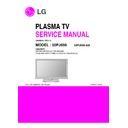LG 50PJ650-AA (CHASSIS:PA01A) Service Manual ▷ View online
- 5 -
V
Chroma & Brightness
(1) HD Module (50T1 Module, 38% Glass Filter )
* Warning : When measuring following test items, Dynamic Colour & Dynamic Contrast should be turned off.
No
Item
Min
Typ
Max
Unit
Remark
1.
White peak brightness
369
410
-
cd/m
2
(*) Peak Brightness Mode
-1/100 white Window pattern
(Typically 1% Window size)
-100IRE (255Gray)
-Picture: Vivid (Medium)
-Input: HDMI-PC(1920*1080 60Hz)
*Peak Brightness Condition may Slightly
different between sets.
158
173
-25/100 white Window pattern
2.
White average brightness
44
50
cd/m
2
- 100% Window White Pattern
- 100IRE(255Gray)
- Picture: Vivid(Medium )
3.
Brightness uniformity
-10
0
+10
%
- 85IRE(216Gray) 100% Window White Pattern
- Picture: Vivid(Medium)
4.
Color
White
X
0.270
0.285
0.300
- White : 85IRE(216Gray) 100% Window
Coordinate
Y
0.278
0.293
0.303
White Pattern
Red
X
0.635
0.640
-
- R/G/B : 100IRE(255Gray) 100% Window
Y
0.318
0.333
0.345
White Pattern
Green
X
0.242
0.300
0.305
- Picture: Vivid(Medium )
Y
0.595
0.600
-
- 100% Window
Blue
X
-
0.150
0.158
Y
-
0.065
0.075
5.
Color coordinate uniformity
-0.01
Average
+0.01
- 85IRE 100% Window White Pattern
- Picture: Vivid(Medium)
6.
Contrast ratio at dark room
100k: 1
1,000k: 1
-1/100 white window pattern(Peak mode)
-100IRE(255Gray)
-Picture: Vivid(Medium)
-Input: HDMI-PC (1920*1080 60Hz)
7.
Color
Cool
X
0.261
0.276
0.291
- 85IRE 100% Window White Pattern
Temperature
Y
0.268
0.283
0.298
Warm : ColorGamut => WIDE
Medium
X
0.270
0.285
0.300
Cool : Color temperature C30
Y
0.278
0.293
0.308
Meduum : Color temperature 0
Warm
X
0.298
0.313
0.328
Warm : Color temperature W30
Y
0.314
0.329
0.344
- 6 -
ADJUSTMENT INSTRUCTION
1. Application Range
This spec. sheet is applied to all of the PA01A chassis
manufactured at LG TV Plant all over the world.
manufactured at LG TV Plant all over the world.
2. Designation
Caution: The module keeping condition
1. The module keeping condition: The normal temperature
condition(more than 15°C)
-> Immediately the line supply.
2. The module keeping condition: 0°C
-> The module must be kept for more than 2 hours at the
normal temperature.
3. The module keeping condition: -20°C
-> The module must be kept for more than 3 hours at the
normal temperature.
4. The case of Gu-mi factory at the winter season.
-> The module must be kept for more than 5 minutes at the
heating zone(40°C~45°C).
(1) The adjustment is according to the order which is
designated and which must be followed, according to the
plan which can be changed only on agreeing.
plan which can be changed only on agreeing.
(2) If there is no specific designation, the adjustment must be
performed in the circumstance of 25 ±5∞C of temperature
and 65±10% of relative humidity.
and 65±10% of relative humidity.
(3) The input voltage of the set must keep 100~240V,
50/60Hz.
(4) Input signal Unit: Product Specification Standard.
(5) The set must be operated for about 5 minutes prior to the
(5) The set must be operated for about 5 minutes prior to the
adjustment. .
* After turning on RGB Full Window pattern in HEAT-RUN
Mode, the receiver must be operated.
* Enter into HEAT-RUN MODE
1) Press the ‘POWER ON’ button on R/C for adjustment.
2) Press the ‘ADJ’ button on R/C and enter EZ ADJUST
2) Press the ‘ADJ’ button on R/C and enter EZ ADJUST
- Select "7. Test Pattern" by using
F
/
G
(CH +/-) and
press ENTER(
V
)
- Select "White" by using
F
/
G
(VOL +/-) and press
ENTER(
V
)
O
Set heat run should be activated without a signal generator.
O
Single color patterns (RED / BLUE / GREEN) of HEAT RUN
MODE are used to check a plasma panel.
MODE are used to check a plasma panel.
O
Caution: If you turn on a still screen more than 20 minutes
(Especially digital pattern, cross hatch pattern), an after
image may be made in the black level part of the screen.
(Especially digital pattern, cross hatch pattern), an after
image may be made in the black level part of the screen.
Caution
- Use 'power on' button of a service R/C to power on TV set.
- Do not connect any external input cable if there is no any
- Use 'power on' button of a service R/C to power on TV set.
- Do not connect any external input cable if there is no any
specifics.
3. Update S/W using auto download
through the USB.
Caution: S/W version of USB file (xxx.epk) must be bigger than
one which is downloaded previously.
1. Insert the USB stick to the USB socket
2. A downloaded file in USB stick will be detected
2. A downloaded file in USB stick will be detected
automatically.
3. If S/W version of USB file (xxx.epk) is bigger than one which
is downloaded previously, the message, “Copying files from
memory”, will appear.
memory”, will appear.
4. If an update procedure was completed, TV set will be turned
off and on automatically.
5. If TV set is turned on, check an updated version.
* If a downloaded version is more bigger than one of which
TV set had, TV set can lost channel data. In this case,
you have to scan channels again.
you have to scan channels again.
4. After downloading S/W, adjust
TOOL OPTION.
(1) Push "IN-START" button on a service R/C.
(2) Select "Tool Option 1" and Push “OK” button.
(3) Put the number of a below table in order of a suffix of the
(2) Select "Tool Option 1" and Push “OK” button.
(3) Put the number of a below table in order of a suffix of the
“Tool Option(X)”.
(Each model has a different number.)
Model Tool Option1 Tool Option2 Tool Option3 Tool Option4
42PJ350-AB
25024
2632
51404
4384
42PJ650-AA
24896
2632
51408
4384
50PJ350-AB
37312
2632
51404
4384
50PJ650-AA
37184
2632
51408
4384
50PK550-AA
36992
2632
51404
4384
60PK550-AA
49280
2632
51404
4384
- 7 -
5. ADC Calibration Procedure
(1) Input the component (480i/Horizontal Color Bar) signal to a
TV set.
1) Input Signal Timing : Component 480i
1) Input Signal Timing : Component 480i
(Other external connection is unnecessary except the
component before executing ADC calibration.)
2) Input Signal Pattern
@ MODEL: 209 in Pattern Generator(480i Mode)
@ PATTERN : 65 in Pattern Generator(MSPG-925
@ PATTERN : 65 in Pattern Generator(MSPG-925
SERISE)
(2) Push “ADJ” button on a service R/C.
(3) Enter internal ADC mode by selecting ‘5. ADC Calibration’.
(4) If you select ‘Start’ on a dialog box of the screen, ADC
(3) Enter internal ADC mode by selecting ‘5. ADC Calibration’.
(4) If you select ‘Start’ on a dialog box of the screen, ADC
calibration will be begun.
Caution: Don’t connect any external input cable except the
component input(480i/Horizontal_Color_Bar) to adjust
ADC calibration
ADC calibration
O
Auto ADC Calibration Map(RS-232C)
# Adjust Sequence
- aa 00 00 [Enter Adjust Mode]
- xb 00 40 [Component1 Input (480i)]
- ad 00 10 [Adjust 480i Comp1]
- xb 00 60 [RGB Input (1024*768)]
- ad 00 10 [Adjust 1024*768 RGB]
- aa 00 90 End Adjust mode
- xb 00 40 [Component1 Input (480i)]
- ad 00 10 [Adjust 480i Comp1]
- xb 00 60 [RGB Input (1024*768)]
- ad 00 10 [Adjust 1024*768 RGB]
- aa 00 90 End Adjust mode
6. EDID Download Procedure
(1) Push “ADJ” button on a service R/C.
(2) Enter EDID auto download mode by selecting ‘8. EDID
(2) Enter EDID auto download mode by selecting ‘8. EDID
D/L’.
(3) If you select ‘Start’ on a dialog box of the screen, EDID
download will be begun automatically.
(4) Press ‘EXIT’ button on a service R/C.
(5) EDID Data
1) HDMI (HD Models, 256 bytes)
2) RGB (HD Models, 128 bytes)
O
EDID Data detailing (
ⓐ, ⓑ, ⓒ, ⓓ, ⓔ, ⓕ)
<Horizontal Color Bar pattern>
NO
Item
CMD1
A
A
0
0
0
1
D
A
CMD2 Data0
Enter
Adjust MODE
Adjust
‘Mode In’
When transfer the ‘Made
In’, Carry the command.
Automatically adjustment
ADC
Adjust
ADC Adjust
- 8 -
ⓐ Product ID
ⓑ Serial No
=> Controlled on production line
ⓒ Month, Year
=> Controlled on production line:
ⓓ Model Name
ⓔ Checksum
=> Changeable by total EDID data
ⓕ HDMI Port No.
O
Auto EDID Download Map(RS-232C)
7. POWER Supply Unit PCB Ass’y
Va/Vs Voltage Adjustment
Caution: Both Vs and Va voltage adjustment are necessary.
7-1. Va/Vs Adjustment Procedure
(1) Connect positive(+) terminal of DMM to Vs/Va pin, connect
negative(-) terminal to GND.
(2) Turning ‘Vs/Va Adjust’ and adjust Vs/Va voltages to a
value which is written on a right/top label of a module.
(deviation ; ±0.5V)
(deviation ; ±0.5V)
Caution
- Each Power Supply Unit PCB assembly must be checked by
check JIG set. (Because power PCB Ass’y damages to PDP
Module, especially be careful)
Module, especially be careful)
- Set up “RF mode(noise)” before a voltage adjustment.
- Test equipment: DMM 1EA
- Test equipment: DMM 1EA
8. White Balance Adjustment
Caution: Press the POWER ON KEY on R/C before W/B
adjustment.
adjustment.
O
Test Equipment
Color Analyzer (CS-1000, CA-100+(CH.10), CA-210(CH.10))
O
Please adjust CA-100+ / CA-210 by CS-1000 before
measuring
You should use Channel 10 which is Matrix compensated
(White, Red, Green, Blue revised) by CS-1000 and adjust
(White, Red, Green, Blue revised) by CS-1000 and adjust
in accordance with White balance adjustment coordinate.
8-1. Color Temperature Standards According
to CSM and Module(TBD)
MODEL
EDID MODEL
PRODUCT_ID
FUNCTION
ALL Model
LG DTV
0001(0x01, 0x00)
Analog
ALL Model
LG DTV
0001(0x01, 0x00)
Digital
FHD
HD
HDMI1
0xE2
0xB4
0xAF
0xE2
HDMI2
0xE2
0xA4
0xAF
0xE2
HDMI3
0xE2
0x94
0xAF
0xE2
HDMI4
-
-
-
-
RGB
0x62
0x2F
NO
Item
CMD1
A
A
0
0
10
00
E
A
CMD2 Data0
Enter
download
MODE
Download
‘Mode In’
When transfer the ‘Made
In’, Carry the command.
Automatically download
(The use of a internal
Data)
Download
EDID data and
Model option
download
6500K
Warm
9300K
Medium
11000K
Cool
PLASMA
CSM
Click on the first or last page to see other 50PJ650-AA (CHASSIS:PA01A) service manuals if exist.