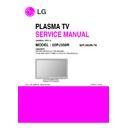LG 50PJ350R-TA (CHASSIS:PP01A) Service Manual ▷ View online
ⓒ LG Electronics. Inc.2009
You can see 20 types patterns by using TILT Key on SVC Remote controller (except Old model)
< CHECK Item >
< CHECK Item >
1. Dead pixel 2.Image sticking
3.Mal discharge
4.Module defect (V-Line/Bar, H-Line/Bar,,,)
5. In case of no picture, you can judge defect cause (Module or Main B/D)
- If patterns appear, defect cause is Main B/D
Tilt Key
Making
Revision
PDP TV
Symptom
A. Picture Problem
Check Module pattern by Tilt key
Repair Process-Reference data
Item
A1
ⓒ LG Electronics. Inc.2009
Making
Revision
PDP TV
Symptom
A. Picture Problem
Control Board Checking Method(42G2/50G2)
Repair Process-Reference data
A13
① Check input voltage(5V of P101) on Control B/D
② Check LED On
③ If LED light doesn’t appear, check Crystal X101 output
④ Check 3.3V, 5V,1.8V FET
⑤ Check MCM at VS_DA by using Multi meter
▣ Checking Method
③ Check Crystal(X101)
3.3 V
5 V
1.8 V
② Check LED On
① Check Input voltage
GND
④ Check Crystal(X101)
Check oscillation of Crystal
(Normal: 100 MHZ, 1.6v)
MCM Check point
(+)VS_DA / (-) GND
(Normal: 3.3V )
⑤ Check MCM
ⓒ LG Electronics. Inc.2009
Making
Revision
PDP TV
Symptom
A. Picture Problem
PDP Module Rom Ver. Checking method
Repair Process-Reference data
A15
▣ Check by using Rom Label on control board
Rom ver. Label
▣ Check by using SVC Remocon
Press “In-start” →Press” 0000”
→ Select Panel option → Pop up Module Rom ver.
→ Select Panel option → Pop up Module Rom ver.
※Refer to the Module Rom upgrade manual
for Rom upgrade.
USB Type Jig
ⓒ LG Electronics. Inc.2009
Making
Revision
PDP TV
Symptom
A. Picture Problem
Defect type cause by PDP Module
Repair Process-Reference data
A19
1. Check connection
(CTRL B/D, X B/D)
2. Check CTRL B/D
3. Replace CTRL B/D
Many irregular vertical lines
1. Check connection
(Y-Sus B/D ↔Panel)
2. Check Y-Sus B/D
3. Replace Y-Sus B/D
Horizontal Line or Bar
1. Check connection
(CTRL B/D, X B/D)
2. Check CTRL B/D
3. Replace CTRL B/D
Vertical lines or Bar
1. Check connection
(CTRL B/D, X B/D)
2. Check CTRL B/D
3. Replace CTRL B/D
Regular vertical lines
To action
defects description
Symptom picture
First of all, Check whether all of cable between board was inserted properly or not.
Next, Check whether there is foreign material on connector.
Next, Check whether there is foreign material on connector.
Click on the first or last page to see other 50PJ350R-TA (CHASSIS:PP01A) service manuals if exist.