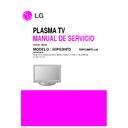LG 50PG3HFD-UA (CHASSIS:PU84C) Service Manual ▷ View online
- 5 -
4. ADC Process
4-1. PC Input ADC
(1) Auto RGB Gain/Offset Adjustment
1) Convert to PC in Input-source
I2C COMMAND: 0xF4 (SELECT_INPUT) 0x00 0x60
(RGB)
cf. 0x10(TV), 0x20(AV), 0x40(COMPONENT),
0x60(RGB), 0x90(HDMI)
(RGB)
cf. 0x10(TV), 0x20(AV), 0x40(COMPONENT),
0x60(RGB), 0x90(HDMI)
2) Signal equipment displays
Output Voltage : 700 mVp-p
Impress Resolution XGA (1024 x 768 @ 60Hz)
Model : 60 in Pattern Generator
Pattern : 29 in Pattern Generator (MSPG-925 SERISE)
Impress Resolution XGA (1024 x 768 @ 60Hz)
Model : 60 in Pattern Generator
Pattern : 29 in Pattern Generator (MSPG-925 SERISE)
[gray pattern that left & right is black and center is white
signal (Refer below picture)].
signal (Refer below picture)].
3) Adjust by commanding AUTO_COLOR_ADJUST(0xF1)
0x00 0x02 instruction.
(2) Confirmation
1) We confirm whether “0xB6(RGB)” address of EEPROM
“0xA2” is “0xAA” or not.
2) If “0xB6(RGB)” address of EEPROM “0xB2” isn’t “0xAA”,
we adjust once more
3) We can confirm the ADC values from
“0xB0~0xB5(RGB)” addresses in a page “0xA2”
[
Manual ADC process using Service Remocon. After enter
Service Mode by pushing “ADJ” key, execute “ADC Adjust” by
pushing “
pushing “
G
” key at “0. ADC CALIBRATION “.
4-2. COMPONENT Input ADC
(1) Component Gain/Offset Adjustment
1) Convert to Component in Input-source
I2C COMMAND : 0xF4 (SELECT_INPUT) 0x00 0x40
(COMPONENT)
cf. 0x10(TV), 0x20(AV), 0x40(COMPONENT),
0x60(RGB), 0x90(HDMI)
(COMPONENT)
cf. 0x10(TV), 0x20(AV), 0x40(COMPONENT),
0x60(RGB), 0x90(HDMI)
2) Signal equipment displays
Impress Resolution 480i
MODEL : 209 in Pattern Generator(480i Mode)
PATTERN : 8 in Pattern Generator(MSPG-925 SERISE)
MODEL : 209 in Pattern Generator(480i Mode)
PATTERN : 8 in Pattern Generator(MSPG-925 SERISE)
3) Adjust by commanding AUTO_COLOR_ADJUST(0xF1)
0x00 0x02 instruction
4) Signal equipment displays
Impress Resolution 1080i
MODEL : 223 in Pattern Generator(1080i Mode)
PATTERN : 8 in Pattern Generator(MSPG-925 SERISE)
MODEL : 223 in Pattern Generator(1080i Mode)
PATTERN : 8 in Pattern Generator(MSPG-925 SERISE)
5) Adjust by commanding AUTO_COLOR_ADJUST(0xF1)
0x00 0x02 instruction
[
Manual ADC process using Service Remocon. After enter
Service Mode by pushing “ADJ” key, execute “ADC Adjust” by
pushing “
pushing “
G
” key at “0. ADC CALIBRATION”.
- 6 -
4-3. Confirmation
(1) We confirm whether “0xBF(480i)/0xC8(1080i)” address of
EEPROM “0xA2” is “0xAA” or not.
(2) If “0xBF(480i)/0xC8(1080i)” address of EEPROM “0xA2”
isn’t “0xAA”, we adjust once more
(3) We can confirm the ADC values from “0xB9 ~ 0xBE(480i) /
0xC2 ~ (1080i)” addresses in a page “0xA2”
[
Manual ADC Confirmation using Service Remocon. After enter
Service Mode by pushing “INSTART” key.
Caution: Each PCB assembly must be checked by check JIG set.
(Because power PCB Assembly damages to PDP
Module, especially be careful)
Module, especially be careful)
Caution: Set up “RF mode(noise)” before voltage adjustment.
5. POWER PCB Ass’y Voltage
Adjustment
(Va, Vs voltage Adjustment)
5-1. Test Equipment:
D.M.M 1EA
5-2. Connection Diagram for Measuring
Refer to Fig.1, Fig 2, Fig 3
5-3. Adjustment Method
(1) 50” Va Adjustment (refer fig.1)
1) After receiving 100% Full White Pattern, HEAT RUN.
2) Connect + terminal of D.M.M. to Va pin of P802,
2) Connect + terminal of D.M.M. to Va pin of P802,
connect-terminal to GND pin of P802.
3) After turning VR902,voltage of D.M.M adjustment as
same as Va voltage which on label of panel right/top
(deviation; ±0.5V)
(deviation; ±0.5V)
(2) 50” Vs Adjustment (refer fig.1)
1) Connect + terminal of D.M.M. to Vs pin of P802, connect
-terminal to GND pin of P802.
2) After turning VR901, voltage of D.M.M adjustment as
same as Vs voltage which on label of panel right/top
(deviation ; ±0.5V)
(deviation ; ±0.5V)
(3) 42” Va Adjustment (refer fig.2)
1) After receiving 100% Full White Pattern, HEAT RUN.
2) Connect + terminal of D.M.M. to Va pin of P811, connect
2) Connect + terminal of D.M.M. to Va pin of P811, connect
-terminal to GND pin of P811.
3) After turning VR901,voltage of D.M.M adjustment as
same as Va voltage which on label of panel right/top
(deviation; ±0.5V)
(deviation; ±0.5V)
(4) 42” Vs Adjustment (refer fig.2)
1) Connect + terminal of D. M..M. to Vs pin of P811,
connect -terminal to GND pin of P811.
2) After turning VR951, voltage of D.M.M adjustment as
same as Vs voltage which on label of panel right/top
(deviation ; ±0.5V)
(deviation ; ±0.5V)
(Fig. 1) 50inch Power PCB Assy Voltage Adjustment
(Fig. 2) 42inch Power PCB Assy Voltage Adjustment
- 7 -
(5) 60” Va Adjustment (refer fig.3)
1) After receiving 100% Full White Pattern, HEAT RUN.
2) Connect + terminal of D.M.M. to Va pin of P11, connect
2) Connect + terminal of D.M.M. to Va pin of P11, connect
-terminal to GND pin of P11.
3) After turning VR901,voltage of D.M.M adjustment as
same as Va voltage which on label of panel right/top
(deviation; ±0.5V)
(deviation; ±0.5V)
(6) 60” Vs Adjustment (refer fig.3)
1) Connect + terminal of D. M..M. to Vs pin of P11, connect
-terminal to GND pin of P11.
2) After turning VR951, voltage of D.M.M adjustment as
same as Vs voltage which on label of panel right/top
(deviation ; ±0.5V)
(deviation ; ±0.5V)
v
VS
GND
GND
DMM
Va
5V
(Fig. 3) 60inch Power PCB Assy Voltage Adjustment
- 8 -
6. DDC EDID Write
(MODEL NAME: LG TV)
Caution: Press the POWER ON KEY on R/C before EDID download.
EDID download is processed automatically through RS-232C
PC(for communication through RS-232C), UART baud rate:
115200 bps
PC(for communication through RS-232C), UART baud rate:
115200 bps
O
EDID Download Protocol (RS-232C)
O
HDMI-1 EDID DATA
O
HDMI-2 EDID DATA
O
HDMI-3 EDID DATA
O
RGB EDID DATA
Click on the first or last page to see other 50PG3HFD-UA (CHASSIS:PU84C) service manuals if exist.