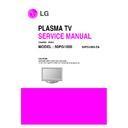LG 50PG1000-ZA (CHASSIS:PD83A) Service Manual ▷ View online
- 21 -
5-2. In case of does’t display the screen into specific mode
(1) Symptom
1) The screen does not become the display from specific input mode
(RF, AV, Component, RGB, DVI).
(2) Check following
1) Check the all input mode should become normality display.
(3) In case of becomes unusual display from RF mode
(4) In the case of becomes unusual display from side S-video/AV mode
Is the Tuner normal?
Is the RF Cable connected well?
1. Check the another TV set.
1. Check the another TV set.
Cable inserts well or Change the RF Cable
Yes
No
No
Operates the LGE7383C IC(IC100)?
1.Check the Monitor OUT by SCART2 : Connect the another TV SET
2.Check the LVDS clock(R240, R243) on the VSC Board by Oscilloscope?
3.Check the each Input Source. ATV(TV_CVBS : R175), DTV(TU_TS_CLK : R503),
1.Check the Monitor OUT by SCART2 : Connect the another TV SET
2.Check the LVDS clock(R240, R243) on the VSC Board by Oscilloscope?
3.Check the each Input Source. ATV(TV_CVBS : R175), DTV(TU_TS_CLK : R503),
S/AV Mode( SIDE_CVBS_IN : R171), Component/RGB (COMP_Y, V/HSYNC : R744, R745)
HMDI(SDA/SCL : R919, R918), SCART(SC1/2_CVBS_IN : R174, 173)
on the VSC Board by Oscilloscope.
on the VSC Board by Oscilloscope.
Replace the Tuner(TU500)
No
Is normal the Input voltage, IIC Communication?
1.Check the Input Voltage 5V(L500), 3.3V(L502), 1.8V(L503 by DMM)
2. Check the Analog/Digital IIC(A:R518,R519 D:R516, R517)
1.Check the Input Voltage 5V(L500), 3.3V(L502), 1.8V(L503 by DMM)
2. Check the Analog/Digital IIC(A:R518,R519 D:R516, R517)
Yes
Block A
Replace the LGE7383C
(IC100).
(IC100).
No
Is Video input of the AV Jack (JK700, 707) normal?
1. Check the CVBS signal in AV jack by Oscilloscope
1. Check the CVBS signal in AV jack by Oscilloscope
Yes
Check the input source (Equipment : ex> MASTAR/DVD player .
No
Same as Block A
- 22 -
(5) In the case of becomes unusual display from Component, RGB mode
(6) In the case of becomes unusual display from HDMI mode
(7) In the case of becomes unusual display from SCART1 mode
(8) In the case of becomes unusual display from SCART2 mode
Is normal theTDMS (IC902)?
1. Check the Short or Open in IC902.
1. Check the Short or Open in IC902.
Yes
Yes
Same as Block A
No
Is normal the Input voltage, IIC Communication?
1.Check the 5V_ST, 3.3V(D905, R925, R926)
And IIC(SDA/SCL : R919/R918).
1.Check the 5V_ST, 3.3V(D905, R925, R926)
And IIC(SDA/SCL : R919/R918).
Replace the IC.
No
Is R,G,B input and H,V Sync of the JK701, 703 normal?
1. Check the RGB signal/H(V)SYNC in the RGB Cable
1. Check the RGB signal/H(V)SYNC in the RGB Cable
Yes
Check the input source (Equipment : ex> MASTAR/Desktop.
Same as Block A
No
Is Video input of the HDMI Jack(JK900, JK901, JK902)?
Check the input source (Equipment : ex> MASTAR/DVD player
No
Is Video input of A/V jack normal? (JK600)
1. Check the Video Pin(20:CVBS) of SCART Cable
1. Check the Video Pin(20:CVBS) of SCART Cable
Yes
Check the input source (Equipment : ex> MASTAR/DVD player .
Same as Block A
No
Is Video input of A/V jack normal? (JK601)
1. Check the Video Pin(20:CVBS) of SCART Cable
1. Check the Video Pin(20:CVBS) of SCART Cable
Yes
Check the input source (Equipment : ex> MASTAR/DVD player
Same as Block A
No
- 23 -
6. In case of no sound
(1) Symptom
1) LED is Green.
2) Screen display but sound is not output.
2) Screen display but sound is not output.
(2) Check following
All input(mode) is no
sound?
Only HDMI is No
Sound?
Yes
Download
the EDID data
No
No
YES
Only RF is no sound?
Check the Tuner IN/OUT
TV_L/R_OUT( R176, R199)
TV_L/R_OUT( R176, R199)
Replace the VSC BD
No
Yes
Only AV/component/PC
input is no sound?
Check the Input Sound IN/OUT
AV1,2(SC1_L_IN : R617, SC2_L_IN : R654)
AV3(SIDE_L_IN : R776)
PC(PC_R_IN : R738)
Component (COMP_L_IN : R737)
AV1,2(SC1_L_IN : R617, SC2_L_IN : R654)
AV3(SIDE_L_IN : R776)
PC(PC_R_IN : R738)
Component (COMP_L_IN : R737)
Yes
Yes
IC1000(Audio AMP) operates Normal?
1.Check 1.8V, 3.3V input Voltage (L1000, L1001, L1114)
2.Check the IIC communication (SDA/SCL : R1003, R1004)
3.Check the Audio Signal is normal.(SPK_L/R : L1002, L1005)
1.Check 1.8V, 3.3V input Voltage (L1000, L1001, L1114)
2.Check the IIC communication (SDA/SCL : R1003, R1004)
3.Check the Audio Signal is normal.(SPK_L/R : L1002, L1005)
Replace Audio AMP IC
(IC1000).
No
Replace the VSC B/D
YES
Is the speaker On it menu?
1. Menu > Audio > TV Speaker ON/OFF
1. Menu > Audio > TV Speaker ON/OFF
Set on speaker in menu.
(TV Speaker OFF ? ON)
(TV Speaker OFF ? ON)
No
Is the speaker Cable normal?
1. Isn’tt damage in the Speaker Cable?
2. Is the Speaker cable connect well form
1. Isn’tt damage in the Speaker Cable?
2. Is the Speaker cable connect well form
VSC B/D to Speaker.
Change or Reconnect
the Speaker Cable.
No
Yes
No
- 24 -
BLOCK DIAGRAM
LVDS
LVA_ [0:4]
SC2_L/R_IN
LGE7363C
(IC100)
MM1731
(IC700)
NTP300A
IC902
SP (R)
SP (L)
P1000
CI Slot
(P800)
EEPROM
KIA7427
(IC101)
I2C_A_TU
KEY1/2
TV Tuner
BOOSTER
SIF
AGC_SPEED
DDR Memory
256Mb (IC301)
SC1_R/G/B
DSUB_R/G/B
R/G/B
PC_L/R_IN
COMP_Y/Pb/Pr
COMP_L/R_IN
DSUB_H/V_SYNC
(IC702)
DDC/UART-Tx/Rx
TMDS351PAG
(IC902)
EEPROM
HDMI_CEC
TDMS
TMDS
HPD
HPD_1, 2, 3
CEC_REMOTE
USB_DM/DP
5V_HDMI_1, 2, 3
PCM_ADD
PCM_DATA
TS_Parallel
TU_TS_DATA
KIC7SZ32FU
(IC802)
PCM_CD_ON
CI_CD_1/2
I2S
AC_DET, MUTE, /SW_RESET, CLK
P401
LED_G/R & IR
Flash Memory
4MB (IC303)
SC1_CVBS_IN
SC2_CVBS_IN
SC1_TV_VOUT
DTV/MNT_V_OUT
SC1_L/R_IN
TV_L/R_OUT
DTV/MNT_L/R_OUT
PDP
Panel
RESET
TS_Serial
EEPROM
EEPROM
DDC_SCL, SDA_1,2,3
RS232C_Tx/Rx
RS232C_Tx/Rx
I2C_D_TU
MC74H4066
(IC1001)
PC_COMP_L/R_IN
SPDIF_OUT
DDR Memory
256Mb (IC300)
Flash Memory
4MB (IC304)
SPI_SCK
SPI_SDI
SPI_SD0
SPI_CSN_1
SPI_CSN_2
EEPROM
(IC302)
HDMI_I2C
SCL_EEPR
SDA_EEPR
MDATA[0:16]
MDATA[17:31]
P1100
16V 12V 5V
TV_CVBS
SIDE_Y, C_IN
SIDE_CVBS_IN
SIDE_L,R_IN
RGB_SW
AU_SW
SW_I2C_3.3V
SW_I2C_3.3V
Click on the first or last page to see other 50PG1000-ZA (CHASSIS:PD83A) service manuals if exist.