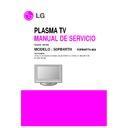LG 50PB4RTH-MA / CHASIS / PP7BB Service Manual ▷ View online
- 9 -
7-4. Auto White Balance (INNER PATTERN)
Input Select
R-Gain_Normal
G-Gain_Normal
B-Gain_Normal
R-Gain_Warm
G-Gain_Warm
B-Gain_Warm
R-Gain_Cool
G-Gain_Cool
B-Gain_Cool
R-Offset_Normal
G-Offset_Normal
B-Offset_Normal
R-Offset_Warm
G-Offset_Warm
B-Offset_Warm
R-Offset_Cool
G-Offset_Cool
B-Offset_Cool
COLOR TEMP.
Inner Pattern Signal
x
j
j
j
j
j
j
j
j
j
l
l
l
l
l
l
l
l
l
k
w
b
a
b
c
d
e
f
g
h
i
j
k
l
m
n
o
p
q
r
u
b
00
00
00
00
00
00
00
00
00
00
00
00
00
00
00
00
00
00
00
00
00
00h
01h
10h
11h
20h
21h
40h
41h
60h
90h
Min
00h
00h
00h
00h
00h
00h
00h
00h
00h
00h
00h
00h
00h
00h
00h
00h
00h
00h
00h
00
10
ff
Max
80h
80h
80h
80h
80h
80h
80h
80h
80h
80h
80h
80h
80h
80h
80h
80h
80h
80h
03h(Cool, Normal, Warm, User)
W/B Adjustment Start
Adjustment Completion
DTV-Air
Cable
RF-Air
Cable
AV1
AV2
COMP1
COMP1
RGB-PC
HDMI
INIT
80h
80h
80h
80h
80h
80h
80h
80h
80h
No
Command1
Command2
Set ID
Data
Mode
- 10 -
O
Input Select Data
: RF(10), AV1~4(20,21,22,23), SAV(30), COMP(40), DVI(50 or 60), HDMI(90)
O
Command Set
(SET ID : 0 -> ALL, 1~99 -> each SET)
1
2
3
4
5
6
7
8
9
10
11
12
13
14
15
16
17
18
19
20
21
22
23
24
25
POWER ON/OFF
MAIN INPUT
ARC
SCREEN MUTE
AUDIO MUTE
VOLUME
CONTRAST
BRIGHTNESS
COLOR
TINT
SHARPNESS
OSD ON/OFF
CHILD LOCK
PIP MODE
PIP ARC
PIP POSITION
TREBLE
BASS
BALANCE
COLOR TEMP.
RED LEVEL
GREEN LEVEL
BLUE LEVEL
PIP INPUT
CURRENT STATE
KA(ka)
XB(xb)
KC(kc)
KD(kd)
KE(ke)
KF(kf)
KG(kg)
KH(kh)
KI(ki)
KJ(kj)
KK(kk)
KL(kl)
KM(km)
KN(kn)
KO(ko)
KQ(kq)
KR(kr)
KS(ks)
KT(kt)
KU(ku)
KV(kv)
KW(kw)
K$(k$)
XY(xy)
KZ(kz)
0~99
0~99
0~99
0~99
0~99
0~99
0~99
0~99
0~99
0~99
0~99
0~99
0~99
0~99
0~99
0~99
0~99
0~99
0~99
0~99
0~99
0~99
0~99
0~1
10~90
0~8
0~1
0~1
0~64
0~64
0~64
0~64
0~64
0~64
0~1
0~1
0~3
0~64
0~64
0~64
0~3
0~50
0~50
0~50
10~90
FF
0: OFF, 1:ON
RF(10), AV1~4(20,21,22,23),
SAV(30), COMP(40),
RGB(50 or 60), HDMI(90)
4:3; 16:9; SPECTACLE; ZOOM;
ORIGINAL; 14:9; FULL
0: MUTE, 1: MUTE OFF
0: MUTE, 1: MUTE OFF
0: 0, 64 : 100 (Hexadecimal)
0: 0, 64 : 100 (Hexadecimal)
0: 0, 64 : 100 (Hexadecimal)
0: 0, 64 : 100 (Hexadecimal)
0: R50, 64 : G50 (Hexadecimal)
0: 0, 64 : 100 (Hexadecimal)
0: OFF, 1: ON
0: LOCK, 1: OFF
PIP_OFF, PIP, DW1, DW2
NOT USED
NOT USED
0:0, 64:100
0:0, 64:100
0:L50, 64:R50
COOL, NORMAL, WARM, USER
0 : -40, 50 : 40
0 : -40, 50 : 40
0 : -40, 50 : 40
RF(10), AV1~4(20,21,22,23),
SAV(30), COMP(40),
DVI(50 or 60), HDMI(90)
ACK is 0, there is Singal
ACK is 1, there is No Signal
ACK is 2, power Off Status
No
Contents
CMD
SET ID
VAL
Remark
- 11 -
26
27
28
29
30
31
32
33
34
35
36
37
RED GAIN
GREEN GAIN
BLUE GAIN
RED OFFSET
GREEN OFFSET
BLUE OFFSET
AUTO CONFIG.
SELECT PR.
SELECT SUB PR.
IR CODE
Red,Blue,Green Gain
Red,Blue,Green offset
WHITE BALANCE “J”(A~F)
TUNER CONTROL
ADC Calriblation
FACTORY IR
JA
JB
JC
JD
JE
JF
JU
MA
MB
MC
Ja,Jb,Jc
Jd,Je,Jf
0~99
0~99
0~99
0~99
0~99
0~99
0~99
0~99
0~99
0~99
00<E0
00<90
0~3F
0~3F
0~3F
0~3F
0~3F
0~3F
01
0~C7
0~C7
F0
-
Min:00
Max:fe
Min:00
Max:fe
0:0, 3F:3F , FF: Current State
0:0, 3F:3F , FF: Current State
0:0, 3F:3F , FF: Current State
0:0, 3F:3F , FF: Current State
0:0, 3F:3F , FF: Current State
0:0, 3F:3F , FF: Current State
The state is not Auto Adjust Condition
Send NACK
0: Pr. 0, C7: Pr.199
0: Pr. 0, C7: Pr.199
IR CODE 0, BITMASK = 0X01
No
Contents
CMD
SET ID
VAL
Remark
Initial Value:
red -0x79
blue -0x6f
green -0x80
red -0x79
blue -0x6f
green -0x80
Initial Value:
red -0x80
blue -0x82
green -0x80
red -0x80
blue -0x82
green -0x80
- 12 -
8. POWER PCB Assy Voltage
Adjustment
(Va, Vs Voltage Adjustment)
8-1. Test Equipment :
D.M.M 1EA
8-2. Connection Diagram for Measuring
Refer to Fig 7.
8-3. Adjustment Method
(1) Va Adjustment
1) After receiving 100% Full White Pattern, HEAT RUN.
2) Connect + terminal of D.M.M to Va pin of P812, connect
2) Connect + terminal of D.M.M to Va pin of P812, connect
– terminal to GND pin of P812.
3) After turning RV501,voltage of D.M.M adjustment as
same as Va voltage which on label of panel right/top
(Deviation; ±0.5V)
(Deviation; ±0.5V)
(2) Vs Adjustment
1) Connect + terminal of D.M.M to Vs pin of P812, connect
– terminal to GND pin of P812.
2) After turning RV 401, voltage of D.M.M adjustment as
same as Vs voltage which on label of panel right/top
(Deviation ; ±0.5V)
(Deviation ; ±0.5V)
Each PCB Assy must be checked by Check JIG Set before
assembly. (Especially, be careful Power PCB Assy which can
cause Damage to the PDP Module.)
assembly. (Especially, be careful Power PCB Assy which can
cause Damage to the PDP Module.)
(Fig. 7) Connection diagram of power adjustment for measuring
Click on the first or last page to see other 50PB4RTH-MA / CHASIS / PP7BB service manuals if exist.