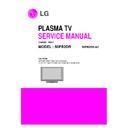LG 50PB2DR-AC (CHASSIS:PB61C) Service Manual ▷ View online
- 37 -
[Test Items]
0x1 : System Memory
0x2 : HD-2
0x3 : PCI Device(PVRSoC/IEEE1394(TSB43Dx42)/SATA Controller)
0x4 : I2C I/F
0x5 : GPIO Control
0x6 : Flash(8M) Memory
0x7 : Gemstar I/F
0x8 : Power On/Off Sequence
0x10 : Total Test
0xFF: Exit
==> Choose Command : [0] 3
If you want to check more detail
PCI IC s
Choose command 3 PCI Device (PVRSoC) /SATA Controller)
Other Test Items can be easily use such as upper example.
- 38 -
3. PVR Application file Downloading Guide
(1) ISP Manual
1)
DTV Lab Installation and Execution
If DTV Lab software open, appear main window like on the picture
First make folder any place in your
PC and copy DTV Lab software to
folder that finish you make.
After that click icon DTV Lab to
open DTV Lab software tool
PC and copy DTV Lab software to
folder that finish you make.
After that click icon DTV Lab to
open DTV Lab software tool
- 39 -
2)
Equipment for Download
3)
Connecting Cables
1. USB to Serial converter
(only use if no serial port in PC or Laptop)
2. TWISTED Serial CABLE
USB to Serial converter
TWISTED Serial Cable
(DB9 Female to Female Cable)
(DB9 Female to Female Cable)
This cable is used to connect USB to
Serial Converter or serial port comm.
In PC or Laptop to the DB9 male
connector (RS-232 connector)
Serial Converter or serial port comm.
In PC or Laptop to the DB9 male
connector (RS-232 connector)
of the
TV Set .
Used to connect PC USB port to
Twisted serial cable .
(This cable only use if no serial port in PC/ Laptop)
- 40 -
4)
External Connections
5)
Copy attached Application-file into Window Folder where “DTVLab.exe” file exits.
The connection settings for upgrading (I.e; downloading ) are shown above
Fig.1
TWISTED
Serial Cable
TV SET(RS-232)
Click on the first or last page to see other 50PB2DR-AC (CHASSIS:PB61C) service manuals if exist.