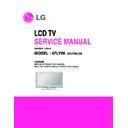LG 47LY96-ZB (CHASSIS:LD75A) Service Manual ▷ View online
- 17 -
9-5. General specifications(LC420WU2-SLC1)
No
Item
Min
Typ
Max
Unit
Remark
1
Display area
930.24(H) * 523.26(V)mm
2
Outline dimension
983(W) x 576 (H) x 51(D)
mm
with inverter
3
Number of Pixels
1920 (H) x 1080(V)
1Pixel=3RGB Cells
4
Cell pitch
484.5um (H) x 484.5um (V)
um
G cell
5
Color arrangement
RGB stripe arrangement
6
Weight(net)
13
Kg
Net 1EA
10. Mechanical specification
10-1. 47LF65(47LB5DF)
No
Item
Content
Remark
1
Product
Width (W) Length (D) Height (H)
Dimension
Before Packing
1144.5
331
825.6
With Stand
After Packing
1230
410
912
2
Product
Only SET
37.46 kg
With Stand
Weight
With BOX
44.7 kg
10-2. 42LF65-ZC(42LB5DF)
No
Item
Content
Remark
1
Product
Width (W) Length (D) Height (H)
Dimension
Before Packing
1033.1
300
750
With Stand
After Packing
1119
374
858
With Stand
2
Product
Only SET
27.5Kg
With Stand
Weight
With BOX
32.5Kg
10-3. 37LF65-ZC(37LB5DF)
No
Item
Content
Remark
1
Product
Width (W) Length (D) Height (H)
Dimension
Before Packing
1113.3
294.3
722.5
With Stand
After Packing
1191
378
835
With Stand
2
Product
Only SET
30.1Kg
With Stand
Weight
With BOX
34.6Kg
10-4. 47LY95-ZA(47LY3DF)
No
Item
Content
Remark
1
Product
Width (W) Length (D) Height (H)
Dimension
Before Packing
1236.8
325.6
795.5
With Stand
After Packing
1331
409
888
With Stand
2
Product
Only SET
39.5Kg
With Stand
Weight
With BOX
44.6Kg
- 18 -
10-5. 42LY95-ZA(42LY3DF)
No
Item
Content
Remark
1
Product
Width (W) Length (D) Height (H)
Dimension
Before Packing
1113.3
294.3
722.5
With Stand
After Packing
1191
378
835
With Stand
2
Product
Only SET
30.1Kg
With Stand
Weight
With BOX
34.6Kg
10-6. 37LY95-ZA(37LY3DF)
No
Item
Content
Remark
1
Product
Width (W) Length (D) Height (H)
Dimension
Before Packing
1005
267
653
With Stand
After Packing
1080
241
828
With Stand
2
Product
Only SET
23.0Kg
With Stand
Weight
With BOX
28.3Kg
- 19 -
ADJUSTMENT INSTRUCTION
1. Application Range
This spec. sheet is applied to all of the LD75A chassis
manufactured at LG TV Plant all over the world.
Ex.) LD75A : 37/42/47LB5DF-ZC, 37/42/47LY3DF-ZA
manufactured at LG TV Plant all over the world.
Ex.) LD75A : 37/42/47LB5DF-ZC, 37/42/47LY3DF-ZA
2. Specification
1.1 Because this is not a hot chassis, it is not necessary to
use an isolation transformer.
However, the use of isolation transformer will help to
protect test instruments.
However, the use of isolation transformer will help to
protect test instruments.
1.2 Adjustment must be done in the correct sequence.
1.3 The adjustment must be performed at 25°æ5∞C
1.3 The adjustment must be performed at 25°æ5∞C
temperature and 65°æ10% relative humidity if there is
no specified designation.
no specified designation.
1.4 The input voltage of the receiver must be kept between
100~220V, 50/60Hz.
1.5 Before adjustment, execute Heat-Run for 30 minutes at
RF no signal.
3. Channel Recover
* Use Channel Recover of System Control3 of Service
Menu. You can load The Channel Map In LGEMA and
LGEWR
1) Press ADJ key on Service Remote Control. And then
Choice System Control3.
2) Choice Channel Recover.
3) Press "
3) Press "
" key. You can See "OK" letter. And Then The
Set power off automatically.
3) After Turn on the SET. You can confirm The Channel
map on Programme Edit OSD.
Warning … If you press IN-STOP key, The channel map
will disappear.
will disappear.
4. EDID
* When do Set Assembly, EDID data must scan in DDC
line.
Caution
* Use the proper signal cable for EDID Download
* Use the proper signal cable for EDID Download
- Analog EDID : Pin3 exists
- Digital EDID : Pin3 exists
* Caution: - Never connect HDMI & D-sub Cable
- Digital EDID : Pin3 exists
* Caution: - Never connect HDMI & D-sub Cable
at the same time.
- Use the proper cables below for
EDID Writing.
4.1. EDID Data
4.2. Data (Refer to Product specification)
1> ANALOG (128Bytes)
2> HDMI (256Bytes)
* Detail EDID Options are below (
,
,
,
,
)
Product ID
Month, Year : Controlled on production line:
ex) Monthly : ‘09’ -> ‘09’
Year : ‘2006’ -> ‘10’
Model Name(Hex) :
Checksum : Changeable by total EDID data.
* Before AV ADC Calibration, should be executed the Tool
Option setting.
Item
Condition
Hex(16) Data
Manufacturer ID
GSM
1E6D
Version
Digital : 1
01
Revision
Digital : 3
03
Model Name
Product ID
Product ID
DEC
Hex
EDID Table
37/42/47LF65
XXXX
XX
XX
XXXX
37/42/47LY95
XXXX
XX
XX
XXXX
Model Name
Model Name(Hex)
37/42/47LF65
XXXX
37/42/47LY95
XXXX
00
01 02 03 04 05 06 07 08 09 0A 0B 0C 0D 0E 0F
00 00
FF FF FF FF FF FF 00 1E 6D
01
01 03 01 46 27 78 EA D9 B0 A3 57 49 9C 25
02 11
49 4B A5 6E 80 31 40 45 40 61 40 D1 C0 01 01
03 01
01 01 01 01 01 1B 21 50 A0 51 00 1E 30 48 88
04 35
00 BC 88 21 00 00 1C 4E 1F 00 80 51 00 1E 30
05 35
00 BC 88 21 00 00 1C 4E 1F 00 80 51 00 1E 30
06 4B 1F 3D 09 00 0A 20 20 20 20 20 20
07
07
00
00 01
02 03 04 05 06 07 08 09 0A 0B 0C 0D 0E 0F
00 00
FF FF FF FF FF FF 00 1E 6D
01
01 03 80 46 27 78 EA D9 B0 A3 57 49 9C 25
02 11
49 4B 00 00 00 01 01 01 01 01 01 01 01 01 01
03 01
01 01 01 01 01 8C 0A D0 8A 20 E0 2D 10 10 3E
04 96
00 C4 8E 21 00 00 18 8C 0A D0 90 20 40 31 20
05 0C 40 55 00 C4 8E 21 00 00 18
06
06
00 00 00 FD
07 00
38 4B 1F 3D 09 00 0A 20 20 20 20 20 20 01
00 02
03 1E F1 4B 82 11 01 03 12 13 04 14 05 1F 10
01 20
21 22 23 09 07 07 83 01 00 00 65 03 0C 00 10
02 00
01 1D 00 BC 52 D0 1E 20 B8 28 55 40 C4 8E 21
03 00
00 1E 01 1D 00 72 51 D0 1E 20 6E 28 55 00 C4
04 8E
21 00 00 1E 01 1D 80 D0 72 1C 16 20 10 2C 25
05 80 C4 8E 21 00 00 9E 01 1D 80 18 71 1C 16 20 58
06 2C 25 00 C4 8E 21 00 00 9E 8C 0A D0 90 20 40 31
07 20 0C 40 55 00 13 8E 21 00 00 18 00 00 00 00 CA
06 2C 25 00 C4 8E 21 00 00 9E 8C 0A D0 90 20 40 31
07 20 0C 40 55 00 13 8E 21 00 00 18 00 00 00 00 CA
- 20 -
5. Method of Tool Option setting
5.1. Press ADJ Key in the Adjust remocon.
5.2. Select "Tool Option1 and 2" by using
5.2. Select "Tool Option1 and 2" by using
(CH+/-) key,
and Press Number Key.
5.3. Model Table.
5.4. After changing, push the EXIT Key.
6. ADC Calibration
* Before adjusting White-balance , the AV ADC should be
done.
* Caution : - System control RS-232 Host should be "PC" for
adjustment.
- Before AV ADC Calibration, execute the "Panel
size selection" (only LCD model)
6.1. Adjustment of AV
- Mandatory point : All models are adjusted PAL in AV
mode
* Required Equipments
Remote controller for adjustment.
MSPG-925FS Pattern Generator (Which has
Video Signal: 7 Color Bar Pattern shown in Fig. 1).
Video Signal: 7 Color Bar Pattern shown in Fig. 1).
- Model : 202 / Pattern : 65
PAL-BGDHI (composite signal)
6.1.1 Method of Auto AV Color Balance(PAL_BGDHI).
1) Input the Video Signal: 7 Color Bar signal into AV3.
2) Set the PSM to Dynamic mode in the Picture menu.
2) Set the PSM to Dynamic mode in the Picture menu.
[Fig.1]
3) Press IN-START key on R/C for adjustment.
4) Press the
(Vol.+) key to operate the set, then it
becomes automatically.
5) After downloading complete, the ‘OK’ word
appears.
6) Auto-RGB OK means the adjustment is completed.
6.2. Adjustment of Component
* Required Equipments
Remote controller for adjustment.
MSPG-925FS Pattern Generator. (Which has
720p/50Hz YPbPr output Pattern shown in Fig. 2)
720p/50Hz YPbPr output Pattern shown in Fig. 2)
-> Model : 215 / Pattern : 65
6.2.1 Method of Auto Component Color Balance
1) Input the Component 720p/50Hz 7 Color
Bar(MSPG-925FS model:215, pattern:65) signal
into Component.
into Component.
2) Set the PSM to Dynamic mode in the Picture menu.
[Fig.2]
3) Press the IN-START key on R/C for adjustment.
4) Press the
(Vol.+) key to operate the set , then it
becomes automatically.
5) After downloading complete, the ‘OK’ word
appears.
6) Auto-RGB OK means the adjustment is completed.
6.3. Adjustment of RGB
* Required Equipments
Remote controller for adjustment.
MSPG-925FS Pattern Generator
(Which has XGA [1024*768] 60Hz 1/2 black &
white pattern shown in Fig. 3)
6.3.1 Method of Auto RGB Color Balance
1) Input the PC 1024x768 @ 60Hz 1/2 black & white
pattern (MSPG-925FS, Model:3, Pattern:65) into
RGB. (using D-sub to D-sub cable)
RGB. (using D-sub to D-sub cable)
2) Set the PSM to Dynamic mode in the Picture menu.
Model name
Tool Option1
Tool Option2
37LF65(37LB5DF)
2320
1701
42LF65(42LB5DF)
2324
1701
47LF65(47LB5DF)
2328
1701
37LY95(37LY3DF)
2384
1701
42LY95(42LY3DF)
2391
1701
47LY95(47LY3DF)
2395
1701
ADC
AV Component
RGB-PC
MSPG925FS
PAL
Model:215 (720P)
INPUT SELECT
AV3
Pattern:65
Model: 3
Model:202(PAL-BGDHI)
*720P/50Hz
(1024*768 60Hz)
7 Color Bar
Pattern: 65
Pattern: 65
*PAL 7 Color Bar
Click on the first or last page to see other 47LY96-ZB (CHASSIS:LD75A) service manuals if exist.