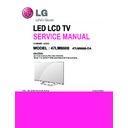LG 47LM8600 (CHASSIS:LT23E) Service Manual ▷ View online
- 13 -
4.7. Check SW Version
4.7.1. Method
1) Push In-star key on Adjust remote-controller.
2) SW Version check(ex. 47LW9500-DA)
5. SET assembly adjustment method
5.1. Input Area-Option
(1) Profile : Must be changed the Area option value because
being different of each Country’s Language and
signal Condition.
(2) Equipment : adjustment remote control.
(3) Adjustment method
- The input methods are same as other chassis.(Use IN-START
Key on the Adjust Remocon.)
Refer to Job Expression of each main chassis ass’y
(EBTxxxxxxxx) for Option value
5.2. Adjustment of White Balance
● In case of keeping module is in the circumstance of 0°C, it
should be placed in the circumstance of above 15°C for 2
hours
● In case of keeping module is in the circumstance of below
-20°C, it should be placed in the circumstance of above 15°C
for 3 hours.
▪ Purpose : Adjust the color temperature to reduce the deviation
of the module color temperature.
▪ Principle : To adjust the white balance without the saturation,
Fix the one of R/G/B gain to 192 (default data) and
decrease the others.
▪ Adjustment mode : Three modes – Cool / Medium / Warm
※
Required Equipment
▪ Remote controller for adjustment
▪ Color Analyzer : CA100+ or CA-210 or same product (should
be used in the calibrated ch by CS-1000)
- LCD TV : CH-9
- PDP TV : CH-10
- White LED TV : CH-14
- RGB LED(MNT) : CH-16
▪ Auto W/B adjustment instrument(only for Auto adjustment)
5.2.1. Adjustment of White Balance :
(For Automatic Adjustment)
Connecting diagram of equipment for measuring (For
Automatic Adjustment)
1) Set TV in adj. mode using POWER ON key
2) Zero calibrate probe then place it on the center of the
Display
3) Connect Cable(RS-232C)
4) Select mode in adj. Program and begin adj.
5) When adj. is complete (OK Sing), check adj. status pre
mode(Warm, Medium, Cool)
6) Remove probe and RS-232C cable to complete adj.
▪ W/B Adj. must begin as start command “wb 00 00” , and
finish as end command “wb 00 ff”, and Adj. offset if need
※
Luminance min value is 150cd in the Cool/Medium/Warm
mode( For LCD)
- 14 -
5.2.2. Adjustment of White Balance (for Manual adjustment)
▪ Color analyzer(CA100+, CA210) should be used in the
calibrated ch by CS-1000
▪ Operate the zero-calibration of the CA100+ or CA-210, then
stick sensor to the module when adjusting.
▪ For manual adjustment, it is also possible by the following
sequence.
1) Select white pattern of heat-run by pressing “POWER ON”
key on remote control for adjustment then operate heat run
longer than 15 minutes.
(If not executed this step, the condition for W/B may be
different.)
2) Push “Exit” key.
3) Change to the AV mode by remote control.
4) Input external pattern (80% white pattern)
5) Push the ADJ key => Enter “0000” (Password)
6) Select “3. W/B ADJUST”
7) Enter the W/B ADJUST Mode
8) Stick the sensor to the center of the screen and select each
items (Red/Green/Blue Gain and Offset) using ▲/▼(CH +/-)
key on R/C..
9) Adjust R/ G/ B Gain using ◄/►(VOL +/-) key on R/C.
10) Adjust three modes all (Cool / Medium / Warm) : Fix the
one of R/G/B gain and change the others
11) When adjustment is completed, Enter “COPY ALL”
12) Exit adjustment mode using EXIT key on R/C.
※
CASE
First adjust the coordinate far away from the target value(x, y).
(1) x, y >target
i) Decrease the R, G.
(2) x, y < target
i) First decrease the B gain,
ii) Decrease the one of the others.
(3) x >target , y< target
i) First decrease B, so make y a little more than the target.
ii) Adjust x value by decreasing the R
(4) x < target , y >target
i) First decrease B, so make x a little more than the target.
ii) Adjust x value by decreasing the G
● Standard color coordinate and temperature when using the
CA100+ or CA210 equipment
Change reason : When vivid mode, more detail than other
company set.
● In case of Edge LED module, the color coordinates is changing
by aging, so you have to use the below table.
The Time Table of color coordinates by SET Aging Time
(1) Edge LED Models(47LM8600-DA)
GP3
Aging
time
(Min)
Cool
Medium
Warm
x
y
x
y
x
y
269
273
285
293
313
329
1
0 ~ 2
293
305
309
323
330
348
2
3 ~ 5
292
303
308
321
330
347
3
6 ~ 9
291
302
307
320
329
346
4
10 ~19
288
298
304
316
326
342
5
20 ~ 35
286
295
302
313
324
339
6
36 ~ 49
285
293
301
311
322
337
7
50 ~ 79
283
291
299
309
321
335
8
80 ~ 149
282
289
298
308
320
334
9
Over 150
281
287
298
306
319
332
(2) ALEF (47LM9600-DA)
GP3
Aging
time
(Min)
Cool
Medium
Warm
x
y
x
y
x
y
269
273
285
293
313
329
1
0 ~ 2
283
293
299
313
320
339
2
3 ~ 5
282
291
298
311
319
337
3
6 ~ 9
281
290
297
310
318
336
4
10 ~19
279
289
295
309
316
335
5
20 ~ 35
277
284
293
304
314
330
6
36 ~ 49
274
279
290
299
311
325
7
50 ~ 79
271
277
287
297
308
323
8
80 ~ 119
270
274
286
294
307
320
9
Over 120
269
273
285
293
306
319
(3) ALEF (55LM9600-DA)
GP3
Aging
time
(Min)
Cool
Medium
Warm
x
y
x
y
x
y
269
273
285
293
313
329
1
20
282
298
298
318
319
344
2
21 ~ 25
280
296
296
316
317
342
3
26 ~ 30
279
294
295
314
316
340
4
31 ~ 35
277
292
293
312
314
338
5
36 ~ 40
276
290
292
310
313
336
6
41 ~ 50
275
288
291
308
312
334
7
51 ~ 80
272
284
288
304
309
330
8
81 ~ 119
271
282
287
302
308
328
9
Over 120
270
281
286
301
307
327
Color coordinate
Mode
X
Y
Temp
△uv
Cool
0.269±0.002
0.273±0.002 13000K
0.0000
Medium 0.285±0.002
0.293±0.002 9,300 K 0.000
Warm
0.313±0.002
0.329±0.002 6,500K 0.003
- 15 -
(4) IOL (72LM9500-DA)
GP3
Aging
time
(Min)
Cool
Medium
Warm
x
y
x
y
x
y
269
273
285
293
313
329
1
0 ~ 2
280
287
296
307
320
337
2
3 ~ 5
279
285
295
305
319
335
3
6 ~ 9
277
284
293
304
317
334
4
10 ~19
276
283
292
303
316
333
5
20 ~ 35
274
280
290
300
314
330
6
36 ~ 49
272
277
288
297
312
327
7
50 ~ 79
271
275
287
295
311
325
8
80 ~ 119
270
274
286
294
310
324
9
Over 120
269
283
285
293
309
323
■ In the SET applied LED module (LS5700/LM6200/LM6600/
LM7600 Series), cause of the physical characteristics of
LED Module, sets are taken a 120 minutes by aging time
to stabilize a color coordinates. So White Balance Control
equipments have to get the SET Aging Time from the SET
and then going to control the W/B by revise color coordinates
at each time
- To check the Coordinates of White Balance, you have to
measure at the below conditions.
Picture Mode : select Vivid and change
Dynamic Contrast : Off ,
Dynamic Colour : Off,
Clear White : Off
->Picture Mode change : Vidid -> Vivid(User)
(If you miss the upper condition, the coordinates of W/B can be
lower than the spec.)
5.3. Intelligent Sensor Inspection Guide
Step 1. Turn on the TV set.
Step 2. Press “EYE” button on the Adjustment remote controller.
Step 3. Block the Intelligent Sensor module on the front C/A
about 6 seconds.
When the “Sensor Data” is lower than 20, you can see the
“OK” message -> If it doesn’t show “OK” message, the Sensor
Module is defected one.
You have to replace that with a good one.
Step 4. After check the “OK” message come out, take out your
hand from the Sensor module.
-> Check “Sensor Data” value change from “0” to “300” or not.
If it doesn’t change the value, the sensor is also defected
one. You have to replace it.
5.4. LAN Inspection
1) LAN Port connection with PCB
2) Network setting at MENU Mode of TV
3) Setting automatic IP
4) Setting state confirmation
5) If automatic setting is finished, you confirm IP and MAC
Address
Green Eye-Check
Sensor Data : 492
BackLight : 100
OK
- 16 -
5.5. WIDEVINE Key Inspection
1) Confirm Key input Data at the “IN START” MENU Mode
5.6. Model name & Serial number D/L
5.6.1. Notice
1) Serial number D/L is using of scan equipment.
2) Setting of scan equipment operated by Manufacturing
Technology Group.
3) Serial number D/L must be conformed when it is produced in
production line, because serial number D/L is mandatory by
D-book 4.0
4) Check the model name In-start menu -> Factory name
displayed (ex 32LS5700-DA)
5) Check the Diagnostics (DTV country only) -> Buyer model
displayed (ex 32LS5700-DA)
5.6.2. Method : Auto
1) Press “Power on” key of service remocon.(Baud rate : 115200
bps)
2) Connect RS232 Signal Cable to RS-232 Jack
3) Write Serial number by use RS-232.
4) Must check the serial number at Instart menu
5.6.3. Method : Manual
* If the TV set is downloaded By OTA or Service man, Sometimes
model name or serial number is initialized.
( Not always) It is impossible to download by bar code scan, so
It need Manual download.
1) Press the ‘instart’ key of ADJ remote controller.
2) Go to the menu ‘6.Model Number D/L’ like below photo.
3) Input the Factory model name or Serial number like photo.
5.7. Wi-Fi MAC ADDRESS CHECK
5.7.1. Notice
1) Using RS232
Command
Set ACK
Transmission [A][l][][Set ID][][20][Cr]
[O][K][x] or [N][G]
2) Check the menu on in-start
5.8. Local Dimming Inspection (Optional)
5.8.1. Edge LED models with local dimming
1) Press ‘TILT” key of the Adj. R/C and check moving pat-
terns. The black bar patterns moves from left to right. If local
dimming function does not work, a whole screen shows full
white.
5.9. GND and Hi-Pot test
No
Item
Vallue Unit
Remark
1.
Dielectric
Voltage(AC<->FG)
1.5
kV
At 100mA for
1sec(Line)
1.5
At 100mA for
1min(OQC)
2.
Dielectric
Voltage(Without FG)
3
kV
At 100mA for
1sec(Line)
3
At 100mA for
1min(OQC)
Click on the first or last page to see other 47LM8600 (CHASSIS:LT23E) service manuals if exist.