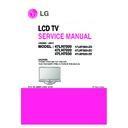LG 47LH7000 / 47LH7020 / 47LH7030 (CHASSIS:LD91D) Service Manual ▷ View online
* Edid data and Model option download (RS232)
- Manual Download
* Caution
Use the proper signal cable for EDID Download
- Analog EDID : Pin3 exists
- Digital EDID : Pin3 exists
- Analog EDID : Pin3 exists
- Digital EDID : Pin3 exists
(1) Analog Data 128Byte (2Bi)
(2) DIGITAL DATA(HDMI-1/2/3/4) 256Byte
* Detail EDID Options are below
ⓐ Product ID
ⓑ Serial No: Controlled on production line.
ⓒ Month, Year : Controlled on production line:
ex) Monthly : ‘09’ -> ‘09’
Year : ‘2006’ -> ‘10’
ⓓ Model Name(Hex):
ⓔ Checksum: Changeable by total EDID data.
ⓕ Vendor Specific(HDMI)
4.6. Outgoing condition Configuration
• When pressing IN-STOP key by SVC remocon, Red LED
are blinked alternatively. And then Automatically turn off.
(Must not AC power OFF during blinking)
Confirm whether is normal or not when between power
board's ac block and GND is impacted on 1.5kV(dc) or
2.2kV(dc) for one second
board's ac block and GND is impacted on 1.5kV(dc) or
2.2kV(dc) for one second
MODEL MODEL NAME(HEX)
47LH70xx 00 00 00 FC 00 34 37 4C 48 37 30 30 30 0A 20 20 20 20
- 13 -
NO.
Item
CMD1 CMD2 Data
0
Enter
download MODE
Download
‘ModeIn’
A
0
0
When transfer the ‘Mode In’,
Carry the command.
Edid data and
Model option
download
Download
A
*Note1*Note2
Automatically download
(The use of a internal Data)
Adjust ‘Mode Out’
A
9
0
Adjustment
Confirmation
A
9
9
To check Download
on Assembly line.
E
E
E
E
For Analog EDID
For HDMI EDID
D-sub to D-sub
DVI-D to HDMI or HDMI to HDMI
No.
Item
Condition
Hex Data
1 Manufacturer ID
GSM
1E6D
2
Version
Digital : 1
01
3
Revision
Digital : 3
03
0x00 0x01 0x02 0x03 0x04 0x05 0x06 0x07
0x08 0x09
0x0A 0x0B 0x0C 0x0D 0x0E
0x0F
0x00
00
FF
FF FF FF 00
1E
6D
0x01
01
08 46 27 78 EA D9 B0 A3 57 49 9C
25
0x02
11 49 4B A5 6E 00 31 40 45 40 61 40 81
(D1)
80
(C0)
90
(01)
40
(01)
0x03
D1
(01)
C0
(01)
01 01 01 01 1A
(1B)
36
(21)
80
(50)
A0
(A0)
70
(51)
38
(00)
1F
(1E)
40
(30)
30
(48)
20
(88)
0x04
35 00 E8
(BC)
26
(86)
32
(21)
00 00 1A
(1C)
DA
(26)
2F
(36)
78
(80)
E0
(A0)
51
(70)
1A
(38)
25
(1F)
40
(40)
0x05
58
(50)
98
(20)
14
(85)
00
(00)
E8
(BC)
26
(86)
32
(21)
00 00
1A
(18)
00
(00)
00
(00)
00
(00)
FD
(FC)
00
(00)
39
(33)
0x06
4B
(32)
1F
(4C)
54
(47)
12
(35)
00
(35)
0A
(30)
20
(30)
20
(0A)
20 20 20 20
0x07
00
e
d
b
a
d
c
03
FF FF
0x00 0x01 0x02 0x03
0x04 0x05 0x06
0x07 0x08
0x09
0x0A
0x0B 0x0C 0x0D
0x0E
0x0F
0x00
00
FF FF FF FF FF FF 00
1E
6D
0x01
01 03 80 46 27 78 EA D9
B0 A3 57 49 9C 25
0x02
11 49 4B A5 6E 00 31 40 45 40 61 40 81
(D1)
80
(C0)
90
(01)
40
(01)
0x03
A9
(01)
40
(01)
D1
(01)
C0
(01)
01 01 1A
(02)
36
(3A)
80
(80)
A0
(18)
70
(71)
38
(38)
1F
(2D)
40
(40)
30
(58)
20
(2C)
0x04
35
(45)
00
(00)
E8
(C4)
26
(8E)
32
(21)
00
(00)
00
(00)
1A
(1E)
1B 21 50 A0 51 00 1E 30
0x05
48 88 35 00 BC 86 21 00 00 1C
00
(00)
00
(00)
00
(00)
FD
(FC)
00
(00)
39
(33)
0x06
4B
(32)
1F
(4C)
54
(47)
12
(35)
00
(35)
0A
(30)
20
(30)
20
(0A)
20 20 20 20
0x07
01
0x00
02 03 23
(21)
F1 4E 81
(02)
02
(11)
03
(01)
15
(03)
12 13 04 14 05 20
(21)
21
(1F)
0x01
22
(20)
1F
(22)
10 23
09
07
07
83 01 00 00
0x02
01
(00)
1D
(BC)
00
(52)
80
(D0)
51
(1E)
D0
(20)
1C
(B8)
20
(28)
40
(55)
80
(40)
35
(C4)
00
(8E)
BC
(21)
0x03
88
(00)
21
(00)
00
(1E)
00
(01)
1E
(1D)
8C
(00)
0A
(72)
D0
(51)
8A
(D0)
20
(1E)
E0
(20)
2D
(6E)
10
(28)
10
(55)
3E
(00)
96
(C4)
0x04
00
(8E)
13
(21)
8E
(00)
21
(00)
00
(1E)
00
(01)
18
(1D)
02
(80)
3A
(D0)
80
(72)
18
(1C)
71
(16)
38
(20)
2D
(10)
40
(2C)
58
(25)
0x05
2C
(80)
45
(C4)
00
(8E)
06
(21)
44
(00)
21
(00)
00
(9E)
00
(8C)
1E
(0A)
01
(D0)
1D
(90)
80
(20)
18
(40)
71
(31)
1C
(20)
16
(0C)
0x06
20
(40)
58
(55)
2C
(00)
25
(C4)
00
(8E)
C4
(21)
8E
(00)
21
(00)
00
(18)
00
(4E)
9E
(1F)
4E
(00)
1F
(80)
00
(51)
80
(00)
51
(1E)
0x07
00
(30)
1E
(40)
30
(80)
40
(37)
80
(00)
37
(BC)
00
(88)
BC
(21)
88
(00)
21
(00)
00
(18)
00 18
(00)
00 00
a
b
c
d
e
e
f
f
d
Product ID
HEX
EDID Table
DDC Function
40452
0x9E04
049E
Analog
40453
0x9E05
059E
Digital
INPUT
MODEL NAME(HEX)
HDMI1 67030C001000B82D
HDMI2
67030C002000B82D
HDMI3 67030C003000B82D
HDMI4
67030C004000B82D
- 14 -
5. Serial number D/L
• press “Power on” key of service remocon.
(Baud rate : 115200 bps)
• Connect RS232 Signal Cable to RS-232 Jack.
• Write Serial number by use RS-232.
• Must check the serial number at the Diagnostics of SET UP
• Write Serial number by use RS-232.
• Must check the serial number at the Diagnostics of SET UP
menu. (Refer to below).
5.1. Signal TABLE
CMD : A0h
LENGTH : 85~94h (1~16 bytes)
ADH : EEPROM Sub Address high (00~1F)
ADL : EEPROM Sub Address low (00~FF)
Data : Write data
CS : CMD + LENGTH + ADH + ADL + Data_1 + … + Data_n
Delay : 20ms
LENGTH : 85~94h (1~16 bytes)
ADH : EEPROM Sub Address high (00~1F)
ADL : EEPROM Sub Address low (00~FF)
Data : Write data
CS : CMD + LENGTH + ADH + ADL + Data_1 + … + Data_n
Delay : 20ms
5.2. Command Set
* Description
FOS Default write : <7mode data> write
Vtotal, V_Frequency, Sync_Polarity, Htotal, Hstart, Vstart, 0,
Phase
Data write : Model Name and Serial Number write in
EEPROM,.
Vtotal, V_Frequency, Sync_Polarity, Htotal, Hstart, Vstart, 0,
Phase
Data write : Model Name and Serial Number write in
EEPROM,.
5.3. Method & notice
(1) Serial number D/L is using of scan equipment.
(2) Setting of scan equipment operated by Manufacturing
(2) Setting of scan equipment operated by Manufacturing
Technology Group.
(3) Serial number D/L must be conformed when it is produced
in production line, because serial number D/L is mandatory
by D-book 4.0
by D-book 4.0
CMD
LENGTH
ADH
ADL
DATA_1
. . .
Data_n
CS
DELAY
No. Adjust
mode
CMD(hex)
LENGTH(hex)
Description
1
EEPROM WRITE
A0h
84h+n
n-bytes Write (n = 1~16)
- 15 -
1. TV/CATV doesn’t display
TROUBLESHOOTING
2. DTV doesn’t display
Check th e outp ut data o f IC104 in th e Jack
Bo ard Pin 52.
Can you see t he normal sign al?
NO
Could you measu re voltag e of IC104 in the
Jack Bo ard & IIC lin es?
Are they all normal?
NO
You sh ou ld ch eck p ower lin e
& IIC li nes.
YES
You sh ou ld rep lace Jack Bo ard .
YES
Check th e output of Main IC(IC100).
Esp ecially you sh ould ch eck
The H,V sync and c loc k.
Can you see t he normal wavefo rm?
YES
NO
After ch eckin g th e Power of Main IC(IC100) you
should decide to replace Main IC or not .
This bo ard has b ig problem becau se Main
IC(IC100) have some troubles.
Afte r c hecking thoro ugh ly all pa th onc e again,
You sh ou ld decid e to rep lace Main Bo ard or no t.
Check IC10 4.
Can you see t he normal signal?
Check the output of TRQ105 in th e Jack
Board.
Can you see t he normal wavefo rm?
Check the output of Main IC(IC100).
Esp ecially you sh ould ch eck
The H,V sync and cloc k.
Can you see t he normal wavefo rm?
YES
YES
NO
Could you measu re voltag e of IC104 in the
Jack Bo ard & IIC lin es?
Are they all normal?
YES
NO
You shou ld check power line
& IIC lines.
YES
You should rep lace Jack Board .
NO
You sh ou ld decid e to rep lace
TR Q105 in the Jack Board or not.
NO
After checking th e Power of Main IC(IC100) you
should decide to replace Main IC or not .
This bo ard has b ig problem becau se Main
IC(IC100) have some troubles.
Afte r checking thoroughly all path once again,
You sh ou ld decid e to rep lace Main Bo ard or not.
- 16 -
3. AV 1/2 doesn’t display
Check JK 200, JK20 1
Can you see t he normal wavefo rm?
NO
JK20 0, JK20 1 may have problem. Rep lace th is
Jack.
Check th e output of Main IC(IC100).
Esp ecially you sh ould ch eck
The H,V sync and c loc k.
Can you see t he normal wavefo rm?
YES
NO
After ch eckin g th e Power of Main IC(IC100) you
should decide to replace Main IC or not .
This bo ard has b ig problem becau se Main
IC(IC100) have some troubles.
Afte r c hecking thoroughly all path once again,
You sh ou ld decid e to rep lace Main Bo ard or no t.
YES
4. Component doesn’t display
Check JK 304
Can you see t he normal wavefo rm?
Check th e in pu t o f Compo nent Audio
switch (IC405 in th e Jack Bo ard ),
Can you see t he normal wavefo rm?
Check th e output of Comp on ent Audio
switch (IC405 in th e Jack Bo ard ) ,
Can you see t he normal wavefo rm?
YES
YES
YES
NO
JK30 4
may have problem. Rep lace th is Jack.
NO
Afte r c hecking the Power of compone nt Audio
switch, y ou should decide to replace component
Audio s witch or not.
NO
Afte r c hecking the Power of compone nt Audio
switch y ou should decide to replace component
Audio s witch or not.
Check th e output of Main IC(IC100).
Esp ecially you sh ould ch eck
The H,V sync and c loc k.
Can you see t he normal wavefo rm?
YES
NO
After ch eckin g th e Power of Main IC(IC100) you
should decide to replace Main IC
or not.
This bo ard has b ig problem becau se Main
IC(IC100) have some troubles.
Afte r c hecking thoro ugh ly all pa th onc e again,
You sh ou ld decid e to rep lace Main Bo ard or no t.
Click on the first or last page to see other 47LH7000 / 47LH7020 / 47LH7030 (CHASSIS:LD91D) service manuals if exist.