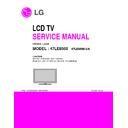LG 47LE8500 (CHASSIS:LA02E) Service Manual ▷ View online
18. Trouble shooting - No audio (Head phone audio out)
Check Head phone Cable
for damage or open conductor
ok
ok
Check Earphone AMP Mute
(Pin 13)
Check Audio OSD
(Audio OSD active or inactive mode?)
Check R1058 & R900, JK300
No(active)
Check Earphone output
(Pin 5, 16)
ok
No
Replace IC300 TPA613A2
ok
Follow procedure & refer to Audio signal block
Diagram
19. Trouble shooting - USB connection error
Check USB 2.0 Cable
N
Check USB jack
(P300 or P301)
Y
N
N
Check USB device
If device is 2.5 inch HDD,
Check power adaptor
Replace Jack
Check 5V voltage level at Bead or Jack
Y
Replace one of
IC301 or IC302 and then check
N
Maybe BCM3549(IC900)
has problems. Replace It.
• Exception
- USB power could be disabled by inrushing current
- In this case, remove the device and try to reboot the TV (AC power off/on)
20. Trouble shooting - Ethernet connection error
Replace one of L8204
& Recheck
N
Check LAN Port Power
L8204
Y
Check LAN Port LED
N
Replace one of LAN Port
& Recheck
Y
Maybe BCM3549 LAN PHY block
has problems. Replace It
N
Check LAN Cable
Recheck
LAN Cable
N
Y
Check MAC Address
Replace
Main B/D
N
21. Trouble shooting - Wireless media box - connection error
Check input Wireless media box & dongle
Check wireless Cable conductors
for damage or open conductor
Check JK8709
Soldering state
Check R8709 24V
ok
ok
ok
No
No
Replace Jack
ok
Check power board
Check Wireless _DET
Check R8713 3.3V
Replace Jack
3.3V
Low
No
Check IC8700 11,10Pin
Replace Jack recheck Wireless media box & dongle
Replace BCM( IC900)
or Main Board.
High
Click on the first or last page to see other 47LE8500 (CHASSIS:LA02E) service manuals if exist.