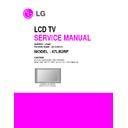LG 47LB2RF (CHASSIS:LP62H) Service Manual ▷ View online
- 9 -
6. Component Video Input(Y, P
B
, P
R
)
No
Resolution
H-freq(kHz)
V-freq.(Hz)
Pixel clock(MHz)
Proposed
1.
720*480
15.73
59.94
13.500
SDTV, DVD 480I(525I)
2.
720*480
15.75
60.00
13.514
SDTV, DVD 480I(525I)
3.
720*576
15.625
50.00
13.500
SDTV, DVD 576I(625I)
4.
720*480
31.47
59.94
27.000
SDTV 480P
5.
720*480
31.50
60.00
27.027
SDTV 480P
6.
720*576
31.25
50.00
27.000
SDTV 576P
7.
1280*720
44.96
59.94
74.176
HDTV 720P
8.
1280*720
45.00
60.00
74.250
HDTV 720P
9.
1280*720
37.50
50.00
74.25
HDTV 720P 50Hz
10.
1920*1080
33.75
60.00
74.250
HDTV 1080I
11.
1920*1080
67.5
60.00
148.5
HDTV 1080P
12.
1920*1080
28.125
50
74.25
HDTV 1080I 50Hz
13.
1920*1080
56.25
50
148.5
HDTV 1080P 50Hz
8. RGB Input(DTV)
No
Resolution
H-freq(kHz)
V-freq.(Hz)
Pixel clock(MHz)
Proposed
1.
720*480
31.47
59.94
27.000
SDTV 480P
2.
720*480
31.50
60.00
27.027
SDTV 480P
3.
720*576
31.25
50.00
27.000
SDTV 576P
4.
1280*720
44.96
59.94
74.176
HDTV 720P
5.
1280*720
45.00
60.00
74.250
HDTV 720P
6.
1280*720
37.50
50.00
74.25
HDTV 720P 50Hz
7.
1920*1080
33.75
60.00
74.250
HDTV 1080I
8.
1920*1080
67.5
60.00
148.5
HDTV 1080P
9.
1920*1080
28.125
50
74.25
HDTV 1080I 50Hz
10.
1920*1080
56.25
50
148.5
HDTV 1080P 50Hz
7. RGB Input(PC)
No
Resolution
H-freq(kHz)
V-freq.(Hz)
Pixel clock(MHz)
Proposed
1
720*400
31.469
70.08
28.32
DOS
2.
640*480
31.469
59.94
25.17
VESA(VGA)
3
640*480
37.500
75.00
31.50
VESA(VGA)
4
800*600
37.879
60.31
40.00
VESA(SVGA)
5
800*600
46.875
75.00
49.50
VESA(SVGA)
6
832*624
49.725
74.55
57.28
Macintosh
7
1024*768
48.363
60.00
65.00
VESA(XGA)
8
1024*768
56.476
70.06
75.00
VESA(XGA)
9
1024*768
60.023
75.02
78.75
VESA(XGA)
10
1360*768
47.700
60.00
84.62
WXGA
11
1280*1024
63.668
59.895
109.00
SXGA
12
1400*1050
65.317
59.978
121.75
SXGA
13
1600*1200
74.537
59.978
121.75
UXGA
14
1920*1080
66.587
59.934
138.50
WUXGA(Reduced Blanking)
15
1920*1200
74.038
59.950
154.00
WUXGA(Reduced Blanking)
- 10 -
9. HDMI Input(PC)
No
Resolution
H-freq(kHz)
V-freq.(Hz)
Pixel clock(MHz)
Proposed
1
720*400
31.469
70.08
28.32
DOS
2
640*480
31.469
59.94
25.17
VESA(VGA)
3
800*600
37.879
60.31
40.00
VESA(SVGA)
4
1024*768
48.363
60.00
65.00
VESA(XGA)
5.
1280*960
59.699
59.939
101.25
WXGA
6
1280*1024
63.668
59.895
109.00
WXGA
7
1600*1200
74.537
59.869
161.00
WXGA
8
1920*1080
66.587
59.934
138.50
WXGA
9
1920*1200
74.038
59.950
154.00
WXGA
10. HDMI Input(DTV)
11. Mechanical Specification
No
Resolution
H-freq(kHz)
V-freq.(Hz)
Pixel clock(MHz)
Proposed
1.
720*480
31.47
59.94
27.000
SDTV 480P
2.
720*480
31.50
60.00
27.027
SDTV 480P
3.
720*576
31.25
50.00
27.000
SDTV 576P
4.
1280*720
44.96
59.94
74.176
HDTV 720P
5.
1280*720
45.00
60.00
74.250
HDTV 720P
6.
1280*720
37.50
50.00
74.25
HDTV 720P 50Hz
7.
1920*1080
33.75
60.00
74.250
HDTV 1080I
8.
1920*1080
67.5
60.00
148.5
HDTV 1080P
9.
1920*1080
28.125
50
74.25
HDTV 1080I 50Hz
10.
1920*1080
56.25
50
148.5
HDTV 1080P 50Hz
No,
Item
Content
Remark
1
Product Dimenson
Width(W)
Length(D)
Height(H)
Unit
Before Packing
1280
315
828
mm
After Packing
1346
411
966
mm
2
Product Weight
Only SET
58.0
Kg
With Box
64.3
Kg
3
Container Loading Quantity
Individual or
20ft
40ft
Palletizing
Indi
Wooden
Indi
Woonden
44
44
90
88
4
Stand Assy
Type
Attachde(detachable)
Size(W x D x H)
722.0
315
231
mm
Tilt Degree
-
Tilt force
-
Swivel Degree
+30º(±1) / -30º(±1)
Swivel Force
2.0 ~ 2.3kgf
5
Appearance
Refer to Standard of LG(55) G1 - 1020
- 11 -
ADJUSTMENT INSTRUCTION
1. Application Range
This spec. sheet is applied to all of the LP62H chassis(H3-
High) manufactured at LG TV Plant all over the world.
High) manufactured at LG TV Plant all over the world.
2. Specification
2.1 Because this is not a hot chassis, it is not necessary to
use an isolation transformer. However, the use of isolation
transformer will help to protect test instruments.
transformer will help to protect test instruments.
2.2 Adjustment must be done in the correct sequence.
2.3 The adjustment must be performed at 25±5°C
2.3 The adjustment must be performed at 25±5°C
temperature and 65±10% relative humidity if there is no
specified designation.
specified designation.
2.4 The input voltage of the receiver must be kept between
100~220V, 50/60Hz.
2.5 Before adjustment, execute Heat-Run for 30 minutes at
RF no signal
3. Adjustment items
3.1 PCB assembly adjustment items
•
Channel memory
- Download the channel data from BOM to EEPROM by
using LGIDS.
•
Option adjustment following BOM
- Tool Option1
- Tool Option2
- Area Option
- Tool Option2
- Area Option
(Fig. 1)
1) Push the ADJ key in the Adjust Remocon.
2) Input the Option Number that was specified in the BOM,
2) Input the Option Number that was specified in the BOM,
into the Shipping area.
3) Select "Tool Option1/ Tool Option2/ Area Option" by using
/
(CH+/-) key , and press the number key(0~9)
consecutively
ex) If the value of Tool Option1 is 7, input the data using
number key "7" (Fig. 1)
3.2 SET assembly adjustment items
•
Auto AV1 Color Balance
•
Adjustment of White Balance
•
Auto Component Color Balance adjustment
- Standard equipment : MSPG925FA
•
Auto RGB Color Balance adjustment
- Standard equipment : MSPG925FA
4. EDID
Caution
* Use the proper signal cable for EDID Download
- Analog EDID : Pin3 exists
- Digital EDID : Pin3 exists
- Digital EDID : Pin3 exists
=> Caution: - Never connect HDMI & DVI-D & DVI-A Cable at
the same time.
- Use the proper cables below for EDID Writing
4.1 EDID Data
4.2 Data
4.2.1. ANALOG(256 Bytes )
•
BLOCK1 (128BYTE)
4.2.2. HDMI(256 Bytes )
•
BLOCK1 (128BYTE)
•
BLOCK2 (128BYTE)
=> Detail EDID Options are below (a, b, c, d, e)
00 01 02 03 04 05 06 07 08 09 0A 0B 0C 0D 0E 0F
00 00 FF FF FF FF FF FF 00 1E 6D
10
10
01 03 01 46 27 78 EA D9 B0 A3 57 49 9C 25
20 11 49 4B A5 6E 80 31 40 01 01 01 01 45 40 01 01
30 61 40 01 01 01 01 1B 21 50 A0 51 00 1E 30 48 88
40 35 00 BC 88 21 00 00 1C 4E 1F 00 80 51 00 1E 30
50 40 80 37 00 BC 88 21 00 00 18 00 00 00 FD 00 38
60 4B 1F 3D 09 00 0A 20 20 20 20 20 20
70
30 61 40 01 01 01 01 1B 21 50 A0 51 00 1E 30 48 88
40 35 00 BC 88 21 00 00 1C 4E 1F 00 80 51 00 1E 30
50 40 80 37 00 BC 88 21 00 00 18 00 00 00 FD 00 38
60 4B 1F 3D 09 00 0A 20 20 20 20 20 20
70
00 84
00 01 02 03 04 05 06 07 08 09 0A 0B 0C 0D 0E 0F
00 00 FF FF FF FF FF FF 00 1E 6D
10
10
01 03 80 46 27 78 EA D9 B0 A3 57 49 9C 25
20 11 49 4B A5 6E 80 31 40 01 01 01 01 45 40 01 01
30 61 40 01 01 01 01 1B 21 50 A0 51 00 1E 30 48 88
40 35 00 BC 88 21 00 00 1C 4E 1F 00 80 51 00 1E 30
50 40 80 37 00 BC 88 21 00 00 18
60
30 61 40 01 01 01 01 1B 21 50 A0 51 00 1E 30 48 88
40 35 00 BC 88 21 00 00 1C 4E 1F 00 80 51 00 1E 30
50 40 80 37 00 BC 88 21 00 00 18
60
00 00 00 FD
70 00 38 4B 1F 3D 09 00 0A 20 20 20 20 20 20 01 FF
00 01 02 03 04 05 06 07 08 09 0A 0B 0C 0D 0E 0F
00 02 03 24 F1 4B 85 04 02 01 03 11 12 13 14 10 1F
10 07 07 23 09 07 07 23 09 07 07 83 01 00 00 65 03
20 0C 00 10 00 01 1D 00 80 51 D0 1C 20 40 80 35 00
30 BC 88 21 00 00 1E 8C 0A D0 8A 20 E0 2D 10 10 3E
40 96 00 13 8E 21 00 00 18 2A 12 00 10 41 43 17 20
50 28 60 35 00 00 00 32 00 00 1C 01 1D 80 18 71 1C
60 16 20 58 2C 25 00 C4 8E 21 00 00 9E 00 00 00 00
70 00 00 00 00 00 00 00 00 00 00 00 00 00 00 00 66
10 07 07 23 09 07 07 23 09 07 07 83 01 00 00 65 03
20 0C 00 10 00 01 1D 00 80 51 D0 1C 20 40 80 35 00
30 BC 88 21 00 00 1E 8C 0A D0 8A 20 E0 2D 10 10 3E
40 96 00 13 8E 21 00 00 18 2A 12 00 10 41 43 17 20
50 28 60 35 00 00 00 32 00 00 1C 01 1D 80 18 71 1C
60 16 20 58 2C 25 00 C4 8E 21 00 00 9E 00 00 00 00
70 00 00 00 00 00 00 00 00 00 00 00 00 00 00 00 66
LP62x
Cortez Version
x.xx
Panel Used XX hr.
Tool Option1
7
Tool Option2
161
Area Option
16
:
:
No
Item
Condition
16 Date
1
Manufaturer ID
GSM
1E6D
2
Version
Digital : 1
01
3
Revision
Digital : 3
03
a
a
c
d
d
b
c
d
d
b
- 12 -
a. Product ID
b. Serial No : Controlled on production line
c. Month, Year : Controlled on production line:
c. Month, Year : Controlled on production line:
ex) Montly : '03' => '03'
Year : '2005' => '0F'
d. Model Name/Monitor Name:
e. Checksum: Changeable by total EDID data
5. ADC Calibration
=> Caution: -System control RS-232 Host should be PC for
adjustment.
Press the FRONT-AV KEY on R/C for converting input
mode.
(change RS-232 Host : pc, Band Rate : 115200bps)
mode.
(change RS-232 Host : pc, Band Rate : 115200bps)
5.1 Adjustment of RF/AV/S-VIDEO
* Required Equipments
•
Remote controller for adjustment
•
802F Pattern Generator, Master (MSPG-925FA), etc.
•
MSPG-925FA Pattern Generator
(Which has Video Signal: 100% Color Bar Pattern
shown in Fig. 1)
=>
Model : 202 / Pattern: 33 (PAL : CH)
Model : 201 / Pattern : 33 (NTSC : MH)
(Fig. 1)
5.1.1 Method of Auto RF/AV/S-VIDEO Color Balance.
1) Press the FRONT-AV KEY on R/C for converting input
1) Press the FRONT-AV KEY on R/C for converting input
mode.
2) Input the Video Signal: 100% Color Bar signal into
AV3(ZH), AV1(TH), VIDEO1(MH)
3) Set the PSM to Standard mode in the Picture menu.
4) Press INSTART key on R/C for adjustment.
5) Press the
4) Press INSTART key on R/C for adjustment.
5) Press the
(Vol.+) key to operate the set, then it becomes
automatically
6) Auto-RGB OK means the adjustment is completed
5.1.2 Requirement
•
This AV color balance adjustment should be performed
before White Balance Adjustment.
•
After AV color balance adjustment, Change the mode from
AV to RF.(Cancel Heat-run mode)
5.2 Adjustment of Component.
* Required Equipments
•
Remote controller for adjustment
•
802F Pattern Generator, Master (MSPG-925FA), etc.
•
MSPG-925FA Pattern Generator
(Which has 720p@60Hz YPbPr signal : 100% Color
Bar Pattern shown in Fig. 2 )
=>
Model: 217 / Pattern: 33
•
It is very import to use correct adjustment pattern like
Fig. 2.
- Within the pattern, color sequence should be aligned
- Within the pattern, color sequence should be aligned
: W-Y-C-G-M-R-BLUE-BLACK
(If color sequence is reversed (Black -> ... -> White),
reverse the pattern with REV key, when using
Master pattern generator like MSPG-925)
- If Minimum Black Level and/or Maximum White
Level is not correct, Do select 100% Color Bar
Pattern.
Pattern.
(Fig. 2)
5.2.1 Method of Auto Component Color Balance
1) Input the Component 720p 100% Color Bar(MSPG-925FA
1) Input the Component 720p 100% Color Bar(MSPG-925FA
model:217, pattern:33) signal into Component.
(ZH : component , TH/MH : component 1 or 2)
2) Set the PSM to Standard mode in the Picture menu.
3) Press the INSTART key on R/C for adjustment.
4) Press the
3) Press the INSTART key on R/C for adjustment.
4) Press the
(Vol. +) key to operate the set , then it
becomes automatically.
5) Auto-RGB OK means the adjustment is completed.
5.3 Adjustment of RGB
* Required Equipments
•
Remote controller for adjustment
•
802F Pattern Generator, Master (MSPG-925FA), etc.
•
MSPG-925FA Pattern Generator
(Which has XGA [1024x768] 60Hz PC Format output
signal : 100% Color Bar Pattern shown in Fig. 3 )
•
It is very import to use correct adjustment pattern like
Fig. 10.
- Within the pattern, color sequence should be aligned
- Within the pattern, color sequence should be aligned
: W-Y-C-G-M-R-BLUE-BLACK
(If color sequence is reversed (Black ->...-> White),
reverse the pattern with REV key, when using
Master pattern generator like MSPG-925)
Model Name
37LB1R
00 00 00 FC 00 34 32 4C 43 33 52 2D 4D 48 0A 20 20 20
Model Name Product ID
Product ID
Dec
Hex
EDID table
47LB1R
40037(A)
40037
9C65
659C
40038(D)
40038
9C66
669C
MSPG-925FA
AV ADC condition Component
RGB
PAL
NTST
Model : 217
Model : 3
CH model : AVI
(720p@60Hz) (1024x768@60Hz)
Model : 202(PAL-BGDHI)
Model : 201(NTSC)
Pattern : 33
100% Color Bar
Click on the first or last page to see other 47LB2RF (CHASSIS:LP62H) service manuals if exist.