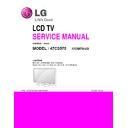LG 47CS570 (CHASSIS:LA01U) Service Manual ▷ View online
- 13 -
• Adj. condition and cautionary items
1) Lighting condition in surrounding area
1) Lighting condition in surrounding area
Surrounding lighting should be lower 10 lux. Try to isolate
adj. area into dark surrounding.
adj. area into dark surrounding.
2) Probe location : Color Analyzer (CA-210) probe should be
within 10cm and perpendicular of the module surface (80°~
100°)
100°)
3) Aging time
- After Aging Start, Keep the Power ON status during 5
- After Aging Start, Keep the Power ON status during 5
Minutes.
- In case of LCD, Back-light on should be checked using no
signal or Full-white pattern.
5.1.6 Reference (White Balance Adj. coordinate and color
temperature)
(1) Luminance: 204 Gray, 80IRE
(2) Standard color coordinate and temperature using CS-1000
(2) Standard color coordinate and temperature using CS-1000
(over 26 inch)
• Standard color coordinate and temperature using CA-
210(CH 9)
5.2 HDCP (High-Bandwidth Digital
Contents Protection) SETTING
5.3 Option selection per country
America due to rating
• Applied model: LA01U Chassis applied None USA
model(CANADA, MEXICO)
5.3.2 Method
(1) Press ADJ key on the Adj. R/C, and then select Country
(1) Press ADJ key on the Adj. R/C, and then select Country
Group Menu
(2) Depending on destination, select KR or US, then on the
lower Country option, select US, CA, MX. Selection is
done using +, - KEY
done using +, - KEY
5.4 Tool Option selection
• Method: Press Adj. key on the Adj. R/C, then select Tool
option.
5.5 Ship-out mode check (In-stop)
• After final inspection, press In-Stop key of the Adj. R/C and
check that the unit goes to Stand-by mode.
Mode
Color Coordination
Temp
∆
UV
x
y
COOL
0.269
0.273
13000K
0.0000
MEDIUM
0.285
0.293
9300K
0.0000
WARM
0.313
0.329
6500K
0.0000
Mode
Color Coordination
Temp
∆
UV
x
y
COOL
0.269±0.002
0.273±0.002
13000K
0.0000
MEDIUM
0.285±0.002
0.293±0.002
9300K
0.0000
WARM
0.313+0.002
0.329±0.002
6500K
0.0000
Model
Tool 1
Tool 2
Tool 3
Tool 4
Tool 5
Menu
32LK450-UB
18056 19478 55308
2332
290 AUO
37LK450-UB
22152 19478 55306
2332
290 AUO
37LK450-UB
22144 19478 55307
2332
8450 LGD
42LK450-UB
26248 19478 55305
2332
290 AUO
42LK450-UB
26240 19478 55305
2332
8450 LGD
32LK430-UA
18024 19478 51209
2328
290 AUO
32LK430-UA
18016 19478 51209
2328
8482 LGD
42LK430-UA
26216 19478 51209
2328
290 AUO
42LK430-UA
26208 19478 51209
2328
8450 LGD
42LK430-NA
26208 19478 51209
2328
8194 LGD
26LK330-UB
13896 18966 51209
2328
290 AUO
26LK330-NB
18966 51209
2328
34
AUO
32LK330-UB
17992 18966 55307
2332
290 AUO
32LK330-UB
17984 18966 55305
2332
290 LGD
32LK330-NB
18966 51209
2328
34
LGD
32LK330-NB
18000 18966 51209
2328
34
IPS
42LK520-UA
26272 19478 55305
2332
8450 LGD
42LK530-NA
26304 19478 55305
2328
8194 LGD
47LK520-UA
34464 19478 55305
2332
8450 LGD
47LK530-NA
34496 19478 55305
2328
8194 LGD
55LK520-UA
46752 19478 55305
2332
8482 LGD
55LK530-NA
46784 19478 55305
2328
8226 LGD
32LK450-NA
32LK451-NB
32LK452-NC
32LK451-NB
32LK452-NC
18048 19478 55305
2328
8226 LGD
42LK450-NA
42LK451-NB
42LK452-NC
42LK451-NB
42LK452-NC
26240 19478 55305
2328
8194 LGD
47LK450-UB
34432 19478 55305
2332
8450 LGD
47LK450-NA
47LK451-NB
47LK452-NC
47LK451-NB
47LK452-NC
34432 19478 55305
2328
8194 LGD
13896
17984
- 14 -
6. GND and Hi-pot Test
6.1. Method
6.1.1. GND & HI-POT auto-check preparation
(1) Check the POWER CABLE and SIGNAL CABE
insertion condition
6.1.2. GND & HI-POT auto-check
(1) Pallet moves in the station. (POWER CORD / AV
CORD is tightly inserted)
(2) Connect the AV JACK Tester.
(3) Controller (GWS103-4) on.
(4) GND Test (Auto)
CORD is tightly inserted)
(2) Connect the AV JACK Tester.
(3) Controller (GWS103-4) on.
(4) GND Test (Auto)
- If Test is failed, Buzzer operates.
- If Test is passed, execute next process (Hi-pot test).
- If Test is passed, execute next process (Hi-pot test).
(Remove A/V CORD from A/V JACK BOX)
(5) HI-POT test (Auto)
- If Test is failed, Buzzer operates.
- If Test is passed, GOOD Lamp on and move to next
- If Test is passed, GOOD Lamp on and move to next
process automatically.
6.2. Checkpoint
• TEST voltage
- GND: 1.5KV/min at 100mA
- SIGNAL: 3KV/min at 100mA
- SIGNAL: 3KV/min at 100mA
• TEST time: 1 second
• TEST POINT
• TEST POINT
- GND TEST = POWER CORD GND & SIGNAL CABLE
METAL GND
NEUTRAL
• LEAKAGE CURRENT: At 0.5mArms
7. EYE-Q Check
Step 1) Turn on the TV.
Step 2) Press EYE button in adjust remote control.
Step 3) Stay 6 seconds with Eye Q sensor hidden located on
Step 2) Press EYE button in adjust remote control.
Step 3) Stay 6 seconds with Eye Q sensor hidden located on
the front of the set.
Step 4) Check the “Sensor Data” on the screen and check
whether the value is lower thanafter 6 seconds, the
value does not go below 10, Eye Q sensor is not
working properly. Then, change the sensor.
value does not go below 10, Eye Q sensor is not
working properly. Then, change the sensor.
Step 5) Remove hand from the Eye Q II sensor and stay for 6
seconds.
Step 6) Check whether the “Back Light (xxx)” value has risen
on the screen. If after 6 seconds and the value still
does not go high, the eye Q II sensor is not working
properly. Replace the sensor.
does not go high, the eye Q II sensor is not working
properly. Replace the sensor.
<Step1>
<Step2>
<Step3>
<Step4>
<Step5>
- 15 -
8. USB S/W Download (Option,
Service only)
1. Put the USB Stick to the USB socket
2. Automatically detecting update file in USB Stick
- If your downloaded program version in USB Stick is Low, it
2. Automatically detecting update file in USB Stick
- If your downloaded program version in USB Stick is Low, it
didn’t work. But your downloaded version is High, USB data
is automatically detecting
is automatically detecting
3. Show the message “Copying files from memory”
4. Updating is starting.
5. Updating Completed, The TV will restart automatically
6. If your TV is turned on, check your updated version and
6. If your TV is turned on, check your updated version and
Tool option. (Explain the Tool option, next stage)
* If downloading version is more high than your TV have, TV
can lost all channel data. In this case, you have to channel
recover. if all channel data is cleared, you didn’t have a
DTV/ATV test on production line.
can lost all channel data. In this case, you have to channel
recover. if all channel data is cleared, you didn’t have a
DTV/ATV test on production line.
* After downloading, have to adjust TOOL OPTION again.
1. Push "IN-START" key in service remote controller.
2. Select "Tool Option 1" and Push “OK” button.
3. Punch in the number. (Each model has their number.)
1. Push "IN-START" key in service remote controller.
2. Select "Tool Option 1" and Push “OK” button.
3. Punch in the number. (Each model has their number.)
- 16 -
A2
A4
A10
900
300
200
800
400
540
521
530
810
910
120
* Set + Stand * Stand Base + Body
LV1
EXPLODED VIEW
Many electrical and mechanical parts in this chassis have special safety-related characteristics. These
parts are identified by in the Schematic Diagram and EXPLODED VIEW.
It is essential that these special safety parts should be replaced with the same components as
recommended in this manual to prevent X-RADIATION, Shock, Fire, or other Hazards.
Do not modify the original design without permission of manufacturer.
IMPORTANT SAFETY NOTICE
Click on the first or last page to see other 47CS570 (CHASSIS:LA01U) service manuals if exist.