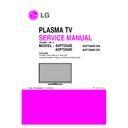LG 442PT260E-DA / 2PT260E-DC (CHASSIS:PB11K) Service Manual ▷ View online
- 5 -
4. General Specification
No
Item
Specification
Remark
1.
Receiving System
1) SBTVD / NTSC / PAL-M / PAL-N
PW350B, PV550B, PT250B
2) DVB-T
PW350E, PV550E, PT250E, PT260E
2.
Available Channel
1) VHF : 02~13
PW350B, PV550B, PT250B
2) UHF : 14~69
3) DTV : 07-69 (VHF high/UHF)
4) CATV : 02~135
1) VHF : 02~13
PW350E, PV550E, PT250E, PT260E
2) UHF : 14~69
3) DTV : 14~69 (UHF)
4) CATV : 02~135
3.
Input Voltage
1) AC 100 V ~ 240 V 50 / 60Hz
4.
Market
Brazil / chile / Peru / Venezuela /
PW350B, PV550B, PT250B
/ Costarica / Uruguay
Colombia / Panama
PW350E, PV550E, PT250E, PT260E
5.
Screen Size
42 inch Wide(1024 X 768)
PW350B, PW350E, PT250B, PT250E, PT260E
50 inch Wide(1024 X 768)
PW350B, PW350E, PT250B, PT250E, PT260E
50 inch Wide(1024 X 768)
PV550B, PV550E
60 inch Wide(1024 X 768)
PV550B, PV550E
6.
Aspect Ratio
16:9
50/42PW350B-SA, 50/42PW350E-DC
7.
Tuning System
FS
8.
Module
PDP42T3 (3D)#### (1024 X 768)
PW350B, PW350E
PDP42T3N (2D)#### (1024 X 768)
PT250B, PT250E, PT260E
PDP50T3 (3D)#### (1024 X 768)
PW350B, PW350E
PDP50T3N (2D)#### (1024 X 768)
PT250B, PT250E, PT260E
PDP60R3 #### (1920 X 1080)
PV550B, PV550E
PDP50R3 #### (1920 X 1080)
PV550B, PV550E
9.
Operating Environment
1) Temp : 0 deg ~ 40 deg
2) Humidity : ~ 80 %
10.
Storage Environment
1) Temp : -20 deg~ 60 deg
2) Humidity : 0 % ~ 90 %
- 6 -
ADJUSTMENT INSTRUCTION
1. Application Range
This spec. sheet applies to PB11K Chassis applied PDP TV
all models manufactured in TV factory.
all models manufactured in TV factory.
2. Specification
(1) Because this is not a hot chassis, it is not necessary to use
an isolation transformer. However, the use of isolation
transformer will help protect test instrument.
transformer will help protect test instrument.
(2) Adjustment must be done in the correct order. But it is
flexible when its factory local problem occurs.
(3) The adjustment must be performed in the circumstance of
25
c
C ± 5 cC of temperature and 65 % ± 10 % of relative
humidity if there is no specific designation.
(4) The input voltage of the receiver must keep 100 V - 240 V,
50 / 60 Hz.
(5) Before adjustment, execute Heat-Run for 5 minutes.
V
After Receive 100% Full white pattern (06CH) then
process Heat-run
process Heat-run
(or “8. Test pattern” condition of Ez-Adjust status)
V
How to make set white pattern
1) Press Power ON button of Service Remocon
2) Press ADJ button of Service remocon. Select “10.
2) Press ADJ button of Service remocon. Select “10.
Test pattern” and, after select “White” using
navigation button, and then you can see 100% Full
White pattern.
navigation button, and then you can see 100% Full
White pattern.
* In this status you can maintain Heat-Run useless any
pattern generator
* Notice: if you maintain one picture over 20 minutes
(Especially sharp distinction black with white pattern –
13Ch, or Cross hatch pattern – 09Ch) then it can
appear image stick near black level.
13Ch, or Cross hatch pattern – 09Ch) then it can
appear image stick near black level.
3. Adjustment items
3-1. PCB Assembly adjustment
(1) Adjust 480i Comp1
(2) Adjust 1080p Comp1/RGB
(2) Adjust 1080p Comp1/RGB
- If it is necessary, it can adjustment at Manufacture Line
- You can see set adjustment status at “9. ADJUST
- You can see set adjustment status at “9. ADJUST
CHECK” of the “In-start menu”
3-2. Set Assembly Adjustment
(1) EDID (The Extended Display Identification Data )
(2) Color Temperature (White Balance) Adjustment
(3) Make sure RS-232C control
(4) Selection Factory output option
(2) Color Temperature (White Balance) Adjustment
(3) Make sure RS-232C control
(4) Selection Factory output option
4. PCB Assembly Adjustment
4-1. Using RS-232C
- Adjust 3 items at 3-1 PCB assembly adjustments
“ (3) Adjustment sequence” one after the order.
(1) Adjustment protocol
(2) Necessary items before Adjustment items
O
Pattern Generator : (MSPG-925FA)
O
Adjust 480i Comp1
(MSPG-925FA:model :209, pattern :65) – Comp1 Mode
O
Adjust 1080p Comp1
(MSPG-925FA:model :225 , pattern :65) – Comp1 Mode
O
Addjust RGB (MSPG-925FA:model :225 , pattern :65)
– RGB-PC Mode
* If you want more information then see the below Adjustment
method (Factory Adjustment)
(3) Adjustment sequence
O
aa 00 00: Enter the ADC Adjustment mode.
O
xb 00 40: Change the mode to Component1 (No actions)
O
ad 00 10: Adjust 480i Comp
O
ad 00 10: Adjust 1080p comp
O
xb 00 60: Change to RGB-PC mode(No action)
O
ad 00 10: Adjust 1080p RGB
O
xb 00 90: Endo of Adjustmennt
< See ADC Adjustment RS232C Protocol_Ver1.0 >
Order Command
Set response
1. Inter the
aa 00 00
a 00 OK00x
Adjustment
mode
mode
2. Change the
XB 00 40
b 00 OK40x (Adjust 480i Comp1 )
Source
XB 00 60
(Adjust 1080p Comp1)
b 00 OK60x (Adjust 1080p RGB)
b 00 OK60x (Adjust 1080p RGB)
3. Start
ad 00 10
Adjustment
4. Return the
OKx ( Success condition )
Response
NGx ( Failed condition )
5. Read data
( main )
(main : component1 480i, RGB 1080p)
Adjustment
ad 00 20
00000000000000000000000007c007b006dx
data
( main )
(main : component1 480i, RGB 1080p)
ad 00 30
000000070000000000000000007c00830077x
6. Confirm
ad 00 99
NG 03 00x (Failed condition)
Adjustment
NG 03 01x (Failed condition)
NG 03 02x (Failed condition)
OK 03 03x (Success condition)
NG 03 02x (Failed condition)
OK 03 03x (Success condition)
7. End ofad 00 90
d 00 OK90x
Adjustment
5. Factory Adjustment
PU11A / PB11A : USE INTERNAL ADC(S7R) : using internal
pattern.
5-1. Auto Adjust Component
480i/1080p RGB 1080p
(1) Summary : Adjustment component 480i/1080i and RGB
1080p is Gain and Black level setting at Analog
to Digital converter, and compensate the RGB
deviation
to Digital converter, and compensate the RGB
deviation
(2) Using instrument
1) Adjustment remocon, 801GF(802B, 802F, 802R) or
MSPG925FA pattern generator
(It can output 480i/1080i horizontal 100 % color bar
pattern signal, and its output level must setting
0.7 V ± 0.1 V p-p correctly)
pattern signal, and its output level must setting
0.7 V ± 0.1 V p-p correctly)
* You must make it sure its resolution and pattern cause every
instrument can have different setting
2) Adjustment method 480i Comp1, Adjust 1080p
Comp1/RGB (Factory adjustment)
O
ADC 480i Component1 adjustment -
- Check connection of Component1
- MSPG-925FA Ë Model: 209, Pattern 65
- MSPG-925FA Ë Model: 209, Pattern 65
O
Set Component 480i mode and 100% Horizontal
Color Bar Pattern(HozTV31Bar), then set TV set to
Component1 mode and its screen to “NORMAL”
Color Bar Pattern(HozTV31Bar), then set TV set to
Component1 mode and its screen to “NORMAL”
O
ADC 1080p Component1 / RGB adjustment
- Check connection both of Component1 and RGB
- MSPG-925FA Ë Model: 225, Pattern 65
- MSPG-925FA Ë Model: 225, Pattern 65
O
Set Component 1080p mode and 100% Horizontal
Color Bar Pattern(HozTV31Bar), then set TV set to
Component1 mode and its screen to “NORMAL”
Color Bar Pattern(HozTV31Bar), then set TV set to
Component1 mode and its screen to “NORMAL”
O
After get each the signal, wait more a second and
enter the “IN-START” with press IN-START key of
Service remocon. After then select “7. External ADC”
with navigator button and press “Enter”.
enter the “IN-START” with press IN-START key of
Service remocon. After then select “7. External ADC”
with navigator button and press “Enter”.
O
After Then Press key of Service remocon “Right
Arrow(VOL+)”
Arrow(VOL+)”
O
You can see “ADC Component1 Success”
O
Component1 1080p, RGB 1080p Adjust is same
method.
method.
O
Component 1080p Adjustment in Component1 input
mode
mode
O
RGB 1080p adjustment in RGB input mode
O
If you success RGB 1080p Adjust. You can see “ADC
RGB-DTV Success”
RGB-DTV Success”
Caution : Set Volume 0 after adjustment
- ADJ(EZ ADJUST) -> 6.ADC Calibration -> ADC
Calibration(START)
5-3. EDID(The Extended Display
Identification Data) / DDC(Display Data
Channel) download
Channel) download
(1) Summary
1) It is established in VESA, for communication between
PC and Monitor without order from user for building user
condition. It helps to make easily use realize “Plug and
Play” function.
condition. It helps to make easily use realize “Plug and
Play” function.
2) For EDID data write, we use DDC2B protocol.
5-4. Auto Download
(1) After enter Service Mode by pushing “ADJ” key,
(2) Enter EDID D/L mode.
(3) Enter “START” by pushing “OK” key.
(2) Enter EDID D/L mode.
(3) Enter “START” by pushing “OK” key.
Caution
- Never connect HDMI & D-sub Cable when the user
- Never connect HDMI & D-sub Cable when the user
downloading .
- Use the proper cables below for EDID Writing.
O
- 7 -
< Adjustment pattern : 480i / 1080p 60Hz Pattern >
* Edid data and Model option download(RS232)
5-5. Manual Download
(1) Write HDMI EDID data
1) Using instruments
- Jig. (PC Serial to D-Sub connection) for PC, DDC
adjustment.
- S/W for DDC recording (EDID data write and read)
- D-sub jack
- Additional HDMI cable connection Jig.
- D-sub jack
- Additional HDMI cable connection Jig.
2) Preparing and setting.
- Set instruments and Jig. Like pic.5), then turn on PC
and Jig.
- Operate DDC write S/W (EDID write & read)
- It will operate in the DOS mode.
- It will operate in the DOS mode.
EDID data (Model name = LG TV)
HDMI-1 EDID table(2D HD) - South Centural America
(PT250B/E, PT260E)
(PT250B/E, PT260E)
HDMI-2 EDID table(2D HD) - South Centural America
(PT250B/E, PT260E)
(PT250B/E, PT260E)
- 8 -
< For write EDID data, setting Jig and another instruments >
0
1
2
3
4
5
6
7
8
9
A
B
C
D
E
F
0
00 FF FF FF FF FF FF 00 1E 6D 01 00 01 01 01 01
10 01 15 01 03 80 A0 5A 78 0A EE 91 A3 54 4C 99 26
20 0F 50 54 A1 08 00 31 40 45 40 61 40 01 01 01 01
30 01 01 01 01 01 01 64 19 00 40 41 00 26 30 18 88
40 36 00 40 84 63 00 00 1C A0 0F 20 00 31 58 1C 20
50 28 80 11 00 BC 39 20 00 00 00 00 00 00 FD 00 3A
60 3E 1E 53 10 00 0A 20 20 20 20 20 20 00 00 00 FC
70 00 4C 47 20 54 56 0A 20 20 20 20 20 20 20 01 0F
0 02 03 27 F1 4E 02 03 11 12 93 04 15 16 05 14 10
10 1F 22 20 26 15 07 50 09 57 07 68 03 0C 00 10 00
20 B8 2D 00 E3 05 03 01 02 3A 80 18 71 38 2D 40 58
30 2C 45 00 40 84 63 00 00 1E 01 1D 80 18 71 1C 16
40 20 58 2C 25 00 40 84 63 00 00 9E 01 1D 00 72 51
50 D0 1E 20 6E 28 55 00 40 84 63 00 00 1E 00 00 00
60 00 00 00 00 00 00 00 00 00 00 00 00 00 00 00 00
70 00 00 00 00 00 00 00 00 00 00 00 00 00 00 00 D2
0
1
2
3
4
5
6
7
8
9
A
B
C
D
E
F
0 00 FF FF FF FF FF FF 00 1E 6D 01 00 01 01 01 01
10 01 15 01 03 80 A0 5A 78 0A EE 91 A3 54 4C 99 26
20 0F 50 54 A1 08 00 31 40 45 40 61 40 01 01 01 01
30 01 01 01 01 01 01 64 19 00 40 41 00 26 30 18 88
40 36 00 40 84 63 00 00 1C A0 0F 20 00 31 58 1C 20
50 28 80 11 00 BC 39 20 00 00 00 00 00 00 FD 00 3A
60 3E 1E 53 10 00 0A 20 20 20 20 20 20 00 00 00 FC
70 00 4C 47 20 54 56 0A 20 20 20 20 20 20 20 01 0F
0 02 03 27 F1 4E 02 03 11 12 93 04 15 16 05 14 10
10 1F 22 20 26 15 07 50 09 57 07 68 03 0C 00 20 00
20 B8 2d 00 E3 05 03 01 02 3A 80 18 71 38 2D 40 58
30 2C 45 00 40 84 63 00 00 1E 01 1E 80 18 71 1C 16
40 20 58 2C 25 00 40 84 63 00 00 9E 01 1D 00 72 51
50 D0 1E 20 6E 28 55 00 40 84 63 00 00 1E 00 00 00
60 00 00 00 00 00 00 00 00 00 00 00 00 00 00 00 00
70 00 00 00 00 00 00 00 00 00 00 00 00 00 00 00 C2
Click on the first or last page to see other 442PT260E-DA / 2PT260E-DC (CHASSIS:PB11K) service manuals if exist.