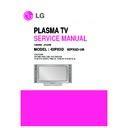LG 42PX5D-UB (CHASSIS:AF-05FB) Service Manual ▷ View online
- 13 -
ADJUSTMENT INSTRUCTIONS
(9) After opening the ‘DTCP.dat’ file, confirm the key list in the
DTCP Key List window.
(10) Select the desired item of DTCP key List.
When pressing ‘DTCP key writing’ button, the Progress
window will appear.
window will appear.
(11) When completed, “DTCP key Download: OK" will display
in the Terminal window and the SET will reboot
automatically.
automatically.
[
When process (11) malfunctions, it is not Download.
DTCP Download process start again from (8).
7. Gemstar Operation Confirmation
7-1. Required Test Equipment
(1) PC with Factory Test Program
(2) G-LINK-To-PC Card (Serial GLINK(CN1202))
(3) VBI Inserter (Norpak TES3) - Guide Data Discharge
(2) G-LINK-To-PC Card (Serial GLINK(CN1202))
(3) VBI Inserter (Norpak TES3) - Guide Data Discharge
Equipment
[
In case of without the VBI Inserter(TES3), a VCR may be
used.
7-2. Preparation for Adjustments
(1) In case of with VBI Inserter(TES3): Signal uses Cable
input and set as below.
(2) In case of without VBI Inserter(TES3): VCR uses Cable
input and set as below.
[
Factory Test S/W must be set to "GlinkTo PC Card" ON.
7-3. Adjustment Confirmation Work
(1) Turn on the TV and run Factory Test Program of PC.
[
Program only needs to run once, regardless of set quantity.
(2) Enter the EZ adjust menu by pressing Adjust on the
Service Remote Control (S R/C).
(3) Go to number 1 Gemstar and press Enter.
(4) TV set screen will appear as shown.
(4) TV set screen will appear as shown.
Input Signal
- 14 -
ADJUSTMENT INSTRUCTIONS
(5) Confrim that VBI Test, Glink Test and IR Test PASS from
the screen.
8. Cable Operation Confirmation
(1) Confirm that the Cable Card is inserted in the slot.
(2) Enter the EZ adjust menu by pressing Adjust on the
(2) Enter the EZ adjust menu by pressing Adjust on the
Service Remote Control (S R/C).
(3) Go to number 2 Cable Check and press the Right key (
G
) .
(4) Confirm items below..
Name
Descrambler
Check
CableCARD
OOB Path
FDC_SNR
Video Signal
Normal
OK
CableCARD
TM
is inserted.
OK(Lock)
OK(20dB above)
Normal Screen
Defective
Not OK
CableCARD
TM
is removed.
Not OK(Unlock)
Not OK(20dB under)
Black Screen
(No Picture)
- 15 -
ADJUSTMENT INSTRUCTIONS
9. POWER PCB Assy Voltage
Adjustment
(Va, Vs Voltage Adjustment)
9-1. Test Equipment :
D.M.M 1EA
9-2. Connection Diagram for Measuring
Refer to Fig 1.
9-3. Adjustment (50”)
(1) Va Adjustment
1) Connect + terminal of D.M.M to Va pin of P805 and
connect – terminal to GND pin of P805.
2) Adjust RV501 voltage to match that of the label on the
Top/Right of the panel. (Deviation : ±0.5V)
(2) Vs Adjustment
1) Connect + terminal of D.M.M to Vs pin of P805 and
connect – terminal to GND pin of P805.
2) Adjust RV401 voltage to match that of the label on the
Top/Right of the panel. (Deviation : ±0.5V)
10. EDID(The Extended Display
Identification Data)/DDC
(Display Data Channel) download
(Display Data Channel) download
This is the function that enables “Plug and Play".
10-1. HDMI EDID Data Input
(1) Required Test Equipment
1) Jig for adjusting PC, DDC. (PC serial to D-sub.
Connection equipment)
2) S/W for writing DDC(EDID data write & read)
3) D-Sub cable
4) Jig for HDMI Cable connection
3) D-Sub cable
4) Jig for HDMI Cable connection
(2) Preparation for Adjustments &
Setting of Device
1) Set devices as below and turn on the PC and JIG.
2) Open S/W for writing DDC (EDID data write & read).
2) Open S/W for writing DDC (EDID data write & read).
(operated in DOS mode)
10-2. EDID DATA for AF-05FB
:
EDID for HDMI 1 (DDC (Display Data Channel) Data)
EDID table =
EDID table =
0 1 2 3 4 5 6 7 8 9 A B C D E F
_______________________________________________________
00 | 00 FF FF FF FF FF FF 00 1E 6D 01 00 01 01 01 01
10 | 00 0F 01 03 80 73 41 96 0A CF 74 A3 57 4C B0 23
20 | 09 48 4C 2F CE 00 31 40 45 40 61 40 01 01 01 01
30 | 01 01 01 01 01 01 01 1D 00 72 51 D0 1E 20 6E 28
40 | 55 00 C4 8E 21 00 00 1E 01 1D 80 18 71 1C 16 20
50 | 58 2C 25 00 C4 8E 21 00 00 9E 00 00 00 FC 00 4C
60 | 47 2D 54 56 0A 20 20 20 20 20 20 20 00 00 00 FD
70 | 00 3B 3C 1F 2D 08 00 0A 20 20 20 20 20 20 01 77
80 | 02 03 15 F2 46 84 85 03 02 07 06 23 15 07 50 65
90 | 03 0C 00 10 00 8C 0A D0 8A 20 E0 2D 10 10 3E 96
A0 | 00 C4 8E 21 00 00 18 8C 0A D0 8A 20 E0 2D 10 10
B0 | 3E 96 00 13 8E 21 00 00 18 8C 0A A0 14 51 F0 16
C0 | 00 26 7C 43 00 C4 8E 21 00 00 98 8C 0A A0 14 51
D0 | F0 16 00 26 7C 43 00 13 8E 21 00 00 98 00 00 00
E0 | 00 00 00 00 00 00 00 00 00 00 00 00 00 00 00 00
F0 | 00 00 00 00 00 00 00 00 00 00 00 00 00 00 00 88
Each PCB Assy must be checked by Check JIG Set before
assembly. (Especially, be careful Power PCB Assy which can
cause Damage to the PDP Module.)
assembly. (Especially, be careful Power PCB Assy which can
cause Damage to the PDP Module.)
<Fig. 1> Connection Diagram of Power Adjustment for
Measuring (Power Board): 50”
PDP TV SET
(or Digital Board)
<Fig. 2>
- 16 -
ADJUSTMENT INSTRUCTIONS
:
EDID for HDMI 1 (DDC (Display Data Channel) Data)
EDID table =
EDID table =
0 1 2 3 4 5 6 7 8 9 A B C D E F
______________________________________________________
00 | 00 FF FF FF FF FF FF 00 1E 6D 01 00 01 01 01 01
10 | 00 0F 01 03 80 73 41 96 0A CF 74 A3 57 4C B0 23
20 | 09 48 4C 2F CE 00 31 40 45 40 61 40 01 01 01 01
30 | 01 01 01 01 01 01 01 1D 00 72 51 D0 1E 20 6E 28
40 | 55 00 C4 8E 21 00 00 1E 01 1D 80 18 71 1C 16 20
50 | 58 2C 25 00 C4 8E 21 00 00 9E 00 00 00 FC 00 4C
60 | 47 20 54 56 0A 20 20 20 20 20 20 20 00 00 00 FD
70 | 00 3B 3C 1F 2D 08 00 0A 20 20 20 20 20 20 01 77
80 | 02 03 15 F2 46 84 85 03 02 07 06 23 15 07 50 65
90 | 03 0C 00 20 00 8C 0A D0 8A 20 E0 2D 10 10 3E 96
A0 | 00 C4 8E 21 00 00 18 8C 0A D0 8A 20 E0 2D 10 10
B0 | 3E 96 00 13 8E 21 00 00 18 8C 0A A0 14 51 F0 16
C0 | 00 26 7C 43 00 C4 8E 21 00 00 98 8C 0A A0 14 51
D0 | F0 16 00 26 7C 43 00 13 8E 21 00 00 98 00 00 00
E0 | 00 00 00 00 00 00 00 00 00 00 00 00 00 00 00 00
F0 | 00 00 00 00 00 00 00 00 00 00 00 00 00 00 00 78
:
EDID DATA for RGB
EDID table =
EDID table =
00 01 02 03 04 05 06 07 08 09 0A 0B 0C 0D 0E 0F
____________________________________________________
00 | 00 FF FF FF FF FF FF 00 1E 6D 01 01 01 01 01 01
10 | 06 0D 01 03 18 5C 34 96 08 CF 72 A3 57 4C B0 23
20 | 09 45 5D EF CE 00 31 D9 31 59 45 59 01 01 01 01
30 | 01 01 01 01 01 40 C3 1E 00 20 41 00 20 30 10 60
40 | 13 00 98 08 32 00 00 18 00 00 00 FC 00 4C 47 20
50 | 54 56 0A 20 20 20 20 20 20 20 00 00 00 FD 00 30
60 | 4C 1E 64 0F 00 0A 20 20 20 20 20 20 00 00 00 00
70 | 00 00 00 00 00 00 00 00 00 00 00 00 00 00 00 C5
11. AD9883A-Set Adjustment
11-1. Synopsis
AD9883A-Set adjustment to set the black level and the Gain
of optimum with an automatic movement from the analog =>
digital converter.
of optimum with an automatic movement from the analog =>
digital converter.
11-2. Test Equipment
Service R/C, 801GF(802B, 802F, 802R) or MSPG925FA
Pattern Generator
(720P The Horizontal 100% Color Bar Pattern output will be
possible and the output level will accurately have to be
revised with 0.7±0.1Vp-p)
Pattern Generator
(720P The Horizontal 100% Color Bar Pattern output will be
possible and the output level will accurately have to be
revised with 0.7±0.1Vp-p)
11-3. Adjustment
(1) Select Component1 or Component2 as the input with
100% Horizontal Color Bar Pattern(HozTV30Bar) in 720p
Mode and select ‘Normal’ in screen.
Mode and select ‘Normal’ in screen.
(2) After receiving signal for at least 1 second, press the ADJ
Key on the Service R/C to enter the ‘Ez - Adjust’ and select
the ‘1. AD9883A-Set’.
Pressing the + Key to adjust with automatic movement.
the ‘1. AD9883A-Set’.
Pressing the + Key to adjust with automatic movement.
(3) When the adjustment is over, 'End Of AD9883A Adjust' is
displayed. If the adjustment has errors, 'AD9883A
Configuration Error’ is displayed.
Configuration Error’ is displayed.
(4) Readjust after confirming the case Pattern or adjustment
condition where the adjustment errors.
(5) After adjustment is complete, exit the adjustment mode by
pressing the ADJ KEY.
12. Adjustment of White Balance
12-1. Required Equipment
(1) Color analyzer (CA-100 or similar product)
(2) Automatic adjustor (with automatic adjustment hour
(2) Automatic adjustor (with automatic adjustment hour
necessity and the RS-232C communication being possible)
(3) Pattern Generator(MSPG-925FA): DVI Output
12-2. Connection Diagram of Equipment
for Measuring
(Automatic Adjustment)
[
[
RS-232C Command
(Automatic Adjustment)
<Fig. 3> Adjustment Pattern : 720P/60Hz HozTV30Bar Pattern
High Light Adjustment
Digital RGB
PDP MONITOR
COLOR
ANALYZER
TYPE; CA-100
MSPG-925FA
Low Light Adjustment
<Fig. 4> Connection Diagram of Automatic Adjustment
R Gain
G Gain
B Gain
R Cut
G Cut
B Cut
00
00
00
00
00
00
ff
ff
ff
7f
7f
7f
kv00xx
kw00xx
k$00xx
7f
87
7f
3f
32
49
50”
60”
7f
87
7f
3f
32
49
RS-232C Command
[CMD ID DATA]
MIN
CENTER
(DEFAULT)
MAX
Click on the first or last page to see other 42PX5D-UB (CHASSIS:AF-05FB) service manuals if exist.