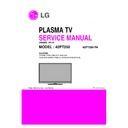LG 42PT250-TA (CHASSIS:PA11K) Service Manual ▷ View online
Making
- 6-2
Revision
PDP TV
Symptom
A. Picture Problem
Z-Sus Board Checking Method(50R3)
Repair Process-Reference data
A9
A9
① Check input voltages(5V, Va, Vs) at P203 connector.
② Check it is short or not between Vs and GND at P203 connector.
③ Check all of fuses open. (FS202)
④ Check voltage of diode , FET by using digital multi-meter.
② Check it is short or not between Vs and GND at P203 connector.
③ Check all of fuses open. (FS202)
④ Check voltage of diode , FET by using digital multi-meter.
▣ Measuring Method
▣ Specifications
0.45V~0.55V
Q102,Q103
0.5V ~ 0.6V
0.35V ~ 0.45V
Q106, Q109
Position
Direction
Circuit No.
HS101
D114,D118
Q107, Q110
Forward
0.35V ~ 0.45V
0.35V ~ 0.45V
Reverse
O.L. (Overload)
HS102
D109,D110,D108,D111 Q104,Q113,Q114
Forward
0.35V ~ 0.45V
Reverse
O.L. (Overload)
Diode
FET
ZSUS board
FS202
5V fuse
P203
HS102
HS101
2010. 11. 16
Making
- 6-2
Revision
PDP TV
Symptom
A. Picture Problem
Control Board Checking Method(50R3)
Repair Process-Reference data
A13
▣ Checking Method
A13
① Check input voltages(5V of P105 / 18V of P2) at control
board.
board.
② Check LED is on.
③ If LED doesn’t work, check crystal X1 output.
④ Check 3.3V, 5V IC.
⑤ Check MCM at VS_DA by using digital multi meter.
③ Check Crystal(X1)
① Check Input voltage
④ Check IC ( IC53, IC51 )
Check oscillation of Crystal
(Normal: 25 MHZ)
MCM Check point
(+)VS_DA / (-) GND
(Normal: 3.3V )
⑤ Check MCM
3.3V
Pin 14,15 : 18V
IC51
IC53
P2(18V)
Pin14, 15
5V
3.3V
GND
P105_FL1,FL2(5V)
② Check LED On
2010. 11. 16
Making
- 6-2
Revision
PDP TV
Symptom
A. Picture Problem
Mal discharge Symptom
Repair Process-Reference data
▣ Dark picture caused by Mal-discharge
A14
▣ Dot type Mal-discharge symptom
▣ Scan type Mal-discharge symptom
A14
2010. 11. 16
Making
- 6-2
Revision
PDP TV
Symptom
A. Picture Problem
PDP Module Rom Ver. Checking method
Repair Process-Reference data
A15
▣ Check by using Rom Label on control board
Rom ver. Label
▣ Check by using SVC Remote controller
Press “In-start” →Press ”0413”
→ Select Panel Control → Check Module Rom ver.
→ Select Panel Control → Check Module Rom ver.
※Refer to the Module Rom upgrade manual
for Rom upgrade.
USB Type Jig
A15
2010. 11. 16
Click on the first or last page to see other 42PT250-TA (CHASSIS:PA11K) service manuals if exist.