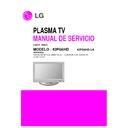LG 42PG6HD-UA (CHASSIS:PU83A) Service Manual ▷ View online
- 9 -
6-4. Automatic Adjustment
(1) Execute POWER ON(
Â
) of the adjustment R/C to execute
automatic adjustment.
(2) Set the Baud Rate to 115200.
(3) Always start adjustment with “wb 00 00” and end
(3) Always start adjustment with “wb 00 00” and end
adjustment with “wb 00 ff”
(4) Adjust the offset if necessary
6-5. Manual Adjustment
(1) Required Test Equipment: CA-210 (CH 10), CA-100(CH-
10), CA-100+(CH-10)
=> To adjust color temperature of Plasma, CS-1000 is the
=> To adjust color temperature of Plasma, CS-1000 is the
Color Analyzer and should be set to use CH 10 in which
white, red, green, and blue color are corrected. Conduct
the adjustment according to the coordinates for White
Balance adjustment in the table below.
white, red, green, and blue color are corrected. Conduct
the adjustment according to the coordinates for White
Balance adjustment in the table below.
(2) Enter the ‘Ez - Adjust’ by pressing the ADJ on the Service
R/C.
(3) Select 10.TEST PATTERN using the CH + / - KEY and
press the Enter KEY to execute a heat run for more than
30 minutes.
30 minutes.
(4) Execute a Zero Calibration for CA-210 and put it at
distance of less than 10Cm from the PDP module surface
center during the adjustment.
center during the adjustment.
(5) Select ‘7. White-Balance’ of ‘Ez - Adjust’ by pressing the
ADJ KEY on the Service R/C. Then enter adjustment mode
by pressing the Right KEY (
by pressing the Right KEY (
G
) .
(The internal pattern of full white appears by pressing
G
)
(6) The adjustment is conducted in three levels of color
temperature; COOL, MEDIUM, and WARM.
-When R Gain is Fixed at Default value(192)
Adjust G gain and B gain with decreasing Default values
from 192
from 192
-When B Gain is Fixed at Default value(192)
Adjust R gain and G gain with decreasing Default values
from 192
from 192
-When G Gain is Fixed at Default value(192)
Adjust R gain and B gain with decreasing Default values
from 192
from 192
One of R/G.B Gain should be fixed at 192 and adjust two
Gain Value with decreasing the Default values from 192.
Gain Value with decreasing the Default values from 192.
(7) Use the Vol. +, - key for adjustment.
(8) When the adjustment is completed, press the ENTER (
(8) When the adjustment is completed, press the ENTER (
Á
KEY) button to move to the Ez –Adjust screen. Press the
ADJ KEY to exit the adjustment mode.
ADJ KEY to exit the adjustment mode.
- 10 -
GUÍA PARA SOLUCIONES DE PROBLEMAS
TV/CATV(Analog ) doesn t display
Check TU1 Pin16(Video output)
Can you see the normal signal?
Check the input(Pin1) of Low-Pass Filter
(IC808).
Can you see the normal waveform?
Check the output(pin8) of Low-Pass
Filter(IC808).
Can you see the normal waveform?
Check the Capaciter(C658) in front of
BCM3553 chip.
Can you see the normal waveform?
YES
YES
YES
NO
Could you measure VCC voltage(3Pin) of TU1 & IIC
lines(7,8Pin)?
Are they all normal?
YES
You should replace TUNER.
NO
After checking the C800(0.1uF Cap), you can
suspect that PCB is bad.
NO
After checking the Power of Low-Pass Filter you
should decide to replace Low-Pass Filter or not.
NO
After checking the pattern between pin8 of IC808
and C658, you can suspect that PCB is bad..
YES
This board has big problem because Main
chip(BCM3550) have some troubles.
After checking thoroughly all path once again,
You should decide to replace BCM3553 or not.
- 11 -
Video doesn t display
Check JP7004.
Can you see the normal waveform?
Check the Registor(R732).
Can you see the normal waveform?
YES
YES
NO
JK701 may have problem. Replace this
Jack.
Check the C651 in front of BCM3553 chip.
Can you see the normal waveform?
NO
replace Part(R732).
YES
This board has big problem because Main
chip(BCM3553) have some troubles.
After checking thoroughly all path once again,
You should decide to replace BCM3553 or not.
NO
After check the pattern between R703 and C651,
You can suspect that PCB is bad.
- 12 -
Component doesn t display
Check JP7001,J7015.
Can you see the normal waveform?
Check the L700, L704.
Can you see the normal waveform?
Check the C638, C628 in front of BCM3553.
Can you see the normal waveform?
YES
YES
NO
JK700, JK702 may have problem. Replace this
Jack.
NO
Replace the Part (L700, L704)
NO
After check the pattern between L703 and C651,
You can suspect that PCB is bad.
YES
This board has big problem because Main
chip(BCM3553) have some troubles.
After checking thoroughly all path once again,
You should decide to replace BCM3553 or not.
Click on the first or last page to see other 42PG6HD-UA (CHASSIS:PU83A) service manuals if exist.