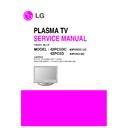LG 42PC5D-UC / 42PC5DC-UC (CHASSIS:PA-73E) Service Manual ▷ View online
- 5 -
BACK PANEL INFORMATION
Back Connection Panel
AV IN 2
L
/MONO
R
AUDIO
VIDEO
S-VIDEO
( )
( )
S-VIDEO Input
Provides better picture quality than the video
input.
Provides better picture quality than the video
input.
AUDIO Input
VIDEO Input
Connects the video signal from a video device.
Connects the video signal from a video device.
R
( )
HDMI IN
HDMI/DVI IN
VIDEO
AUDIO
VIDEO
AUDIO
MONO
(
)
S-VIDEO
ANTENNA/
CABLE IN
REMOTE
CONTROL IN
RS-232C IN
(CONTROL & SERVICE)
RGB IN
(PC)
AUDIO IN
(RGB/DVI)
DIGITAL AUDIO
OUT
OPTICAL
1
2
SERVICE
COMPONENT IN
A
V
OUT
A
V
IN 1
2
1
8
3
7
6
9
5
Plasma TV Model
4
11
10
DESCRIPTION OF CONTROLS
- 6 -
REMOTE CONTROL FUNCTIONS
1
2
3
4
5
6
7
8
0
9
BACK
VOL
CH
MUTE
FAV
BRIGHT -
MENU
BRIGHT +
ENTER
EXIT
TIMER
RATIO
SIMPLINK
POWER
VCR
TV
DVD
AUDIO
CABLE
STB
MODE
TV INPUT
INPUT
When using the remote control, aim it at the remote control sensor on the TV.
MODE
MENU
BRIGHT -/ +
THUMBSTICK
(Up/Down/Left
Right/ENTER)
EXIT
TIMER
RATIO
SIMPLINK
VOLUME UP
/DOWN
MUTE
FAV
CHANNEL
UP/DOWN
— (DASH)
BACK
Select the remote’s operating mode. Defaults to LG
codes, refer to page 70 to reprogram.
codes, refer to page 70 to reprogram.
Control video cassette recorders or DVD players.
Displays the main menu.
Adjust the brightness on screen.
Navigate the on-screen menus and adjust the sys-
tem settings to your preference.
tem settings to your preference.
Clear all on-screen displays and return to TV view-
ing from any menu.
ing from any menu.
Select the amount of time before your TV turns off
automatically.
automatically.
Change the aspect ratio.
C?
Increase/decrease the sound level.
Switch the sound on or off.
Scroll through the programmed Favorite channels.
Select available channels.
Used to enter a program number for multiple pro-
gram channels such as 2-1, 2-2, etc.
gram channels such as 2-1, 2-2, etc.
Tune to the last channel viewed.
VCR/DVD
control buttons
NUMBER but-
ton
Illuminates the remote control
buttons of selected mode.
buttons of selected mode.
LIGHT
DESCRIPTION OF CONTROLS
- 7 -
ADJUST
SAP
SOUND
PICTURE
CC
1
2
3
4
5
6
7
8
0
9
BACK
POWER
TV INPUT
INPUT
Turns your TV or any other programmed equipment on or off, depending on the mode.
In AV 1-2, Component 1-2, RGB-PC, HDMI1/DVI, and HDMI2 input sources, screen
returns to the last TV channel.
returns to the last TV channel.
External input modes rotate in regular sequence: TV, AV1-2, Component 1-2, RGB-PC,
HDMI1/DVI and HDMI2.
(AV 1-2, Component 1-2, RGB-PC, HDMI1/DVI, and HDMI2 input sources are linked
automatically, only if a device is connected.)
HDMI1/DVI and HDMI2.
(AV 1-2, Component 1-2, RGB-PC, HDMI1/DVI, and HDMI2 input sources are linked
automatically, only if a device is connected.)
PICTURE
SOUND
SAP
CC
ADJUST
Selects the factory preset picture depend
on the viewing environment.
on the viewing environment.
Selects the factory preset sound for type of
program.
program.
Analog mode: Selects MTS sound (Mono,
Stereo, or a SAP)
DTV mode: Changes the audio language.
Stereo, or a SAP)
DTV mode: Changes the audio language.
Select a closed caption.
(*In DTV/CADTV mode )
(*In DTV/CADTV mode )
Adjust the screen resolution, position, size
and phase.
and phase.
Inside the Sliding Cover
DESCRIPTION OF CONTROLS
- 8 -
The specifications shown above may be changed without prior notice for quality improvement.
42PC5D
(42PC5D-UC)
50PC5D
(50PC5D-UC)
MODELS
41.3 x 30.2 x 12.2 inches
1048.0 x 766.0 x 310.0 mm
41.3 x 28.1 x 3.3 inches
1048.0 x 713.0 x 83.5 mm
60.8 pounds / 27.6 kg
53.4 pounds / 24.2 kg
48.9 x 34.9 x 14.6 inches
1242.0 x 887.6 x 370.0 mm
48.9 x 32.6 x 3.5 inches
1242.0 x 827.2 x 88.0 mm
86.6 pounds / 39.3 kg
76.3 pounds / 34.6 kg
AC100-240V ~ 50/60Hz
NTSC-M, ATSC, 64 & 256 QAM
VHF 2-13, UHF 14-69, CATV 1-135, DTV 2-69, CADTV 1-135
75 ohm
32 ~ 104°F (0 ~ 40°C)
Less than 80%
-4 ~ 140°F (-20 ~ 60°C)
Less than 85%
Dimensions
(Width x Height x Depth)
Weight
Power requirement
Television System
Program Coverage
External Antenna
Impedance
Environment condition
Including stand
Excluding stand
including stand
excluding stand
Operating
Temperature
Operating Humidity
Storage Temperature
Storage Humidity
SPECIFICATIONS
Click on the first or last page to see other 42PC5D-UC / 42PC5DC-UC (CHASSIS:PA-73E) service manuals if exist.