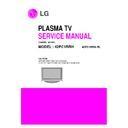LG 42PC1RRH-TL (CHASSIS:MF-056L) Service Manual ▷ View online
- 25 -
5-2. In case of does’t display the screen into specific mode
(1) Symptom
1) The screen does not become the display from specific input mode
(RF, AV, Component, RGB, DVI).
(2) Check following
1) Check the all input mode should become normality display.
2) Check the Video(Main)/Data(Sub), Video(Main)/Video(Sub) should become
2) Check the Video(Main)/Data(Sub), Video(Main)/Video(Sub) should become
normality display from the PIP mode or DW mode. (Re-Check it Swap)
(3) In case of becomes unusual display from RF mode
(4) In the case of becomes unusual display from RF, AV mode
(5) In the case of becomes unusual display from Component, RGB mode
(6) In the case of becomes unusual display from HDMI mode
Is the Tuner normal?
Is the CXA2069Q
normal?
Is the Tuner Cable
connected well?
Cable inserts well.
Yes
No
No
Yes
Is the FIL8532
normal?
Replace the Tuner.
No
Is the Input voltage, IIC Communication
and CVBS output normal?
Yes
Is the Input voltage, IIC
Communication and HV sync
normal?
No
Replace the IC.
No
Is normal the Input voltage, IIC
Communication and HV sync?
No
Replace the IC.
No
Is the CXA2069Q
normal?
Yes
Is the FIL8532
normal?
Is the Input voltage, IIC
Communication and HV sync
normal?
No
Replace the IC.
No
Is the Input voltage, IIC
Communication and HV sync
normal?
No
Replace the IC.
No
Is the FIL8532
normal?
Is the Input voltage, IIC
Communication and HV sync
normal?
No
Replace the IC.
No
Is the Sil9011
normal?
Yes
Is the FIL8532
normal?
Is the Input voltage, IIC
Communication and HV sync
normal?
No
Replace the IC.
No
Is the Input voltage, IIC
Communication and HV sync
normal?
No
Replace the IC.
No
- 26 -
6. In case of no sound
(1) Symptom
1) LED is white.
2) Screen display but sound is not output.
2) Screen display but sound is not output.
(2) Check following
Is the SPK cable
normal?
Is the SPK cable
connected well?
Cable inserts well.
No
No
Replace IC400.
No
Replace IC401.
No
Replace IC402.
No
Replace SPK cable.
Yes
Yes
Is the RF/ AV/
Component/ RGB/
HDMI sound normal?
No
Does the IC400
Operates?
Does the IC401
Operates?
Does the IC402
Operates?
Replace
VSC B/D.
Yes
Yes
Yes
- 27 -
7. Time shift Mode ( DVR BOARD )
(1) Symptom
1) Doesn’t work time shift mode.
2) Can’t enter to recorded list.
3) Can’t record AV/RF.
2) Can’t enter to recorded list.
3) Can’t record AV/RF.
(2) Check following
Is time shift mode on?
Are the cables connected
well?(12pin, 4pin,40pin)
Insert cables well.
Change time shift mode
from off to on.
Yes
No
Yes
Yes
Yes
Yes
No
Power B/D works well?
HDD jumper is located
in Master?
31pin flat cables are
connected well?
Check U1, U7, U11 and
These ICs are wrong?
Change ICs?
Change power B/D.
Place jumper to
master position.
Connect 31pin cable.
Change the HDD
Is it ok?
Change the DVR B/D.
Yes
Yes
No
No
No
No
- 28 -
8. Time shift sound and Recorded video sound ( DVR BOARD )
(1) Symptom
1) SOUND doesn’t come out.
(2) Check following
MUTE key on?
Sound cable is OK?
Connect speak cable
Sound is ok?
Turn off the mute key.
Are power cables
connected well.
Connect power cables
/power B/D.
Yes
Yes
No
No
No
No
Yes
Yes
Yes
No
Is 31pin cable ok?
Check speakers
Are they ok?
Check U13, U14, U1, U7
Check MSP(IC406),
IC404 Is it ok?
Connect 31p cable.
Change the speakers.
Change the ICs
Is it ok?
Change B/D.
Yes
No
No
No
Click on the first or last page to see other 42PC1RRH-TL (CHASSIS:MF-056L) service manuals if exist.