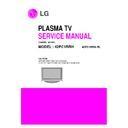LG 42PC1RRH-TL (CHASSIS:MF-056L) Service Manual ▷ View online
- 17 -
6) HDMI/DVI EDID data(check sum : DB37)
7) RGB EDID data(check sum : B3)
12. Adjustment of White Balance
12-1. Required Equipment
1) Remote controller for adjustment.
2) Color Analyzer.(CA-100 or same product)
3) Auto W/B adjustment instrument.(only for Auto adjustment)
4) AV Pattern Generator.
2) Color Analyzer.(CA-100 or same product)
3) Auto W/B adjustment instrument.(only for Auto adjustment)
4) AV Pattern Generator.
12-2. Connecting diagram of equipment for
measuring (For Auto Adjustment)
W
Auto adjustment Map(RS-232C)
12-3. Adjustment of White Balance
(For Manual adjustment)
O
Operate the zero-calibration of the CA-100, then stick
sensor to PDP module surface when you adjust.
O
For manual adjustment, it is also possible by the following
sequence.
1) Select white pattern of heat-run mode by pressing power
on key on remote control for adjustment then operate heat
run more than 15 minutes.
run more than 15 minutes.
2) As below Fig.18, Supply 216Level (85 IRE) full screen
pattern to Video input.
(42PC1RR-TL : AV1/AV2, Press the Front AV key->AV2)
3) Press the TV/AV KEY on R/C for converting input mode.
4) Set the PSM to Standard mode in Picture menu.
5) Enter the White Balance adjustment mode by pressing the
4) Set the PSM to Standard mode in Picture menu.
5) Enter the White Balance adjustment mode by pressing the
IN-START key twice(White Balance) on R/C.
6) Stick sensor to center of the screen and select each items
(Red/Green/Blue Gain and Offset) using
D
/
E
(CH +/-) key on R/C.
7) Adjust Only High Light with R Gain/ B Gain using
F
/
G
(VOL+/-) key on R/C.
8) Adjust it until color coordination becomes as below.
(Initially, R/G/B gain and R/G/B offset values are fixed as below
Red Gain : 82,
Red Gain : 82,
Green Gain : 80,
Blue Gain : 86
Red Offset : 7F,
Green Offset : 7E,
Blue Offset : 82)
9) When adjustment is completed, Exit adjustment mode
using EXIT key on R/C.
M SPG-
M STG- 5 2 0 0
216 Level (85 IRE)
COLOR
COLOR ANAL
ANALYZER
YZER
TYPE ; CA-100
TYPE ; CA-100
CVBS
CVBS
signal
signal
signal
input
input
input
RS-232C Serial Communication
925
Pattern Generator
/
(Fig. 17) Connection Diagram of Auto W/B Adjustment
Type
Baud Rate
115200
Index
R Gain
G Gain
B Gain
R Offset
G Offset
B Offset
Data bit
8
Cmd1 Cmd2
j
a
j
b
j
c
j
d
j
e
j
f
Stop bit
1
Parity
NONE
MF-056L
Protocol
Setting
Data
Min Value
00(00)
00(00)
00(00)
00(00)
00(00)
00(00)
Max Value
255(FF)
255(FF)
255(FF)
255(FF)
255(FF)
255(FF)
(Fig. 18) Pattern for Adjustment of White Balance
216 Level (85 IRE)
216 Level (85 IRE)
High Light
High Light
9,300°K ± 500°K
70 ± 20cd/m2
X : 0.285 ± 0.003
Y : 0.290 ± 0.003
Brightness
Color-Coordinate
Color Temperature
42X3 (40% C/F)
- 18 -
13. Input the Shipping Option Data
1) Push the ADJ key in a Adjust Remocon.
2) Input the Option Number that was specified in the BOM, into
2) Input the Option Number that was specified in the BOM, into
the Shipping area.
3) The work is finished, Push
V
Key.
14. Default value in adjustment mode
14-1. Auto Color Balance (AV)
14-2. Auto Color Balance (Component/RGB)
14-3. White Balance
14-4. Auto Color Balance(DVR)
15. Language Group
16. Teletext Language Group
- It is not active when ‘EU-All’ is selected on language group.
- Then all teletext Language can be choose on user’s menu.
- Then all teletext Language can be choose on user’s menu.
This is the default.
(Fig. 19) Default Value on OSD
(Fig. 20) Default Value on OSD
(Fig. 21) Default Value on OSD
0
English
German
Swedish
Italian
French
Spanish
Turkish
Greek
1
Polish
German
Estonian
Lettish
French
Serbocroat
Czech
Rumanian
2
English
German
Estonian
Lettish
Cyrillic2
Cyrillic3
Czech
English
3
English
German
Swedish
Italian
French
Hebrew
Turkish
Arabic
4
English
German
Swedish
Italian
French
Hebrew
Turkish
Farsi
(Fig. 22) Default Value on OSD
5- Non-
EU etc
English
France
German
Spain
Italy
4- Non-
EU 8
English
France
German
Spain
Italy
Russia
China
Thai
3- EU-
East
English
France
German
Spain
Italy
Poland
Russia
2- EU-
English
France
German
Spain
Italy
Sweden
Norway
Denmark
1-EU-8
English
France
German
Spain
Italy
Netherland
Portugal
Greece
0- EU5
English
France
German
Spain
Italy
EU-All
English
France
German
Spain
Italy
Netherland
Portugal
Greece
Sweden
Norway
Denmark
Poland
Russia
- 19 -
TROUBLE SHOOTING GUIDE
1. Power Board
1-1. The whole flowchart which it follows in voltage output state
Start check
Manufacture enterprise
meaning of a passage
1. Check the Power Off
condition.
Doesn't the
screen whole come
out?
Is it identical
with Power Off
condition?
Yes
Yes
No
No
No
No
No
2. Check the Interface
signal condition.
Is the Interface
signal operated?
Yes
3. Check the St-by 5V
signal circuit.
Doesn't the
low pressure output
come out?
Doesn't the
St-by 5V signal
come out?
Yes
Yes
No
4. Check the 5V Monitor
signal circuit.
Doesn't the
5V Monitor signal
come out?
Yes
7. Check the VSC Vs-ON
signal
Doesn't the
high tension output
come out?
Doesn't the
VSC signal Vs-ON
come out?
Yes
Yes
Does
high tension
output voltage Drop
occur?
When the
Y B/D Module
input connector is
removed, does output
voltage drop
occur?
When the
Y, Z B/D Module
input connector is remove,
does Power Board hightension
output voltage Drop
occur?
Yes
No
No
9. Check the Power
Board Output high
tension circuit
Yes
10. Check the Z B/D
Module output circuit
Yes
When the
Z B/D Module
input connector is
removed, does output
voltage Drop
occurs?
11. Check the Y B/D
Module output circuit
Yes
No
8. Check the Vs, Va
voltage output circuit.
Doesn't the
Vs, Va voltage output
come out?
Yes
No
No
5. Check the VSC RL-ON
signal.
Doesn't the
VSC signal RL-ON
come out?
Yes
6. Check the VSC low
pressure output
Doesn't the
VSC low pressure
output come out?
Yes
- 20 -
1-2. Power Board Structure
T801: Vs Trans
T901: Va Trans
T112: Low Voltage Trans
T501: ST-BY Trans
T601: PFC Inductor
Click on the first or last page to see other 42PC1RRH-TL (CHASSIS:MF-056L) service manuals if exist.