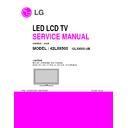LG 42LX6500-UB (CHASSIS:LA02R) Service Manual ▷ View online
23. Trouble shooting - Wireless media box - connection error
Check input Wireless media box & dongle
Check wireless Cable conductors
for damage or open conductor
Check JK8709
Soldering state
Check R8709 24V
ok
ok
ok
No
No
Replace Jack
ok
Check power board
Check Wireless _DET
Check R8713 3.3V
Replace Jack
3.3V
Low
No
Check IC8700 11,10Pin
Replace Jack recheck Wireless media box & dongle
Replace BCM( IC900)
or Main Board.
High
24. Trouble shooting - Tool option
Push the ADJ ( with the Factory SVC Remocon)
Check the Tool Option 2
N
Y
Y
Check the Tool Option 1
Correct the Tool Option1 ( using reference file ( GP2_BBTV_US_KR_Tool option v1.4))
Check the Tool Option 3
Y
Check the Tool Option 4
Y
Check the Tool Option 5
N
Correct the Tool Option2 ( using reference file ( GP2_BBTV_US_KR_Tool option v1.4))
N
Correct the Tool Option3 ( using reference file ( GP2_BBTV_US_KR_Tool option v1.4))
N
Correct the Tool Option4 ( using reference file ( GP2_BBTV_US_KR_Tool option v1.4))
N
Correct the Tool Option5 ( using reference file ( GP2_BBTV_US_KR_Tool option v1.4))
Reference file :
GP2_BBTV_US_
KR_Tool Option V1.4
25. Trouble shooting - Service Mode (INSTART)
Model Name : GLOBAL-PLAT2
Serial Number : SKYJY1107
S/W Version
Serial Number : SKYJY1107
S/W Version
: 02.05.00.01
MICOM Version
: 3.01.7
BOOT Version
: 1.01.62
FRC Version
: 1.30
IR LED Version
: c7
EDID Version (RGB)
: 0.01
EDID Version (HDMI)
: 0.01
Chip Type
: BCM 3549
Wireless Host Ver.
: 0.00.0
Wireless B/B Ver.
: 0.00.0
Wi-Fi Version
: 1.0
Wi-Fi Mac
: 00:ED:91:C6:C7:92
MAC Address
: FE:22:56:43:00:55
ESN Num. : LGE-TEST==XXXX000001FD91
Local Dimming Ver.
Local Dimming Ver.
: 0x0703
Debug Status
: EVENT
IN
START
UTT : 5
APP History Ver.: 26524
PQL DB : LGE_EF_LGT10_ALLxN42
APP History Ver.: 26524
PQL DB : LGE_EF_LGT10_ALLxN42
1. Adjust Check ▶
2. ADC Data
3. Power Off Status
4. System 1
5. System 2
6. Model Number D/L
7. Test Option
8. External ADC
9. Spread Spectrum
10. Sync Level
11. Wireless Ready
12. Stable Count
13. ODC Test
14. Local Dimming
3. Power Off Status
4. System 1
5. System 2
6. Model Number D/L
7. Test Option
8. External ADC
9. Spread Spectrum
10. Sync Level
11. Wireless Ready
12. Stable Count
13. ODC Test
14. Local Dimming
• IN-START mode displays various TV
system information and supports useful
functions for engineer.
system information and supports useful
functions for engineer.
• Each of menu has sub-menus for detail set-
up
up
1. Adjust Check
: Refer to next page.
: Refer to next page.
2. ADC Data
: This menu supports manual ADC
adjustment for COMP 480i/COMP 1080P/RGB.
: This menu supports manual ADC
adjustment for COMP 480i/COMP 1080P/RGB.
3. Power Off Status
: You can check previous power-off history
with this menu.
: You can check previous power-off history
with this menu.
4 & 5 . System
: There are various sub-menus for TV system
setting.
: There are various sub-menus for TV system
setting.
6. Model Number D/L
: You can change TV System’s model name
& Serial Number manually.
: You can change TV System’s model name
& Serial Number manually.
7. Test Option
8. External ADC
: You can adjust external Analog-to-Digital
Converting Level when you have external
devices as Master.
: You can adjust external Analog-to-Digital
Converting Level when you have external
devices as Master.
9. Spread Spectrum
: To enable FRC spread spectrum function and
set detail value as spreading percent, period.
set detail value as spreading percent, period.
10. Sync Level
: You can control sync level of Component, HDMI input source. (Range is from 0 to 31)
: You can control sync level of Component, HDMI input source. (Range is from 0 to 31)
11. Wireless Ready
: You can set RF Group, Media-box type and get some information about Wireless Diagnostics.
: You can set RF Group, Media-box type and get some information about Wireless Diagnostics.
14. Local Dimming
: You can check current Local Dimming binary file version. When you upgrade latest F/W, you can re-download with using this menu.
: You can check current Local Dimming binary file version. When you upgrade latest F/W, you can re-download with using this menu.
If TV system doesn’t support Local Dimming Function, you can’t see this menu.
26. Trouble shooting - Service Mode (INSTART – Adjust Check)
1. Adjust Check
: This menu displays Country Group, Tool Option and Adjust Result
Information. This is very useful when you want to know about TV systems
adjustment as White Balance, ADC.
: This menu displays Country Group, Tool Option and Adjust Result
Information. This is very useful when you want to know about TV systems
adjustment as White Balance, ADC.
1) Country Group
- You can change Country Group and Tool Option only. This change is saved
real-time.
2) Tool Option
- You can change Tool Option value. Move a cursor to dialog box and push
some numbers with remote-controller.
3) Adjust White Balance
- This dialog box shows the result of White Balance adjustment. OK/NG
4) Adjust ADC
- This dialog box shows the result of ADC. OK/NG
If you have external device as master, you can adjust ADC at ‘External ADC’
menu.
5) EDID
- This dialog box shows the status of EDID Download.
Adjust Check
1. Country Group
( Press OK to Save )
Country Group Code
Country Group
Country
Country Group
Country
2. Tool Option
Tool Option1
Tool Option2
Tool Option3
Tool Option4
Tool Option5
Tool Option2
Tool Option3
Tool Option4
Tool Option5
3. Adjust White Balance :
OK(0)
4. Adjust ADC :
OK
480i Component
1080p Component
RGB
1080p Component
RGB
5. EDID(AC3) :
OK
RGB
HDMI1
HDMI2
HDMI3
HDMI 4
HDMI1
HDMI2
HDMI3
HDMI 4
02
US
US
US
33024
30291
56364
30291
56364
4525
1802
1802
OK
OK
OK
OK
OK
OK (0x1D)
OK (0x3,0x5A)
OK (0x3, 0x4A)
OK (0x3, 0x3A)
OK (0x3, 0x2A)
OK (0x3, 0x3A)
OK (0x3, 0x2A)
Click on the first or last page to see other 42LX6500-UB (CHASSIS:LA02R) service manuals if exist.