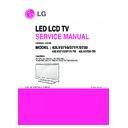LG 42LV3710-TB / 42LV371Y-TB / 42LV3730-TD (CHASSIS:LB12B) Service Manual ▷ View online
Entry method
1. Press the ADJ button on the remote controller for adjustment.
2. Enter into White Balance of item 9.
3. After recording the R, G, B (GAIN, Cut) value of Color Temp
(Cool/Medium/Warm), re-enter the value after replacing the MAIN BOARD.
Established
date
date
Standard Repair Process Detail Technical Manual
Revised
date
date
LCD TV
Error
symptom
symptom
Check White Balance value
Content
A. Video error_No video/Normal audio
A-1-4
Established
date
date
Standard Repair Process Detail Technical Manual
Revised
date
date
LCD TV
Error
symptom
symptom
Power Board voltage measuring method
Content
A. Video error_
No video/No audio
A-1-5
Check each voltage output
(3.5V, 12V, 24V) supplied
from Power Board to Main
Board.
(3.5V, 12V, 24V) supplied
from Power Board to Main
Board.
Established
date
date
Standard Repair Process Detail Technical Manual
Revised
date
date
LCD TV
Error
symptom
symptom
TUNER input signal strength checking method
Content
A. Video error_Video error, video lag/stop
A-2-1
Check MENU -
Æ SETUP -Æ Support -Æ Signal Test
Check Signal Strength and Quality
1. Checking method for remote controller for adjustment
Press the IN-START with the
remote controller for adjustment
remote controller for adjustment
Version
Established
date
date
Standard Repair Process Detail Technical Manual
Revised
date
date
LCD TV
Error
symptom
symptom
LCD-TV Version checking method
Content
A. Video error_Video error, video lag/stop
A-2-2
* Press the Menu button on the
remote controller
Enter Auto Channel
Press the number button 1,1,1,1,1
HOST menu is displayed on the
screen.
remote controller
Enter Auto Channel
Press the number button 1,1,1,1,1
HOST menu is displayed on the
screen.
Click on the first or last page to see other 42LV3710-TB / 42LV371Y-TB / 42LV3730-TD (CHASSIS:LB12B) service manuals if exist.