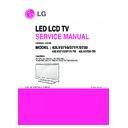LG 42LV3710-TB / 42LV371Y-TB / 42LV3730-TD (CHASSIS:LB12B) Service Manual ▷ View online
No audio
Screen normal
Screen normal
Check user
menu item
Speaker off
menu item
Speaker off
Off
N
Y
Cancel OFF and describe
Check audio
B+24V of Power
Board
B+24V of Power
Board
Normal
voltage
voltage
N
Y
Replace Power
Board and
repair parts
Board and
repair parts
Check
Speaker
disconnectio
n
Speaker
disconnectio
n
N
Y
Replace Speaker
Replace MAIN
Board
Board
End
Established
date
date
Standard Repair Process
Revised date
LCD TV
C. Audio error
No audio/Normal video
☞C-1-1
☞C-1-3
Disconnection
Error
symptom
symptom
Use Sound
Test Menu
Test Menu
Normal
Sound
Y
N
Check Input Signal
P-8
→ Wrecked audio/discontinuation/noise is same after “Check input signal” compared to No audio
Established
date
date
Standard Repair Process
Revised date
LCD TV
C. Audio error
Wrecked audio/discontinuation/noise
Wrecked audio/
Discontinuation/
Noise for
all audio
Check and
replace speaker
and connector
replace speaker
and connector
Wrecked audio/
Discontinuation/
Noise only
for D-TV
Wrecked audio/
Discontinuation/
Noise only
for Analog
Wrecked audio/
Discontinuation/
Noise only
for External Input
Connect and
check other
external device
check other
external device
N
Y
Normal
audio?
Check and fix external device
Replace Power B/D
N
Y
Normal
voltage?
Check input
signal
-RF
-External
Input signal
signal
-RF
-External
Input signal
Signal
normal?
(When RF signal is not
received)
Request repair to
external cable/ANT
provider
received)
Request repair to
external cable/ANT
provider
Y
Check audio
B+Voltage (24V)
B+Voltage (24V)
Replace Main B/D
(In case of
External Input
signal error)
Check and fix
external device
External Input
signal error)
Check and fix
external device
Replace Main B/D
N
End
☞A-2-1, A-2-2
☞C-1-3
Error
symptom
symptom
P-9
Established
date
date
Standard Repair Process
Revised date
LCD TV
D. Function error
No response in remote controller,
key error
key error
Error
symptom
symptom
Y
N
IR work
correctly?
Adjust THR Value
Min : 5 / MAX 25
5 is most Sensitive
Assemble
Correctly?
Correctly?
Check
3.5V and 5V
of IR Terminal
Check Assemble
State of
Touch PCB
Correct
3.5V and 5V?
N
Replace
Main B/D
Replace Touch PCB
W/ Front Cabinet
Y
N
Y
Check Assemble
State of Touch
PCB Cable
Check Cable
Connection
(Touch PCB /
MB)
Assemble
Correctly?
Correctly?
N
Replace Touch PCB
W/ Front Cabinet
Check Touch
Value and
Threshold
Y
If Touch Touch PCB
Touch : Over 10
THR : 6 of 7 (default)
Correct
Value?
Y
Replace Touch PCB
W/ Front Cabinet
N
Work correctly?
END
☞ D-1-2
P-10
☞ D-1-1
☞ D-1-1
☞ D-1-3
☞ D-1-4
Contents of LCD TV Standard Repair Process Detail Technical Manual
No.
Error symptom
Content
Page
Remarks
1
A. Video error_ No video/Normal audio
Check LCD back light with naked eye
A-1-1
2
LED Driver B+ 24V measuring method
A-1-2
3
Check LED Driver PCB supply voltage
A-1-3
4
Check White Balance value
A-1-4
5
Power Board voltage measuring method
A-1-5
7
A. Video error_ No video/Video lag/stop
TUNER input signal strength checking method
A-2-1
LCD-TV Version checking method
A-2-2
10
A. Video error_Color error
Check Link Cable (LVDS) reconnection condition
A-3-1
Use Picture Test Mode
A-3-2
13
A. Video error_Vertical/Horizontal bar,
residual image, light spot
residual image, light spot
LCD TV connection diagram (09)
A-4-1
Use Picture Test Mode
A-4-2
Check Link Cable (LVDS) reconnection condition
A-4-3
15
B. Power error_No power
Check front display LED
B-1-1
16
Check power input voltage and ST-BY 3.5V
B-1-2
17
Checking method when power is ON
B-1-3
18
POWER BOARD voltage measuring method
B-1-4
Continue to next page
Click on the first or last page to see other 42LV3710-TB / 42LV371Y-TB / 42LV3730-TD (CHASSIS:LB12B) service manuals if exist.