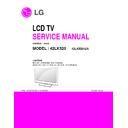LG 42LK520 (CHASSIS:LA01U) Service Manual ▷ View online
Trouble shooting guide
9. Digital TV Audio
Check RF Cable & Signal
Follow procedure
‘8. All source audio’
trouble shooting guide.
ok
Check Tuner 3.3V Power
L3703
Replace L3703
Check Tuner 1.2V Power
IC3703 2 pin : 1.2V
Check IF_P/N Signal
TU3702 17/18 Pin
Replace IC3703
Check Tuner 5V Power
L3702
ok
ok
ok
ok
No
No
No
Bad Tuner. Replace Tuner.
Check
IC411
No
Replace
IC411
No
Replace L3702
ok
※ When the PCB is EAX63529602
IC411 is not available.
In this case, check IC406 is 5V or not
Trouble shooting guide
10. Analog TV Audio
Check RF Cable & Signal
Follow procedure
‘8. All source audio’
trouble shooting guide.
ok
Check Tuner 3.3V Power
L3703
Replace L3703
Check Tuner 1.2V Power
IC3703 2 pin : 1.2V
Check CVBS Signal
TU3702
9
Pin
Replace IC3703 .
Check Tuner 5V Power
L3702
ok
ok
ok
ok
No
No
No
Bad Tuner. Replace Tuner.
Check
IC411
No
Replace
IC411
No
Replace L3702
ok
※ When the PCB is EAX63529602
IC411 is not available.
In this case, check IC406 is 5V or not
Trouble shooting guide
12. Component Audio
Check Component Cable
for damage or open conductor.
Check JK1601, JK1603
& Signal Line
ok
ok
No
Replace Jack
11. AV Audio
Check AV Cable for damage
for damage or open conductor
Check JK1604 , JK9001
& Signal Line
ok
ok
No
Replace Jack
Follow procedure
‘8. All source audio’
trouble shooting guide.
Follow procedure
‘8. All source audio’
trouble shooting guide.
13. RGB Audio
Check Cable conductors
for damage or open conductor
Check JK1104 & Signal Line
ok
No
ok
Replace Jack
Follow procedure
‘8. All source audio’
trouble shooting guide.
Trouble shooting guide
14. USB : movie, music, picture
Check USB Jack(JK1450)
signal differential line
- Jig points under USB jack
ok
No
Replace Jack
ok
Check L401, C405, C410, C489.
Is the voltage 12V?
Replace L401,C405,C410,C489
No
Check IC401 output.(7/8 pin)
Is the voltage switching?
ok
Replace IC401
No
Check C420.
Is the voltage 5V?
ok
Replace IC401 block’s components
- Refer circuit file
- Refer circuit file
No
Check IC1450 (5 pin)
- Is it high?
ok
No
The external USB device
may cause over current
problem.
may cause over current
problem.
Change USB device.
(memory stick or etc.)
(memory stick or etc.)
Replace IC1450
ok
No
Replace Mstar(IC100) or Main Board.
Check IC1450 output.(6/7 pin)
Is the voltage 5V?
ok
Check IC1450 (4 pin)
- Is it high?
No
Check L1451, C1451
Is the voltage 5V?
ok
Replace C1451,L1451
No
Check JK1450 pin1
Is the voltage 5V?
ok
Replace JK1450
No
Replace Mstar(IC100) or Main Board.
The problem may be caused by
USB device or file in it.
Change USB device.
USB device or file in it.
Change USB device.
No