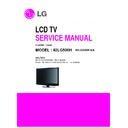LG 42LG500H (CHASSIS:LA66A) Service Manual ▷ View online
- 13 -
5.3. Auto RGB Color Balance
(1) Required Test Equipment
- Remote controller for adjustment
- 802F Pattern Generator, Master (MSPG-925FS), etc.
- 802F Pattern Generator, Master (MSPG-925FS), etc.
(Which has XGA 60Hz PC Format output with standard
(0.7Vpp) See Fig. 3 )
(0.7Vpp) See Fig. 3 )
- It is very important to use correct adjustment pattern like
Fig.3.
(2) Method of Auto RGB Color Balance
1) Input the PC 1024x768 @ 60Hz into RGB.
=> MSPG-925FS Model No: 60 / Pattern No: 65
2) Set the EZ Pictures to Daylight mode in Video menu.
3) Press INSTART key on R/C for adjustment.
4) Press the
3) Press INSTART key on R/C for adjustment.
4) Press the
G
(Vol. +) key operate To set, then it becomes
automatically.
5) Auto-RGB OK means completed adjustment.
5.4. RF Color Balance
1) Input the RF cable(2 ch)
2) Set the EZ Pictures to Daylight mode in Video menu.
3) Press INSTART key on R/C for adjustment.
4) Press the
2) Set the EZ Pictures to Daylight mode in Video menu.
3) Press INSTART key on R/C for adjustment.
4) Press the
G
(Vol. +) key operate To set, then it becomes
automatically.
5) Auto-RGB OK means completed adjustment
Default Value on OSD
Auto Color Balance (Hex)
Auto-RGB
G
To Set
Source
Main
Red Offset1
0F8
Green Offset1
0DA
Blue Offset1
0BC
Red Offset2
01
Green Offset2
01
Blue Offset2
01
Red Gain
1FE
Green Gain
1FE
Blue Gain
1FE
Reset
G
To Set
<Fig.3> Auto RGB Color Balance Test Pattern
Default Value on OSD
Auto Color Balance (Hex)
Auto-RGB
G
To Set
Source
Main
Red Offset1
069
Green Offset1
0DA
Blue Offset1
0D0
Red Offset2
37
Green Offset2
39
Blue Offset2
3F
Red Gain
19F
Green Gain
183
Blue Gain
195
Reset
G
To Set
Default Value on OSD
Auto Color Balance (Hex)
Auto-RGB
G
To Set
Source
Main
Red Offset1
032
Green Offset1
030
Blue Offset1
033
Red Offset2
40
Green Offset2
40
Blue Offset2
40
Red Gain
03C
Green Gain
03C
Blue Gain
01F
Reset
G
To Set
- 14 -
6.
EDID(The Extended Display
Identification Data) / DDC(Display
Data Channel) download
Identification Data) / DDC(Display
Data Channel) download
6.1. Required Test Equipment
1) Adjusting PC with S/W for writing EDID Data.
2) A Jig for EDID Download
3) Cable: Serial (9Pin or USB) to D-sub 15Pin cable, D-sub
2) A Jig for EDID Download
3) Cable: Serial (9Pin or USB) to D-sub 15Pin cable, D-sub
15Pin cable, DVI to HDMI cable.
6.2. Setting of device
- When input HDMI EDID data through RGB or HDMI jack,
writing 8bits of the data at every turn with 'DDC2B' protocol.
6.3. Data of EDID
(1) DDC data of Analog-RGB
(2) DDC data of Digital-HDMI1
(3) DDC data of Digital-HDMI2
* Before adjustment of white balance, should be executed the
'color balance adjustment'
7. Adjustment of White Balance
7.1. Required Equipment
- Remote controller for adjustment
- Color Analyzer (CA-210 or same product )
- Auto W/B adjustment instrument(only for Auto adjustment)
- Use inner(SELF) Pattern
- Color Analyzer (CA-210 or same product )
- Auto W/B adjustment instrument(only for Auto adjustment)
- Use inner(SELF) Pattern
7.2. Adjustment of White Balance
(For Manual adjustment)
- Set TV input to RF.
- Operate the zero-calibration of the CA-210, Ch.9.
- Then stick sensor to LCD module surface when you adjust.
- For manual adjustment, it is also possible by the following
- Operate the zero-calibration of the CA-210, Ch.9.
- Then stick sensor to LCD module surface when you adjust.
- For manual adjustment, it is also possible by the following
sequence.
1) Select white pattern of heat-run mode by pressing power
on key on remote control for adjustment then operate
heat run more than 15 minutes.
heat run more than 15 minutes.
2) Enter the White Balance adjustment mode by pressing
the INSTART key twice (White Balance) on R/C.
3) Stick sensor to center of the screen and select each
items using
D
/
E
(CH +/-) key on R/C.
4) Adjust G Gain / B Gain using
F
/
G
(VOL +/-) key on R/C.
5) Adjust it until color coordination becomes as below.
- By controlling G, B GAIN, adjust X, Y target value.
- R Gain fixed at cool, normal, warm mode.
- But, Control the R GAIN, unless it has correct value
- R Gain fixed at cool, normal, warm mode.
- But, Control the R GAIN, unless it has correct value
(Initially, R/G/B gain and R/G/B offset values are fixed as below.)
Red Gain: 80h
Red Gain: 80h
Green Gain: 80h
Blue Gain: 80h
Red Offset: 80h
Green Offset: 80h
Blue Offset: 80h
*Target value
6) When adjustment is completed, Exit adjustment mode
using EXIT key on R/C.
<Fig.4> Connection Diagram of DDC download
X
Y
Temp (
∆
uv)
Cool
0.276 ± 0.002
0.283 ± 0.002
11000k (0.000)
Normal
0.285 ± 0.002
0.293 ± 0.002
9300k (0.000)
Warm
0.313 ± 0.002
0.329 ± 0.002
6500k (0.003)
- 15 -
8. Auto white Balance (AV)
* Input Select Data
AV(20), COMP1(40), COMP2(41), RGB_DTV(50),
RGB_PC(60), HDMI_DTV(90), HDMI_PC(A0)
RGB_PC(60), HDMI_DTV(90), HDMI_PC(A0)
* Command Set SET ID : 0-> total, 1~99 -> critical SET
command command Set ID
Data
1
2
MODE
Input Select
x
b
00
00h
DTV-Air
01h
Cable
10h
RF-Air
11h
Cable
20h
AV1
21h
AV2
40h
COMPONENT
60h
RGB-PC
90h
HDMI1
91h
HDMI2
Min Max
INIT
R-Gain_Normal
j
a
00
00h 80h
80h
G-Gain_Normal
j
b
00
00h 80h
80h
B-Gain_Normal
j
c
00
00h 80h
80h
R-Gain_Warm
j
d
00
00h 80h
80h
G-Gain_Warm
j
e
00
00h 80h
80h
B-Gain_Warm
j
f
00
00h 80h
80h
R-Gain_Cool
j
g
00
00h 80h
80h
G-Gain_Cool
j
h
00
00h 80h
80h
B-Gain_Cool
j
i
00
00h 80h
80h
R-Offset_Normal
l
j
00
00h 80h
G-Offset_Normal
l
k
00
00h 80h
B-Offset_Normal
l
l
00
00h 80h
R-Offset_Warm
l
m
00
00h 80h
G-Offset_Warm
l
n
00
00h 80h
B-Offset_Warm
l
o
00
00h 80h
R-Offset_Cool
l
p
00
00h 80h
G-Offset_Cool
l
q
00
00h 80h
B-Offset_Cool
l
r
00
00h 80h
COLOR TEMP.
k
u
00
00h 03h(Cool, Normal,
Warm, User)
Inter Pattern
w
b
00
00
Start W/B adjustment
signal
10
Using inter Pattern
ff
Finish W/B adjustment
Command
Command
Set ID
Data
Default value
1
2
Min
Max
Input Select
x
b
01
20h
90h
R-Gain
j
a
01
0h
FEh
77h
G-Gain
j
b
01
0h
FEh
80h
B-Gain
j
c
01
0h
FEh
7ch
R-Offset
j
d
01
0h
FEh
7ch
G-Offset
j
e
01
0h
FEh
80h
B-Offset
j
f
01
0h
FEh
8ch
Adjustment
CMD
SET ID VAL
Comment
POWER ON/
KA(ka)
0~99
0~1
0: OFF
OFF
1:ON
MAIN INPUT
XB(xb)
0~99 20~A0 AV(20h), COMP(40h), RGB_DTV(50h),
RGB_PC(60h), HDMI1(90h), HDMI2(91h)
ARC
KC(kc)
0~99
1~8
4:3, 16:9, SPECTACLE, ZOOM1, ZOOM2
SCREEN MUTE KD(kd)
0~99
0~1
0: MUTE, 1: MUTE OFF
AUDIO MUTE
KE(ke)
0~99
0~1
0: MUTE, 1: MUTE OFF
VOLUME
KF(kf)
0~99
0~64
0: 0 , 64 : 100 (hexadecimal)
CONTRAST
KG(kg)
0~99
0~64
0: 0 , 64 : 100 (hexadecimal)
BRIGHTNESS
KH(kh)
0~99
0~64
0: 0 , 64 : 100 (hexadecimal)
COLOR
KI(ki)
0~99
0~64
0: 0 , 64 : 100 (hexadecimal)
TINT
KJ(kj)
0~99
0~64
0: R50 , 64 : G50 (hexadecimal)
SHARPNESS
KK(kk)
0~99
0~64
0: 0 , 64 : 100 (hexadecimal)
OSD ON/OFF
KL(kl)
0~99
0~1
0: OFF, 1: ON
Remote Control KM(km) 0~99
0~1
0: LOCK
Key Lock
1: UNLOCK
BALANCE
KT(kt)
0~99
0~64
0:L50, 64:R50
COLOR TEMP.
KU(ku)
0~99
0~3
COOL,NORMAL,WARM,USER
RED LEVEL
KV(kv)
0~99
0~50
0 : -40, 50 : 40 (hexadecimal)
GREEN LEVEL KW(kw) 0~99
0~50
0 : -40, 50 : 40 (hexadecimal)
BLUE LEVEL
K$(k$)
0~99
0~50
0 : -40, 50 : 40 (hexadecimal)
ABNORMAL KZ(kz)
0~99
FF
ACK
STATE
0 : Normal(Power on and signal exist)
1 : No signal (Power on)
2 : Turn the TV off by remote control
3 : Turn the TV off by sleep time function
4 : Turn the TV off by RS-232C function
5 : 5V down
6 : AC down
7 : Turn the TV off by Fan alarm function
8 : Turn the TV off by off time function
9 : Turn the TV off by auto off function
a : Turn the TV off by AV board detect
- 16 -
* AV INPUT MODE
* PC INPUT MODE
9. Test factor for commercial model
9.1. IR In/ Out Check
(1) Check Order 'Pass' Judgment
1) Insert RJ45 Cable, RS-232C Cable 2EA. Phone Jack to
each Port as below Picture.
2) Change the Mode 'PTC Only' On OSD(In-start -> Uart
Control -> Download -> PTC1)
3) Running the 'IR/MPI Check Program' on PC
4) Click the 'AUTO Run' or 'Push the Spacebar' on the
4) Click the 'AUTO Run' or 'Push the Spacebar' on the
keyboard
5) If the Sign is 'NG' try One More as 'Push the Spacebar'
6) Confirm the 'OK' Sign on Screen that means IR in & MPI
6) Confirm the 'OK' Sign on Screen that means IR in & MPI
Test Pass / 'NG' Sign is NG
Confirm the 'PASS' Sign of IR Out Check JIG / 'NG'
Sign is NG
Sign is NG
7) After finish Check. Change the Mode 'D-Box On'(In-start
-> Uart Control -> D-Box 'ON')
(2) Needs JIG & Equip. & Cable
PC('MPI/IP In' Check Program. RS-232C 2Port), IR Out
Check Jig(With level Shifter), 232C to Phone jack Cable,
5V Adapter, 232C Cable(Cross) 232C Cable(Cross) 2EZ,
RJ45(Direct) Cable.
Check Jig(With level Shifter), 232C to Phone jack Cable,
5V Adapter, 232C Cable(Cross) 232C Cable(Cross) 2EZ,
RJ45(Direct) Cable.
WHITE BALANCE “J”(A~F)
Adjustment
CMD
SET ID
VAL
Comment
RED GAIN
JA
0~99
0~FE
0:0, FE:FE , FF: Current state
GREEN GAIN JB
0~99
0~FE
0:0, FE:FE , FF: Current state
BLUE GAIN
JC
0~99
0~FE
0:0, FE:FE , FF: Current state
RED OFFSET
JD
0~99
0~FE
0:0, FE:FE , FF: Current state
GREEN OFFSET
JE
0~99
0~FE
0:0, FE:FE , FF: Current state
BLUE OFFSET
JF
0~99
0~FE
0:0, FE:FE , FF: Current state
ISM METHOD
JP
0~99
0~3
Normal, White wash, Orbiter, Inversion
Orbit Time
JR
0~99
1~FE
1: 0, FE:254, , FF: Current state
Orbit Pixel
JS
0~99
1~3
1: 1pixel, 3: 3pixel, FF: Current state
AUTO CONFIG.
JU
0~99
01
If it isn’t Auto Adjust Condition(),
send NACK
FACTORY IR
IR CODE
MC
0~99
Over F0 IR CODE 0, BITMASK = 0X01
or 51
ADC Calriblation
Red,Blue,Green Ja,Jb, Directional Min:00
Initial value : red -0x79
Gain
Jc
: 00<E0
Max:fe
blue -0x6f
green -0x80
Red,Blue,Green
Jd,Je,
00<90
Min:00
Initial value : red -0x80
Offset
Jf
Max:fe
blue -0x82
green -0x80
Item
Min
Typ
Max
Unit
Brightness uniformity
75
%
Full white
Color Purity
RED
X
0.605 0.635 0.665
Full Signal Swing
Y
0.310 0.340 0.370
GREEN
X
0.239 0.269 0.299
Y
0.576 0.606 0.636
BLUE
X
0.117 0.147 0.177
Y
0.039 0.069 0.099
Color coordinate WHITE
X
0.253 0.283 0.313
(Normal) Y
0.268 0.298 0.328
WHITE
X
0.244 0.274 0.304
(COOL)
Y
0.265 0.295 0.325
WHITE
X
0.267 0.297 0.327
(WARM) Y
0.293 0.323 0.353
Item
Min
Typ
Max
Unit
Brightness uniformity
75
%
Full white
Color Purity
RED
X
0.605 0.635 0.665
Full Signal Swing
Y
0.310 0.340 0.370
GREEN
X
0.239 0.269 0.299
Y
0.576 0.606 0.636
BLUE
X
0.117 0.147 0.177
Y
0.039 0.069 0.099
Color coordinate WHITE
X
0.250 0.280 0.310
(Normal) Y
0.265 0.295 0.325
WHITE
X
0.245 0.275 0.305
(COOL)
Y
0.264 0.294 0.324
WHITE
X
0.266 0.296 0.326
(WARM) Y
0.292 0.322 0.352
Click on the first or last page to see other 42LG500H (CHASSIS:LA66A) service manuals if exist.