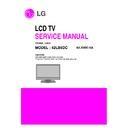LG 42LB5DC (CHASSIS:LA64A) Service Manual ▷ View online
- 9 -
No
Resolution
H-freq(kHz)
V-freq.(Hz)
Pixel clock(MHz)
Proposed
PC
DDC
1
640*480
31.469
59.94
25.17
VESA(VGA)
O
2
640*480
37.861
72.80
31.50
VESA(VGA)
O
3
640*480
37.500
75.00
31.50
VESA(VGA)
O
4
800*600
35.156
56.25
36.00
VESA(SVGA)
O
5
800*600
37.879
60.31
40.00
VESA(SVGA)
O
6
800*600
48.077
72.18
50.00
VESA(SVGA)
O
7
800*600
46.875
75.00
49.50
VESA(SVGA)
O
8
1024*768
48.363
60.00
65.00
VESA(XGA)
O
9
1024*768
56.476
70.06
75.00
VESA(XGA)
O
10
1024*768
60.023
75.02
78.75
VESA(XGA)
O
11
1280*768
47.700
60.00
80.140
VESA(WXGA)
O
12
1360*768
47.720
59.799
84.750
VESA(WXGA)
O
13
1366*768
47.130
59.658
72.000
VESA(WXGA)
O
14
1600*1200
74.537
59.869
161.00
UXGA
15
1920*1080
66.587
59.934
138.50
WUXGA
16
1920*1200
74.038
59.950
154.00
WUXGA
DTV
1
720*480
31.500
59.94
27.00
SDTV 480P
2
720*480
31.469
60.00
27.03
SDTV 480P
3
1280*720
44.96
59.94
HDTV 720P
4
1280*720
45.00
60.00
HDTV 720P
5
1920*1080
33.72
59.94
HDTV 1080I
6
1920*1080
33.75
60.00
HDTV 1080I
7
1920*1080
67.5
60.00
HDTV 1080P
8. HDMI1 Input (PC/DTV)
- 10 -
No
Resolution
H-freq(kHz)
V-freq.(Hz)
Pixel clock(MHz)
Proposed
1
720*480
31.500
59.94
27.00
SDTV 480P
2
720*480
31.469
60.00
27.03
SDTV 480P
3
1280*720
44.96
59.94
HDTV 720P
4
1280*720
45.00
60.00
HDTV 720P
5
1920*1080
33.72
59.94
HDTV 1080I
6
1920*1080
33.75
60.00
HDTV 1080I
7
1920*1080
67.5
60.00
HDTV 1080P
10. General specifications (module)
No
Item
Value
Unit
Remark
1
Active Screen Size
1067.31 (diagonal)
mm
42.02 inches
2
Outline Dimension
983(H)x576(V)x47.3(D)
mm
3
Pixel Pitch
0.4845 x 0.4845
um
4
Pixel Format
1920(H)x1080(V) RGB stripe arrangement
5
Color Depth
8bit 16.7
Mbit
6
Luminance ,White
500 (center 1 point typ)
cd/m2
7
Viewing Angle (CR>10)
R/L 178(Typ),U/D 178(Typ)
degree
8
Power Consumption
168.36
Watt
9
Weight
11(Typ), 12(Max)
kg
10
Display Operating Mode
Transmissive mode ,normally black
11
Surface Treatment
Hard coating (3H)
9. HDMI2 Input (DTV)
11. Electro Optical Characteristic Specifications (module standard)
No
Item
Min
Typ
Max
Unit
Remark
1
Contrast Ratio
CR
800
1000
CR with DCR
2
Surface Luminance, White
400
500
Cd/m
2
Full white
3
Luminance Variation
1.3
(•‰ white/5P)
4
Response Time
Gray to Gray
5
8
msec
Rise+decay
10
14
5
Color coordinate
RED
X
Typ
TBD
Typ
Full Pattern
Y
-0.03
TBD
+0.03
GREEN
X
TBD
Y
TBD
BLUE
X
TBD
Y
TBD
WHITE
X
TBD
Y
TBD
6
Viewing Angle (CR>10)
X axis right(ø=0)
89
degree
X axis left(ø=180)
89
Yaxis up (ø=90)
89
Z axis down(ø=270)
89
7
Gray Scale
Without DCR
2.2
With DCR
- 11 -
12. Customer Menu Setup (Shipment Condition)
No
Item
Condition
Remark
1
Input Mode
TV02CH
2
Volume Level
20
3
Mute
Off
4
Aspect Ratio
16:9
5
Video
EZ Picture
Daylight
Color temperature
(Disable)
Can be access only EZ picture is setting user mode
XD
Auto
Advanced
Cinema: Off
Reset
6
Audio
Audio Language
Off
EZ SoundRite
Off
EZ Sound
Normal
Balance
0
Treble
50
Bass
50
Front Surround
Off
TV Speaker
On
7
Timer
Auto clock
Off
Manual Clock
Off
Off Timer
Off
On Timer
Off
Auto Off
Off
8
Option
Aspect Ratio
16:9
Caption/Text
Off
Caption Option
Off
Language
English
ISM Method
Normal
SET ID
1
9
Lock
Lock System
Off
Set password
On
( Default : 0000 )
Block channel
None
Movie Rating
Off
TV Rating-Children
Off
TV Rating-General
Off
Audio Block
Off
10
Channel Memory
none
- 12 -
ADJUSTMENT INSTRUCTION
1. Application Range
This spec sheet is applied all of the 'LA64B' Chassis.
2. Specification
(1) Because this is not a hot chassis, it is not necessary to use
an isolation transformer. However, the use of isolation
transformer will help protect test instrument.
transformer will help protect test instrument.
(2) Adjustment must be done in the correct order.
(3) The adjustment must be performed in the circumstance of
(3) The adjustment must be performed in the circumstance of
25±5°C of temperature and 65±10% of relative humidity if
there is no specific designation.
there is no specific designation.
(4) The input voltage of the receiver must keep 100-240V~,
60Hz.
(5) The receiver must be operated for about 15 minutes prior
to the adjustment.
O
After RGB Full White in HEAT-RUN Mode, the receiver
must be operated prior to the adjustment.
O
Enter into HEAT-RUN MODE
1) Press the POWER ON KEY on R/C for adjustment.
2) OSD display and screen display 100% full WHITE
2) OSD display and screen display 100% full WHITE
PATTERN.
- Set is activated HEAT run without signal generator
- Set is activated HEAT run without signal generator
in this mode.
- Single color pattern (RED / BLUE / GREEN) of
HEAT RUN MODE uses to check panel.
- Caution: If you turn on a still screen more than 20
minutes (Especially digital pattern, cross hatch
pattern), an after image may be occur in the black
level part of the screen.
pattern), an after image may be occur in the black
level part of the screen.
3. Adjustment items
=> Use cross connected RS-232C Cable. Don’t use straightly
connected RS-232C Cable.
(Pin Connection: 1-1, 2-3, 3-2, 4-4, 5-5, 6-6, 7-7, 8-8, 9-9)
O
Method of PTC MICOM Download
O
Select method of Module type
O
Auto AV (CVBS) Color Balance adjustment.
- Standard equipment : 802F Pattern Generator. Master
Pattern Generator (MSPG-925, etc) or same product
O
Auto Component Color Balance adjustment.
- tandard equipment: 802F Pattern Generator. Master
Pattern Generator (MSPG-925, etc) or same product
O
Auto RGB Color Balance adjustment.
- Standard equipment: PC Pattern Generator(VG828,
VG854, 801GF, MSP3240A, MSPG-925, etc) or same
product
product
O
Auto RF Color Balance adjustment.
- RF 2CH
O
EDID/DDC Data input.
O
Adjustment of White Balance.
O
Factoring Option Data input.
4. Method of PTC MICOM Download
4.1 Connection of MICOM JIG
1) Connect port(3) with Power Code
2) Connect jack(1) with PTC Micom.
3) Connect USB Cable to the computer
4) Download Program execution (SAP Configuration)
2) Connect jack(1) with PTC Micom.
3) Connect USB Cable to the computer
4) Download Program execution (SAP Configuration)
* Notice!
Because PTC Download JIG has internal memory, it can save
download files using download program (SAP Configuration).
Push the START button (4) after file saving, then it execute
download.
Because PTC Download JIG has internal memory, it can save
download files using download program (SAP Configuration).
Push the START button (4) after file saving, then it execute
download.
4.2 Execution of download program (SAP Configuration)
4.2.1 Execution of SAP Configuration
3. Power
4.Start Button
1.Connect to Micom port of TV board
2. Connect to Computer
<SAP Configuration>
Click on the first or last page to see other 42LB5DC (CHASSIS:LA64A) service manuals if exist.